Version 9.0.2
Part Number A90881-02
Home |
Solution Area |
Contents |
Index |
| Oracle9i Discoverer Administrator Administration Guide Version 9.0.2 Part Number A90881-02 |
|
Use this dialog to select an item to use when you create or edit a condition.
For more information, see:
Discoverer displays this dialog when you choose the Select Item... option from the drop down list in the Value(s) field of the New/Edit Condition dialog.
Choose an item to display in the Value(s) field of the New/Edit Condition dialog.
Use the OK button to display the selected item in the Value(s) field.
The item that you select here is used in the current condition statement of this condition.
|
|
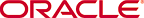 Copyright © 2002 Oracle Corporation. All Rights Reserved. |
|