Version 9.0.2
Part Number A90881-02
Home |
Solution Area |
Contents |
Index |
| Oracle9i Discoverer Administrator Administration Guide Version 9.0.2 Part Number A90881-02 |
|
Use this dialog to confirm the EUL name into which you want to import the tutorial business area.
For more information, see:
Oracle9i Discoverer Administrator Tutorial
The Install Tutorial Wizard helps you install the tutorial tables, data and other necessary files.
You can only install the tutorial in the current EUL (End User Layer).
Displays the name of the EUL where the tutorial information will be installed.
Use this wizard to uninstall the tutorial data and tables from the current EUL.
Note: The VIDEO5 database user will not be removed from the database.
Use this field to verify that this is the EUL you want to remove the tutorial from.
If this is not the correct EUL, click Cancel. Then, close the EUL Manager and reconnect to the correct EUL.
|
|
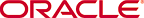 Copyright © 2002 Oracle Corporation. All Rights Reserved. |
|