Version 9.0.2
Part Number A90881-02
Home |
Solution Area |
Contents |
Index |
| Oracle9i Discoverer Administrator Administration Guide Version 9.0.2 Part Number A90881-02 |
|
Use this dialog to create and maintain EULs for different database users. This dialog also enables you to install the Discoverer tutorial. The Discoverer tutorial adds an example business area to the current EUL that you can make available to Discoverer end users.
For more information, see:
Oracle9i Discoverer Administrator Tutorial
Use this button to display the name of the EUL to which you are currently connected.
Use this button to display the "Create EUL Wizard dialog", where you create a new EUL for the current user or another user in the database. If you have sufficient database privileges, you can also create a new user and an EUL for that user at the same time by clicking Create EUL.
Use this button to display the "Delete EUL dialog", where you remove the current EUL. You can only delete the current EUL.
Use this button to display the "Install/Uninstall Tutorial Wizard Step 1 dialog", where you import the tutorial data into the current EUL. If the tutorial has never been installed before, you must have sufficient database privileges to create the tutorial user.
Use this button to display the "Install/Uninstall Tutorial Wizard Step 1 dialog", where you delete the tutorial data from the current EUL. The tutorial user is not deleted.
|
|
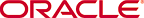 Copyright © 2002 Oracle Corporation. All Rights Reserved. |
|