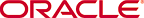Edit Calculation dialog
Use this dialog to edit items and calculated items.
For example:
- to change the name or description of an item
- to change the name of a calculated item
- to amend the formula in a calculated item
For more information, see:
"What are calculated items?"
Show
Use this drop down list to display items and functions available. To include items or functions in the calculation, add them to the calculation box on the right.
Paste
Use this button to add the item currently selected in the Show list to the Calculation box to the right.
Name
Use this field to enter a name for the item or calculation. Discoverer Administrator creates a default name for you.
Calculation
Use this text box to enter the item or calculation details.
- To create an item based on an item in the business area, select an item from the Show list. Then click Paste to add the item to the calculation box.
- To create a calculation, you can either:
- Enter the formula directly into the Calculation box.
- Paste items from the Show box on the left into your calculation.
- Click the operator buttons underneath the Calculation box to use them in the calculation.
- Use a combination of the above options.
Operator buttons ([+] [-] [x] [/] [%] [(] [)] )
Use these buttons to add operators to the calculation. Operators are copied into the Calculation box above.
OK
Use this button to validate the calculation and save the item.
- If the calculation has valid syntax, the calculation is saved and displayed in the Calculations dialog.
- If the calculation has invalid syntax, an error message is displayed. You must correct any syntax errors before you can save the calculation.
Notes
- When you use arithmetic expressions in a calculation, the multiply and divide operators are executed first, regardless of their position in the calculation. If you have more than one operator of the same precedence, they are evaluated from left to right. For example, the calculation Price - Discount * Quantity is evaluated as Discount*Quantity subtracted from Price. If you use parentheses around the subtraction expression (Price - Discount), the subtraction is executed before the multiplication.
- Functions Available
-
-