Version 9.0.2
Part Number A90881-02
Home |
Solution Area |
Contents |
Index |
| Oracle9i Discoverer Administrator Administration Guide Version 9.0.2 Part Number A90881-02 |
|
Use this dialog to look at and configure summary folders. For example, to look at a summary's status, or change the next refresh date for a summary.
For more information, see:
"What are Discoverer summary tables?"
"What are materialized views?"
"Why must you refresh summary data?"
Use this field to enter a new summary folder name.
Use this field to enter a new description of the summary folder, where you can store additional information.
(Read only) This field displays the type of summary.
Managed summary folders have their data refreshed at intervals you specify. Managed summary folders can contain many combinations. Discoverer can create the tables required, and lets you specify all aspects of the table and column names and storage properties for tables being created. Alternatively you can pre-create the tables, and simply tell Discoverer the table owner and name.
External summary folders contain tables created with an application external to Discoverer. The column and item names may differ from those in Discoverer. With this option, you register each external table and map its columns to items in the end user layer. You can specify that Discoverer take over management of the summary folder, so that it can populate the table and continue to refresh its data.
Use this field to specify whether the summary can be used for queries run in Discoverer Plus. For example, when a Discoverer end user opens a worksheet that displays one or more items in the summary.
(Read only) This field describes the current point in the life cycle of this summary. Only summaries that are completed can be available for queries (for more information, see "Notes" below).
(Read only) This field displays the date when this summary table last received up-to-date data from the database. This is only available for managed summary folders.
Use this field to change the date when this summary table will next receive up-to-date data from the database. This is only available for managed summary folders.
Use this field to change how often this summary receives up-to-date data from the database. This is only available for managed summary folders.
Use this field to change the unique name that Discoverer uses to identify EUL and workbook objects. When matching objects common to different EULs, Discoverer uses Identifiers to locate objects in different EULs that refer to the some business objects (also known as Conceptually Identical Objects).
Select this check box to save changes each time a properties field is updated.
The summary refresh is scheduled on DBMS_Job queue, but has not yet started execution.
The summary refresh job has started, and is inserting the rows into the summary table.
After initial summary creation and prior to first refresh (Oracle 8.1.7 databases or later).
The summary data is inconsistent with the detail data for a materialized view (Oracle 8.1.7 databases or later).
The summary folder is complete and ready for use.
The summary refresh job failed, and the database error is displayed.
The end user must refresh the summary folder before it can be used. This normally happens only when the Discoverer manager has changed the folder, item or join definitions in a way that requires the summary to be recalculated. The following reasons can be displayed for a summary where refresh is required:
Incompatible with database version - The EUL definition of the materialized view is incompatible with the version of the database. This can occur if a database export/import of the EUL has occurred across database versions. For example, from Oracle 8.1.5 to an Oracle 8.1.7 database.
EUL has changed - Dependent EUL item has changed definition. For example, the formula of an item used in the summary.
Server has changed - The definition of the materialized view in the database is inconsistent with the definition in the EUL (Oracle 8.1.7 databases or later).
Applies to all external summaries.
|
|
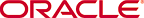 Copyright © 2002 Oracle Corporation. All Rights Reserved. |
|