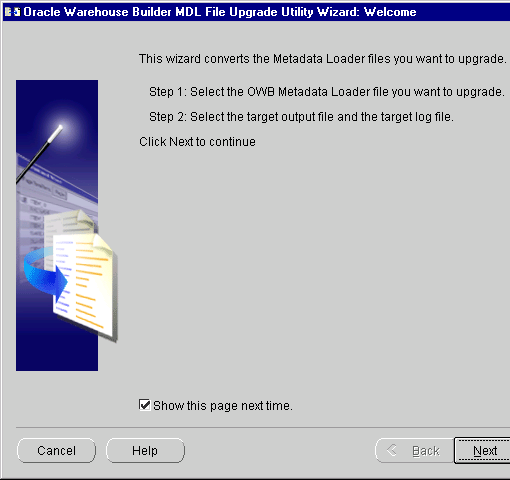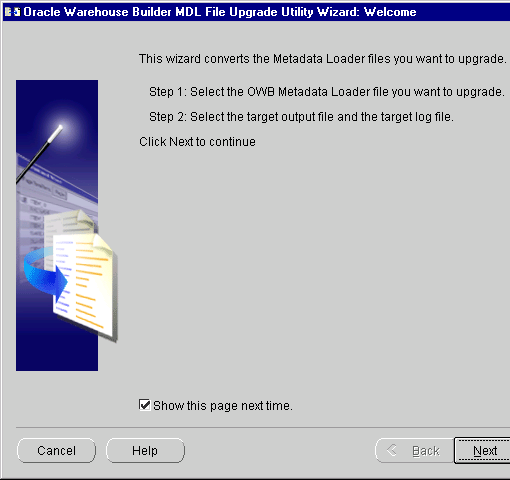|
After a source module is created in the OWB repository, the source
system objects may change over time with upgrades and enhancements,
causing the repository definitions to be out of sync with the
source system objects. You can easily apply any changes to the
OWB repository by reimporting the objects. OWB also provides facilities
to protect changes that you may have made in the repository, and
to reconcile any affected mappings.
If the physical warehouse objects change for some reason after
the initial creation, you can use the Warehouse Upgrade feature
in OWB to propagate changes in the data warehouse logical design
to the target warehouse database without any loss of data.
Using a portal architecture built on top of public views, OWB
supports browsing and reporting of metadata in the OWB repository.
Through the portal, you can create and register custom reports
built with Oracle9i Reports Developer and Oracle9iAS
Discoverer, or use pre-built reports provided in OWB. For example,
you can obtain summary or detailed reports, and impact analysis
and lineage reports or diagrams for objects in the repository.
With Warehouse Builder you can:
|