Release 2 (9.0.2)
Part Number A95450-01
Home |
Contents |
Index |
| Oracle9iAS InterConnect Adapter for Siebel 2000 Installation and User's Guide Release 2 (9.0.2) Part Number A95450-01 |
|
Oracle connects to Siebel through the Siebel adapter. This chapter covers the following topics:
Siebel is software application allowing organizations to maintain a single source for customer information. Using Siebel, an organization can better facilitate the sales and marketing forces by concentrating all customer information into one source. This source is accessible using multiple channels. A field sales person can consult the Web, the company call center, or any number of networks to access information needed for a customer.
The Siebel eBusiness Application Solution consists of the Siebel Call Center and the Siebel Sales applications. The Siebel Call center application is a full feature contact center. The call center provides a closed loop, seamless, information flow over multi-channel sales, marketing, and customer service operations. The Siebel Sales application enables field sales organizations to share information across sales teams, manage sales pipelines, and sell collaborately across geographies, time zones, and currencies. Under the hood, all applications use Business Components and Business Services. Business Components are representations of a set of one or more joined tables.
|
See Also:
Chapter 4, "Business Component Relationships" for information on Business Components |
Table 1-1 lists the system to which the Siebel adapter connects:
| Component Support | Required Software |
|---|---|
|
Siebel Adapter |
6.2.1 |
The following platforms support the Siebel adapter:
The Siebel adapter uses the following .jar files at both runtime and design time:
SBLJAccess.jar--Comprises the Java portion of the Siebel adapter.
...\oai\9.0.2\lib\ directory:
Siebel requires that you enable the Siebel Thin Client Enterprise Component to allow any thin client to communicate remotely with the Siebel Application Server. Ensure that the Siebel Thin Client Enterprise component is enabled on the server.
The user ID must have sufficient authorization to make server management changes.
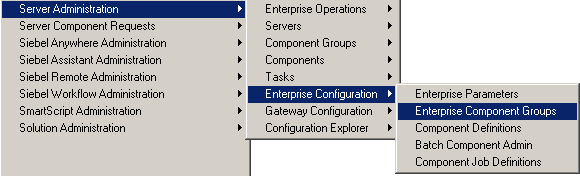
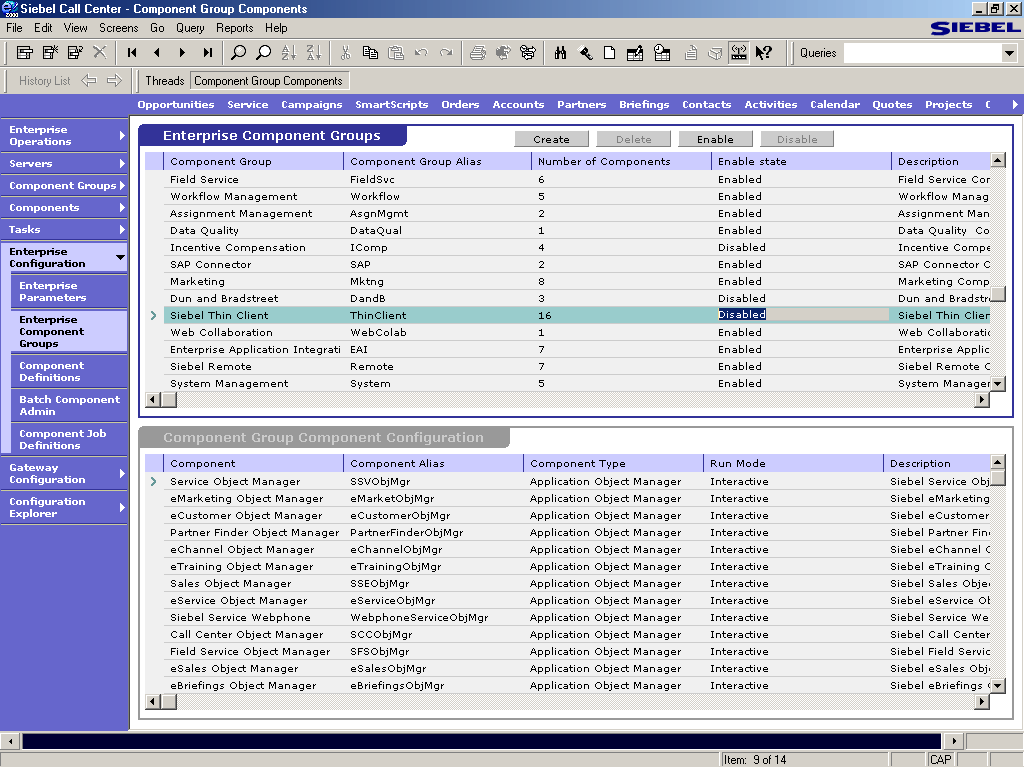
If it is not enabled, check the component in the list and press Enable.
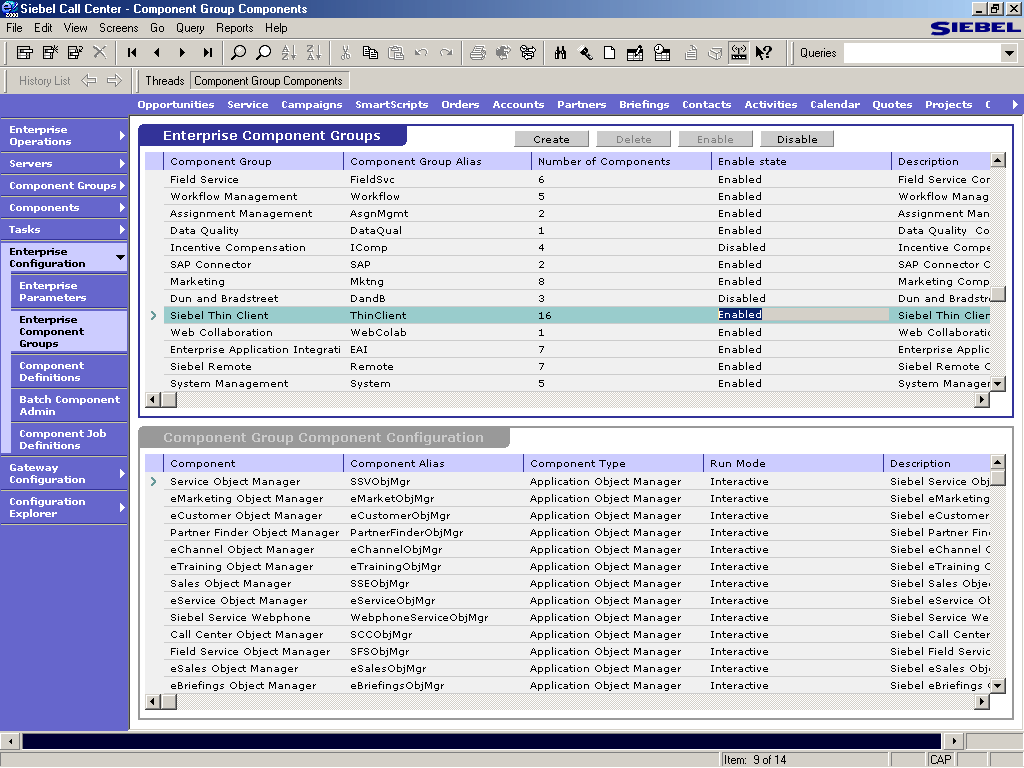
Text description of the illustration enterprisecomponent.gif
|
|
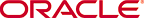 Copyright © 2002 Oracle Corporation. All Rights Reserved. |
|