Release 1.1
Part Number A86699-01
Library |
Solution Area |
Contents |
Index |
| Oracle9i Application Server Wireless Edition Implementation Guide Release 1.1 Part Number A86699-01 |
|
This document describes the tools you can use to develop and maintain the Oracle9i Application Server Wireless Edition. Each section of this document presents a different topic. These sections include:
The Wireless Edition provides tools to help you create, manage, and deliver mobile services. These tools include visual interfaces for developing and managing repository objects, and utilities for managing the server and deploying the Wireless Edition.
The Wireless Edition provides the following visual development tools:
The Service Designer is a visual interface for implementing and managing the Wireless Edition.
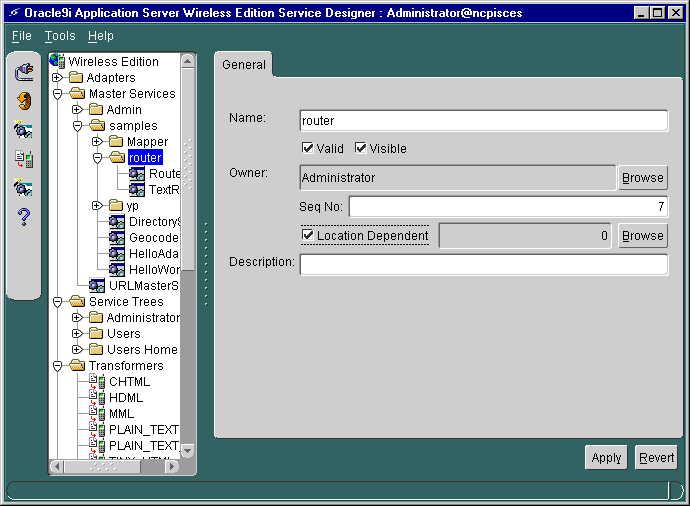
You use the Service Designer to create and modify objects in the Wireless Edition repository. These objects include:
Table 2-1 Objects in the Wireless Edition Repository
The Service Designer provides a tree view of the Wireless Edition repository. The tree shows Wireless Edition object classes, such as adapters and transformers, as folders, or branch nodes. For more information on using the Service Designer, see Chapter 3, "Wireless Edition Services". See the Oracle9i Application Server Wireless Edition Developer's Guide for more information on transformers and adapters.
The Service Designer includes the following tools:
These tools, which you access from the Tools menu in the Service Designer, enable you perform administrative tasks quickly and easily.
In addition to the Service Designer, The Wireless Edition enables you to successfully create a service with the Master Service Creation Wizard. The Master Service Creation Wizard guides you through the creation of a master service by presenting a separate screen for each step in the sequence. For more information using the Master Service Creation Wizard, see Section 3.3, "Creating a Master Service" in Chapter 3, "Wireless Edition Services" and Chapter 9, "Walkthroughs".
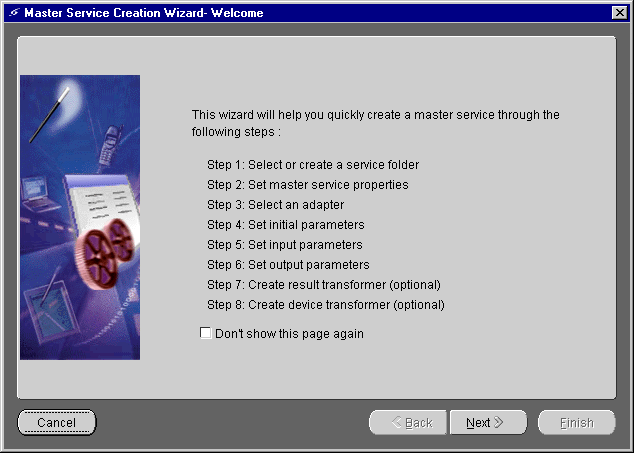
The Wireless Edition includes the Transformer Testing Tool, a tool for testing and creating transformers. Transformers, in the form of XSLT stylesheets or Java classes, convert the content returned by the Wireless Edition adapters into the format best suited to a particular platform. See the Oracle9i Application Server Wireless Edition Developer's Guide for more information on Wireless Edition XML.
The Transformer Testing Tool enables you to both test and create transformers using a single screen. The tool allows you to view and edit adapter input parameters and the transformers of the source content. For more information on using the Transformer Testing Tool, see the Oracle9i Application Server Wireless Edition Developer's Guide.
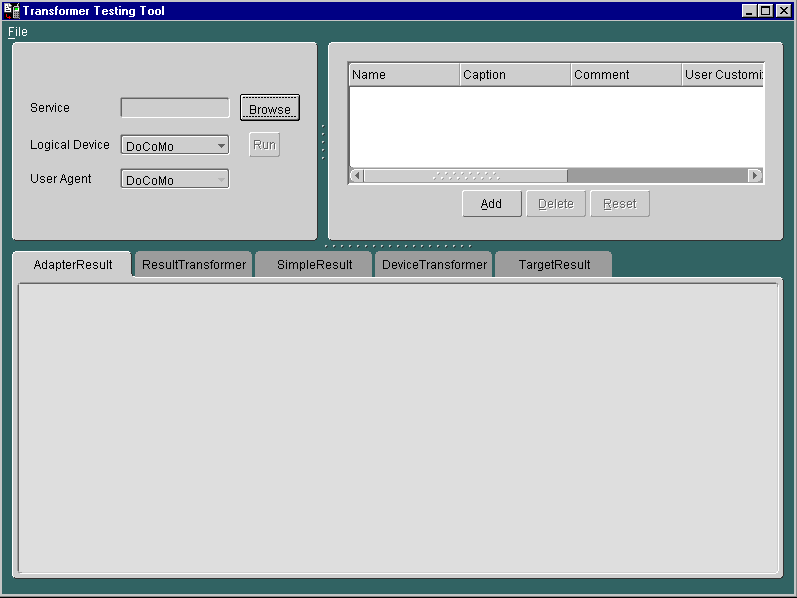
The Wireless Edition enables you to create location-based services using the Region Modeling Tool. Using this graphical interface, you can create services that are visible to Wireless Edition users at specific locations.
The Region Modeling Tool enables developers to create these location-based services by assigning a location to a folder or to a master service from the spatial data repository. The tool enables you to view a spacial object as a map image with its corresponding geometry. In addition, the tool enables you to access, view, and modify the data stored in the spatial database in the Wireless Edition repository. For more information on the Region Modeling Tool, see Chapter 4, "Using the Region Modeling Tool".
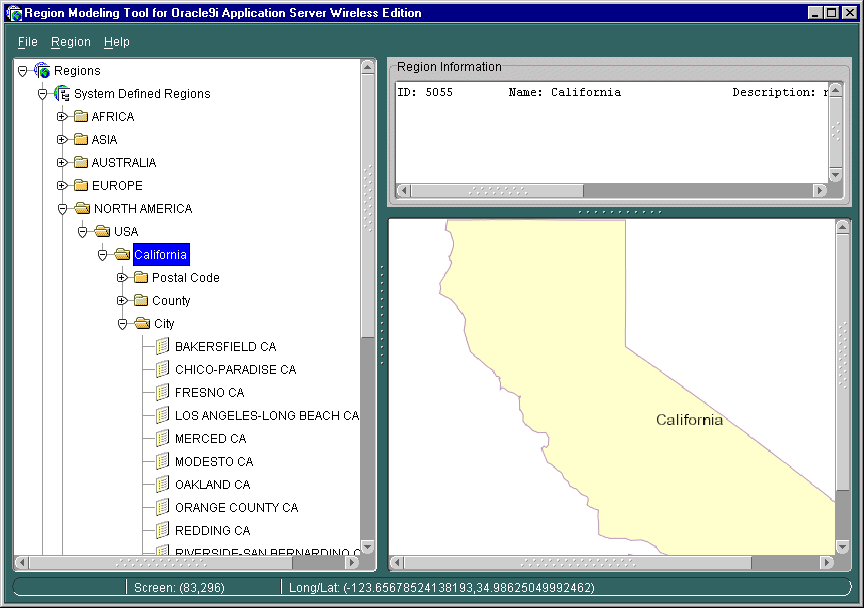
The Web Integration Developer is a visual interface for creating and testing WIDL services. The Web Integration adapter uses WIDL services to map Web content. You also use the Web Integration Developer to publish the WIDL interfaces to the Web Integration Server.
When you create a WIDL service, you parameterize a source page. You create input parameters for input elements, such as text fields and selection lists, and output parameters for returned content. The Web Integration adapter renders the Web content in one of the Wireless Edition result formats. It converts the content according to the rules defined in the adapter. For example, record variables, which you can create in the Web Integration Developer, are data structures that assemble related variables in a group. The Web Integration adapter converts record variables into menu items, and assumes that the first element in a record is a linked name and the second is the target URL.
For more information on creating WIDL services and interfaces, see Oracle9i Application Server Wireless Edition Developer's Guide and Section 9.8, "Creating a Master Service Using the Web Integration Adapter" in Chapter 9, "Walkthroughs".
The Wireless Edition XML Editor is a text editor that allows you to create, modify, and delete repository objects as XML elements. You should not attempt to use the XML Editor unless you understand the XML structure of the Wireless Edition repository. Wireless Edition does not validate the changes you make with the XML Editor. You should always back up your repository before modifying it with the XML Editor.
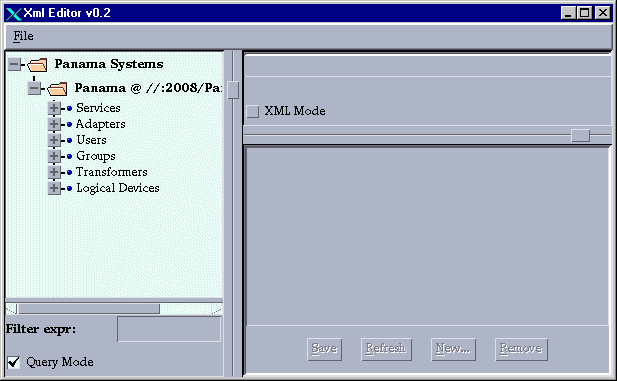
For more information on using the XML Editor, see the Oracle9i Application Server Wireless Edition Developer's Guide.
The Wireless Edition processes XML documents using the Oracle XML Version 2 parser. The parser supports the Document Object Model (DOM) and the Simple API for XML (SAX) interfaces. It supplements the DOM interface with extensions, which are detailed in the Oracle9i Application Server Wireless Edition API Specification.
Wireless Edition enables users to personalize their portals from a desktop computer or from a variety of wireless devices.
The Personalization Portal enables users to personalize their portals from a desktop computer by providing default pages for modifying service, folder, job, user, group and other Wireless Edition repository objects. Users can also create their own customized pages, or they can add pages to update customer data objects. The framework and interface are designed to be extensible for including display/action JSP pages specified in the Portal.properties file or in the Wireless Edition repository. For more information, see Chapter 6, "Personalization from Desktops".
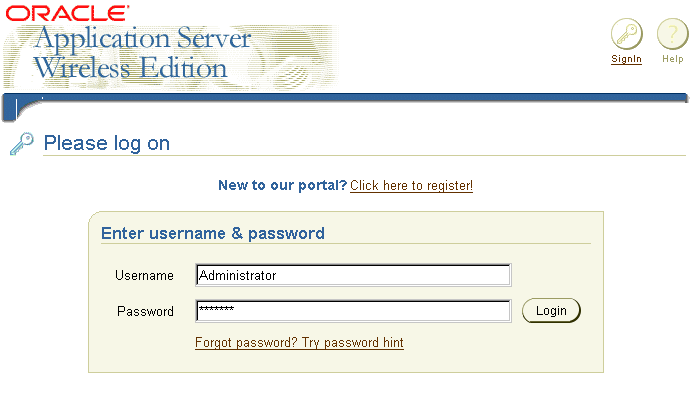
Wireless Edition users can also personalize their portals from a variety of wireless devices. For more information, see Chapter 7, "Personalization from a Device".
The Oracle Performance Manager enables you to view performance data generated by the Data Gatherer running against the Wireless Edition repository. At runtime, the Wireless Edition servers log performance metrics into the Wireless Edition repository and each Wireless Edition instance logs statistical information. The Data Gatherer then synthesizes this information and displays it as graphs and charts.
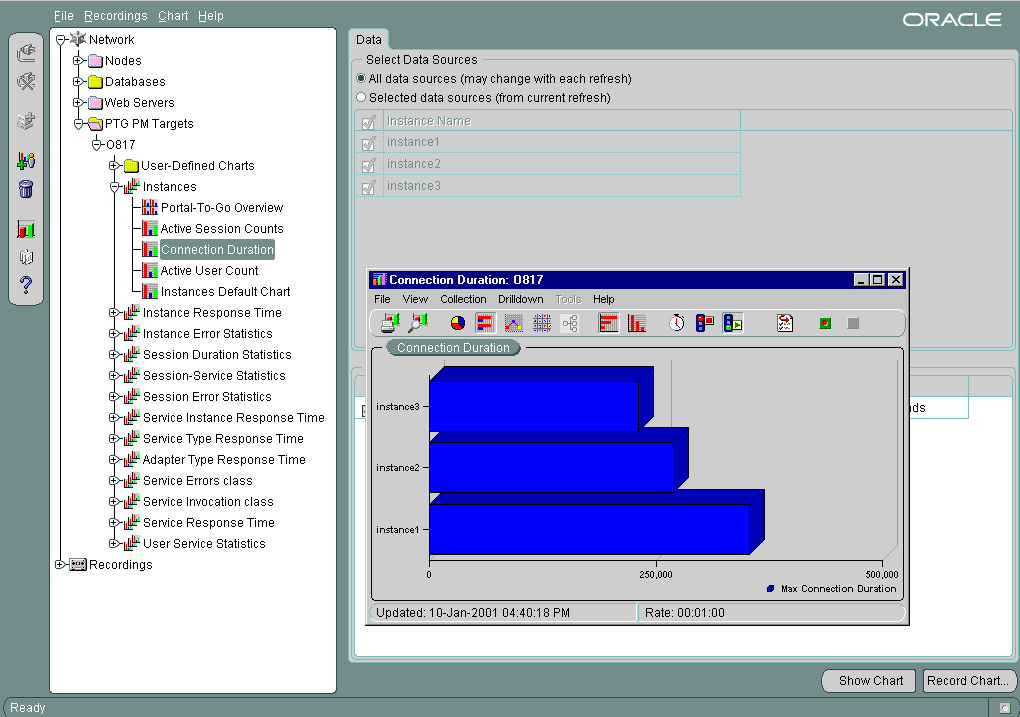
To access the Oracle Performance Manger:
To log into the Oracle Performance Manager:
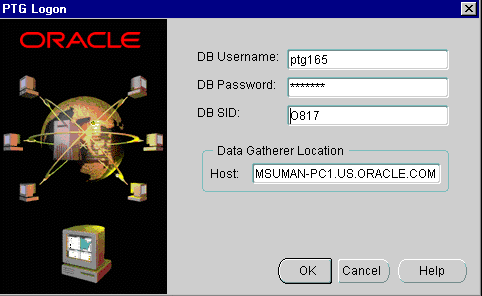
mymachine.us.oracle.com). The Data Gatherer must in the same host as the Oracle Instance.
|
Note: The Oracle Performance Manger uses SQL*Net to connect to the repository. Therefore, tnsnames.ora must be configured properly. |
After you have logged in successfully, a list of statistics that have been collected by the Wireless Edition Data Gatherer cartridge displays in the Navigator Tree under PTG Performance Manager Targets.
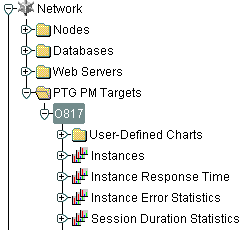
Each statistic displays a table chart, or as a default bar chart. The data is grouped by their Wireless Edition Instance IDs.
The Oracle Performance Manger logs performance data in the following tables.
|
Note: The runtime API logs the information into the tables. The collection cartridges retrieve this information and deliver it to the Oracle Enterprise Performance Manager and Capacity Planner. |
Statistical information is logged in this table when responding to a service request with consolidated service information. The request_status is 0 (for 'SUCCESS') by default. In case of an error, the status is set to 'NON-ZERO' and the corresponding error description is given.
Table 2-2 PTG_SERVICE_LOG
Views provide the pertinent statistical information from the PTG_SERVICE_LOG and the PTG_SESSION_LOG.
This log is created at login time and updated at logout time or at session expiry.
Table 2-3 PTG_SESSION_LOG
This view has records within a particular window (i.e., records where the service log timestamp is within a given window).
Table 2-4 SERVICE_REQUEST_STATS
Oracle Performance Manger console uses the following statistical methods to measure system events. Each of these methods has a corresponding folder in the Oracle Enterprise Manager Navigator tree displayed in the left frame of the Oracle Performance Manager screen. Selecting one of these folders (for example, Connection Duration), displays the statistics as a graph in the right frame of the screen.
Session duration statistics are a class of statistics that present the duration of each session. The data is grouped by instance IDs. The duration of each session is computed using the login time and the expiry time (or the current time if the session is still operational). The Oracle Performance Manager presents session duration statistics either as a pie chart or as a table chart.
Session error statistics are a class of statistics that represent the number of errors for each session. For session duration statistics, the data is grouped by instance IDs.
Session service statistics is a class of statistics that represent the number of services invoked during each session. The data is grouped by instance IDs.
Service error statistics are a class or statistics that represent the number of services which have runtime errors. The service error data is grouped by instance IDs. When the number of service errors exceeds a configurable threshold, the Oracle Performance Manager generates a warning and an error event on the Oracle Enterprise Manager Console. The warning and error threshold values are configurable from the Oracle Enterprise Manager Console.
User service statistics are a class of statistics that presents the number of services invoked by a specific user across instances. The user service statistics data is grouped by user name and by instance IDs.
Service invocation statistics are a class of statistics that represent the number of times a particular service was invoked across instances. The service invocation statistics data is grouped by service names and instance IDs.
The service response time statistics are a class of statistics that present the average response times for each service that was invoked across instances. The service response time statistics are grouped by service names and instance IDs. If the response time exceeds a configurable threshold value, then the Oracle Performance Manager generates a warning or an error even onto the Oracle Enterprise Manager Console.
The event framework of the Oracle Enterprise Manager enables asynchronous notification of error information. When an error occurs, the Wireless Edition generates an Oracle Enterprise Manager event at the node where the error occurred and provides the details necessary for fault diagnosis. The Intelligent Agent running on each node picks up these Oracle Enterprise Manager events and forwards them to the Oracle Enterprise Manager Console, where they are immediately displayed. You can configure the console to notify the administrator of an error using pages or email.
The Wireless Edition provides a framework for Wireless Edition discovery on the console. When you discover this node on the Oracle Enterprise Manager Console, you can use the console to both monitor runtime objects and to perform limited performance tuning.
Each Wireless Edition instance starts an RMI server, which listens to commands sent from the RMI client running on the client. The Oracle Enterprise Manager Navigator Tree enables real-time control of thread pool, connection pool, status query, and update.
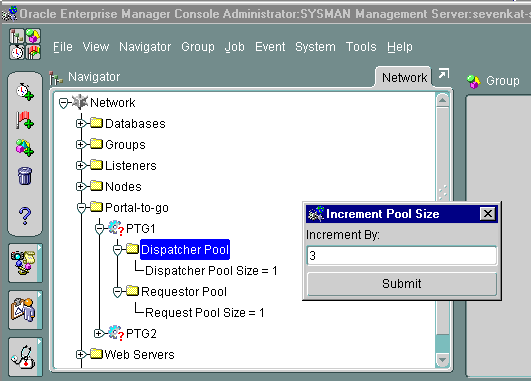
In the above figure, the Oracle Enterprise Manager Console displays a node with an instance name of PTG1. The controls for PTG1 display under the PTG1 folder. You can modify these controls through a right-click. For example, clicking the Dispatcher Pool control invokes the option to increment the pool size.
For more information on configuration, see the Oracle9i Application Server Wireless Edition Configuration Guide.
|
|
 Copyright © 2001 Oracle Corporation. All Rights Reserved. |
|