Release 1.1
Part Number A86701_02
Library |
Service |
Contents |
Index |
| Oracle9i
Application Server Wireless Edition Configuration Guide
Release 1.1 Part Number A86701_02 |
|
This document describes the FastForward Email and Directory
applications, their installation, and configuration.
Each section of this document presents a different topic. These sections include:
The FastForward Email and Directory applications enables
you to provide your end users with access to their corporate email and
directory lookup on any mobile device. Mobile email will drive productivity
within your enterprise, allowing employees to stay in touch while away
from the office.
The FastForward Email and Directory applications include implementation of the following features:
This section is only applicable if the Mail and Directory
applications are not run with Oracle 9iAS Wireless Edition.
Common
Directory
Ensure you have a working web server and a JSP engine configured
to run on that web server. Refer to your web server and JSP engine documentation
for more information.
Put all the jar files from the lib directory into
the JSP engine's classpath.
Ensure that <JDK 1.2>/jre/lib/rt.jar and <JDK 1.2>/lib/tools.jar
is in the classpath.
Configure the JSP engine to point to the JSP files in the
JSP
directory.
Mail.jsp is the main JSP for the Mail Application,
and LDAP.jsp is the main JSP for the Directory Application.
PTG 1.1 already includes Apache web server and JServ 1.1.1.
Configure JServ so that the jar files are in its classpath. Go to <JServ1.1.1 directory>/conf/jserv.properties, then put the following lines before all other classpaths:
Also ensure that the JavaMail and LDAP jar files are in wrapper.classpath.
Configure Apache so that the JSP files are on the document
root on Apache. Mail.jsp is the main JSP for the Mail Application,
and LDAP.jsp is the main JSP for the Directory Application.
Create a new service in PTG ServiceDesigner to point to the
URL of the applications. See the Configuration
of URL Adapter in PTG 1.1 ServiceDesigner for more information.
The OracleMobile Mail and Directory applications provide
mobile access for industry standard electronic mail systems and Directory
servers. Supported backends include:
Directory
Mail and Directory applications can be two separate applications,
or they can be configured separately in such a way that they can interact
with each other.
Also, the Mail and Directory applications can be used as
both hosted applications or as shipped products.
You can configure the Mail and Directory Application in one of two ways:
The Mail and Directory applications will first try to use
the parameters sent through request. Then they will try to look
for other missing parameters. Finally, default values will be used.
For the Mail application, configure OracleMobileEmail.properties
(in the oracle/panama/module/communicate/mail directory).
For the Directory Application, configure OracleMobileLDAP.properties
(in the oracle/panama/module/communicate/ldap directory).
An example of the files is in the doc directory.
|
Note: Parameters and values in properties file is case sensitive. |
|
WARNING: Ensure you are using the proper format for your UNIX or Windows platforms. For example: UNIX format mail.logger=/tmp/mail.log Windows format mail.logger=d:\\tmp\\mail.log |
For the Mail application, you must configure the following
parameters:
Mail parameters
For the Directory application, you must configure the following
parameters:
Directory parameters
Parameters defined this way will override the values defined
in the properties file.
The following Mail parameters can be passed through request:
Mail parameters passed through request
All the other parameters will be read from the properties
file, or the default values will be used. If other parameters are defined
property, you can bypass the login. Note that all parameters values are
strings. Also, if a parameter is defined through request, it will
override the corresponding parameter in the properties file.
The following Directory parameters can be passed through
request:
Directory parameters passed through request
All the other parameters will be read from the properties
file, or the default values will be used. If other parameters are defined
property, you can bypass the login. Note that all parameters values are
string. Also, if a parameter is defined through request, it will
override the corresponding parameter in the properties file.
For Mail configuration, you can define your own configuration
class to do more advanced configuration. For example, select mail server
host name based on runtime information.
To do this, you must define a class which implements oracle.panama.module.communicate.mail.util.IConfig,
and in package oracle.panama.module.communicate.mail.util. In the
class, you can define the following methods:
Mail configuration class
In the OracleMobileEmail.properties file, change the
mail.config.class
property to be the class you define.
The input is an object. The default behavior is not to pass
anything. You can change it to pass information such as a string (username
for example), or a hashtable containing more information.
If you do not want to implement all of the methods, you can
extend from oracle.panama.module.communicate.mail.util.Config. You
can choose to override methods, but the rest will be the default implementations.
The default is to ignore the username and pick up the information from
the properties file.
Refer to the Javadoc IConfig.html and the Java interface
in the doc directory of the install.
Mail and Directory applications can be run through the URL Adapter in PTG 1.1. To do so, you must create a Master Service and a Service Alias. Here are the steps (for details, refer to the PTG documentation):
You can create a new Master Service in an existing folder or create a new folder and then create the Master Service in that folder. In the example, the Master Service "Mail" is created under the folder "Admin".
|
IMPORTANT: Oracle Corporation recommends that the service not to be created at the root level directly under Master Service. |
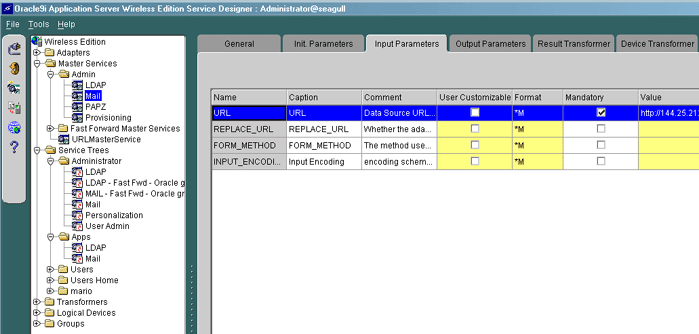
Text description of the illustration fastfa.gif
Now you can use e-mail.
|
|

Copyright © 2001 Oracle Corporation. All Rights Reserved. |
|