Release 2 (9.2)
Part Number A96653-01
Home |
Book List |
Contents |
Index |
 Master Index |
 Feedback |
| Oracle9i Data Guard Concepts and Administration Release 2 (9.2) Part Number A96653-01 |
|
Oracle9i provides the ability to perform true database archiving from a primary database to a standby database when both databases reside in a Real Application Clusters environment. This allows you to separate the log transport services processing from the log apply services processing on the standby database, thereby improving overall primary and standby database performance. Figure D-1 illustrates a standby database configuration in a Real Application Clusters environment.
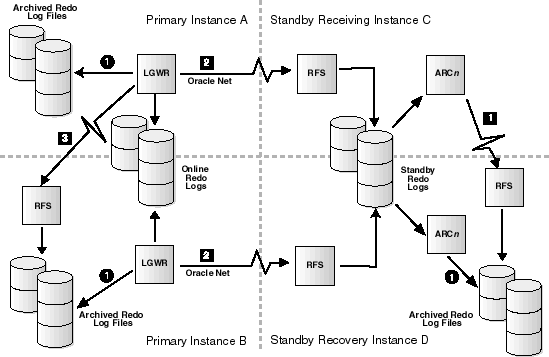
Text description of the illustration rac_arch.gif
In Figure D-1, the numbers within circles indicate local connections, and the numbers within boxes indicate remote connections.
When you use the standby database in a Real Application Clusters environment, any instance can receive archived logs from the primary database; this is the receiving instance. However, the archived logs must ultimately reside on disk devices accessible by the node on which the managed recovery operation is performed; this is the recovery instance. Transferring the standby database archived logs from the receiving instance to the recovery instance is achieved using the cross-instance archival operation, performed on the standby database.
The standby database cross-instance archival operation requires use of standby redo logs as the temporary repository of primary database archived logs. Using the standby redo logs not only improves standby database performance and reliability, but also allows the cross-instance archival operation to be performed. However, because standby redo logs are required for the cross-instance archival operation, the primary database must use the log writer process (LGWR) to perform the primary database archival operation.
Perform the following steps to set up log transport services on the standby database:
LOCATION attribute of the LOG_ARCHIVE_DEST_1 initialization parameter.
SERVICE attribute of the LOG_ARCHIVE_DEST_1 initialization parameter.Perform the following steps to set up log transport services on the primary database:
SERVICE attribute of the LOG_ARCHIVE_DEST_n initialization parameter.Ideally, each primary database instance should archive to a corresponding standby database instance. However, this is not required.
|
 Copyright © 1999, 2002 Oracle Corporation. All Rights Reserved. |
|