Release 2 (9.0.2) for AIX-Based Systems, Compaq Tru64 UNIX, HP 9000 Series HP-UX, and Linux Intel
Part Number A95258-03
Home |
Index |
|
|
Oracle9i Application Server Installation Guide Release 2 (9.0.2) for AIX-Based Systems, Compaq Tru64 UNIX, HP 9000 Series HP-UX, and Linux Intel Part Number A95258-03 |
|
|
|
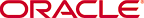 Copyright © 2002 Oracle Corporation. All Rights Reserved. |
|