10g (9.0.4)
Part Number B10495-01
Home |
Solution Area |
Contents |
Index |
| Oracle Application Server 10g High Availability Guide 10g (9.0.4) Part Number B10495-01 |
|
This chapter describes solutions that are available to protect the Oracle Application Server middle tier from failures. It is organized into the following main sections:
OracleAS middle tier consists of components that provide front-end application services to clients. The middle tier can be created with one of three installation types:
This installation type installs components for Oracle Application Server Containers for J2EE (OC4J) and Oracle Application Server Web Cache (OracleAS Web Cache). These components provide J2EE 1.3 runtime containers, and static and dynamic content caching functionality. Of the three installation types, J2EE and Web Cache installations are the only ones that can be clustered together as OracleAS Clusters.
This installation type installs Oracle Application Server Portal and Oracle Application Server Wireless components in addition to the components in the J2EE and Web Cache installation type.
This installation installs components for Oracle Application Server Forms Services, Oracle Application Server Reports Services, Oracle Application Server Discoverer, Oracle Application Server Personalization, and components in the Portal and Wireless installation type.
For running J2EE applications, the J2EE and Web Cache installation type provides the core functionality to do so. This includes HTTP services through Oracle HTTP Server. J2EE applications can be enabled with single sign-on functionality if the middle tier is configured to use the Oracle Identity Management framework in the OracleAS Infrastructure.
The following terms are useful to review before discussing Oracle Application Server middle tier high availability:
The three installation types mentioned above provide the following services to application clients:
J2EE services are provided by OC4J. OC4J is a J2EE-compliant container providing a JSP, Servlet, and EJB runtime environment. OC4J can be clustered together to provide failover and redundancy to clients. See "Oracle Application Server Clusters" and Chapter 4, "Managing and Operating Middle Tier High Availability".
Oracle HTTP Server provides HTTP support for Oracle Application Server. It is based on the open source Apache HTTP Server (version 1.3.27) with several standard Apache and OracleAS-specific modules. Oracle HTTP Server is a component of OracleAS Instances in the middle tier. HTTP support for the Infrastructure tier is also provided by Oracle HTTP Server (refer to the section "Oracle HTTP Server").
Additionally, Oracle Application Server Web Cache (OracleAS Web Cache) provides a cache for requested HTTP objects. See the section called "Caching".
OracleAS provides an out-of-the-box enterprise portal that does not require extensive programming and maintenance. You can use Oracle Application Server Portal (OracleAS Portal) and its associated components to build, deploy, and maintain self-service and integrated enterprise portals. OracleAS Portal allows for self-service content management and publishing, wizard-based development, and Web services deployment and publishing in an extensible framework. Oracle Application Server Portal Developer Kit, Oracle Ultra Search, and Oracle Application Server Syndication Services support OracleAS Portal to provide these functionalities. Refer to "Oracle Application Server Portal High Availability" for high availability details.
Oracle Application Server provides business intelligence services through several components:
Oracle Application Server Reports Services publish high quality, dynamically generated reports on a scalable, secure platform. These reports can be delivered through Web-browers or non browser interface.
Oracle Application Server Discoverer enables you to perform dynamic, ad-hoc query reporting and analysis for Web browser delivery.
Oracle Application Server Personalization dynamically serves personalized content recommendations to both registered and anonymous visitors as they browse your site.
Refer to "Business Intelligence High Availability" for a discussion of high availability for these components.
Oracle Application Server Forms Services (OracleAS Forms Services) is a comprehensive application framework optimized to deploy OracleAS Forms Services applications in a multi-tiered environment. It is a middle tier application framework for deploying complex, transactional forms applications.
You can build new applications with Forms Developer and deploy them to the Internet with OracleAS Forms Services. Developers can also take current applications that were previously deployed in the legacy client-server model and move them to a three-tier architecture without changing the application code.
At runtime, Oracle Application Server Forms Services has two components: a servlet and a separate runtime process. Refer to "Oracle Application Server Forms Services" for information on how they can be made highly available.
Single sign-on service in Oracle Application Server is provided by Oracle Application Server Single Sign-On (OracleAS Single Sign-On), which is part of the Oracle Identity Management framework. This framework allows all applications deployed on Oracle Application Server and its components, such as OracleAS Portal and OracleAS Reports Services, to have a centralized authentication and authorization system for users. Users need only log in once to access any of the applications and resources they are authorized for. The credentials for users are stored in an LDAP version 3-compliant repository (Oracle Internet Directory).
On the middle tier, the Apache module, mod_osso, allows single sign-on requests to be forwarded to the single sign-on server in the OracleAS Infrastructure where the other components of the framework reside. These components are Oracle Internet Directory, and Oracle Application Server Certificate Authority. They are further discussed in Chapter 3, "Infrastructure High Availability".
|
See Also:
Oracle Application Server 10g Concepts for a discussion on Oracle Identity Management. |
Two main caching mechanisms are available in OracleAS:
OracleAS Web Cache is a HTTP-level cache deployed in front of Oracle HTTP Server. It caches both static (HTML, GIF, and JPEG) and dynamic (generated by servlets and JSPs) content. OracleAS Web Cache can be configured to perform as a load balancer for Oracle HTTP Server instances. Additionally, they can be clustered together to provide failover, redundancy, and improved scalability for cached content. Refer to "Oracle Application Server Web Cache Clusters" for details.
Java Object Cache is an in-process caching service for Java application use. It stores frequently accessed or resource-expensive (to create) objects in memory or on disk. Objects can be distributed across OC4J processes that have the same applications deployed in them (for example, OC4J processes in the same OracleAS Cluster). The distributed objects are coordinated and synchronized. Hence, failure of one process does not reduce the availability of cached objects. Java Object Cache enables Oracle Application Server to retrieve content faster and reduce load on Java applications, thereby increasing application availability. See "Oracle Application Server Clusters" for more information.
The middle tier architecture involves several features and constructs that allow for high availability. These are:
The Oracle Application Server architecture supports high availability in the middle tier that in many cases can prevent unplanned down time for deployed applications. This section provides an overview of the architecture of an Oracle Application Server instance and shows some of the mid-tier high availability features.
Within each Oracle Application Server instance, the following features provide high availability within the instance, and for any clusters that the instance is a part of:
mod_oc4j) provide configurable and intelligent routing for incoming requests. Requests are routed only to processes and components that mod_oc4J determines to be alive, through communication with the Oracle Process Management and Notification system.
Figure 2-1 shows the architecture of an Oracle Application Server instance, including the features listed above that provide redundant processes and automatic recovery within an instance.
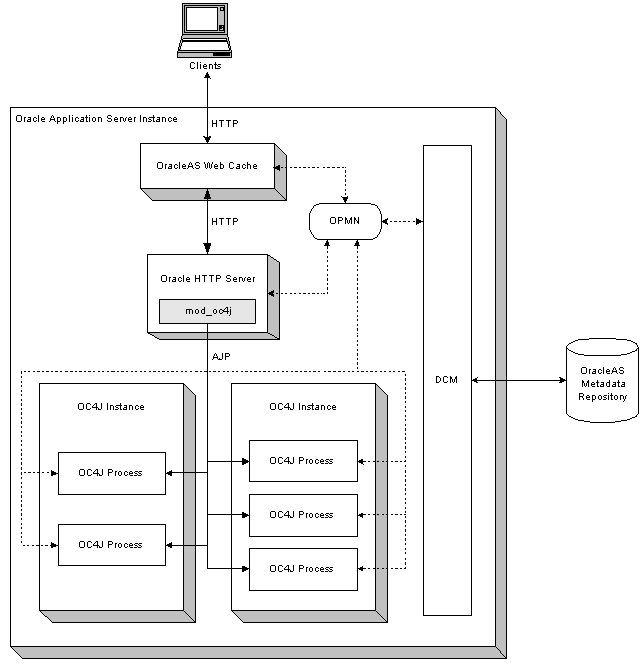
An Oracle Application Server Cluster (OracleAS Cluster) is a set of application server instances configured to act in concert to deliver greater scalability and availability than a single instance. Using OracleAS Clusters removes the single point of failure that a single host poses. While a single application server instance leverages the operating resources of a single host, a cluster can span multiple hosts, distributing application execution over a greater number of CPUs. A single application server instance is vulnerable to the failure of its host and operating system, but a cluster continues to function despite the loss of an operating system or a host, hiding any such failure from clients.
This section covers the following:
There are two types of Oracle Application Server Clusters, Oracle Application Server Clusters managed using a file-based or database repository and Oracle Application Server Clusters that are manually configured:
There are two types of Oracle Application Server Clusters managed using a reository: Oracle Application Server Clusters managed using a database repository and Oracle Application Server Clusters managed using a file-based repository:
Figure 2-2 shows an example of an Oracle Application Server Cluster managed using a database repository. Figure 2-2 shows three application server instances. All three application server instances share the same Oracle Application Server Metadata Repository. Thus, all three application server instances in the cluster are part of the same Farm.
Application server instances 1 and 2 are part of an Oracle Application Server Cluster managed using a database repository. In front of the cluster is a front-end load balancer, this may be Oracle Application Server Web Cache or a hardware load balancer appliance. Included within each application server instance are its manageability features--Oracle Process Management and Notification (OPMN) and Distributed Configuration Management (DCM)--and its installed components--Oracle HTTP Server and Oracle Application Server Containers for J2EE (OC4J).
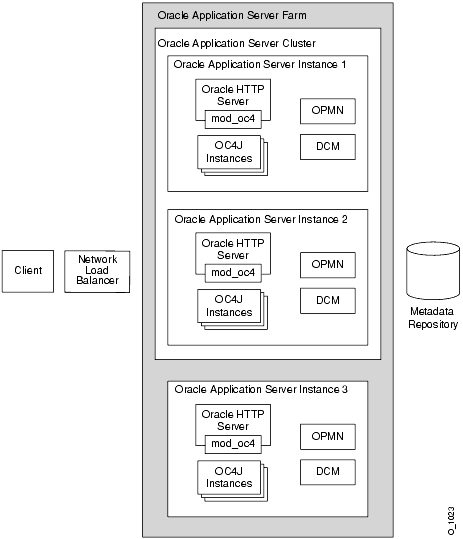
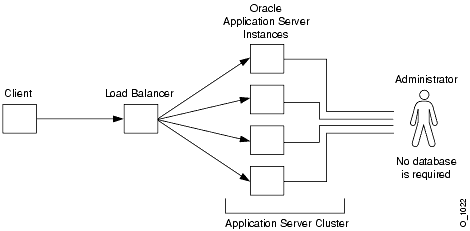
Oracle Application Server Clusters that are managed using a repository contain a collection of application server instances with identical configuration information. Oracle Application Server propagates configuration information across all application server instances that are in a Oracle Application Server Cluster. Each application server instance in a cluster uses the same base configuration. The base configuration is defined by cluster-wide configuration information. When an application server instance joins an Oracle Application Server Cluster, the Distributed Configuration Management system assures that the base configuration is applied to the new instance so that the new instance uses the same cluster-wide configuration.
Using either Application Server Console or dcmctl to deploy an application on an instance, or to modify an application server instance, cluster-wide configuration modifications are propagated to all other application server instances across Oracle Application Server Clusters.
Cluster-wide configuration excludes certain instance-specific parameters. The instance-specific parameters are not propagated to all of the application server instances across a cluster. If you modify an instance-specific parameter it is not propagated, as it is only applicable to the specified application server instance where the change is made.
In order for an application server instance to join Oracle Application Server Clusters, the application server instance must be clusterable. For an application server instance to be clusterable, the following must be true:
Once application server instances join a cluster, they have the following properties:
dcmctl.
See Also:
dcmctl commands
Two or more OracleAS Web Cache instances can be clustered together to create a single logical cache. Physically, the cache can be distributed amongst several nodes. If one node fails, a remaining node in the same cluster can fulfill the requests serviced by the failed node. The failure is detected by the remaining nodes in the cluster who take over ownership of the cacheable content of the failed member. The load balancing mechanism in front of the OracleAS Web Cache cluster, for example, a hardware load balancing appliance, redirects the requests to the live OracleAS Web Cache nodes.
OracleAS Web Cache clusters also add to the availability of OracleAS instances. By caching static and dynamic content in front of the OracleAS instances, requests can be serviced by OracleAS Web Cache reducing the need for the requests to be fulfilled by OracleAS instances, particularly for Oracle HTTP Servers. The load and stress on OracleAS instances is reduced, thereby increasing availability of the components in the instances.
Oracle Application Server Web Cache can also perform a stateless or stateful load balancing role for Oracle HTTP Servers. Load balancing is done based on the percentage of the available capacity of each Oracle HTTP Server, or, in other words, the weighted available capacity of each Oracle HTTP Server. If the weighted available capacity is equal for several Oracle HTTP Servers, OracleAS Web Cache uses round robin to distribute the load. Refer to Oracle Application Server Web Cache Administrator's Guide for the formula to calculate weighted available capacity.
In the case of failure of a Oracle HTTP Server, OracleAS Web Cache redistributes the load to the remaining Oracle HTTP Servers and polls the failed server intermittently until it comes back online. Thereafter, OracleAS Web Cache recalculates the load distribution with the revived Oracle HTTP Server in scope.
Oracle Application Server provides several strategies for ensuring high availability with OC4J instances, both within an application server instance and across a cluster that includes multiple application server instances.
This section covers the following:
Besides the high availability features described in this section, other Oracle Application Server features enable OC4J processes to be highly available, including the load balancing feature in Oracle HTTP Server and the Oracle Process Management and Notification system that automatically monitors and restarts processes.
When a stateful Web application is deployed to OC4J, multiple HTTP requests from the same client may need to access the application. However, if the application running on the OC4J server experiences a problem where the OC4J process fails, the state associated with a client request may be lost. Using Oracle Application Server, there are three ways to guard against such failures:
OC4J processes can be grouped into islands to support session state replication for high availability of Web applications. Using OC4J islands together with Oracle HTTP Server mod_oc4j request routing provides stateful failover in the event of a software or hardware problem. For example, if an OC4J process that is part of an island fails, mod_oc4j is notified of the failure by OPMN and routes requests to another OC4J process in the same island.
To guard against software problems, such as OC4J process failure or hang, you can configure an OC4J instance to run multiple OC4J processes in the same OC4J island. The processes in the OC4J island communicate their session state between each other. Using this configuration provides failover and high availability by replicating state across multiple OC4J processes running on an application server instance.
In the event of a failure, Oracle HTTP Server forwards requests to active (alive) OC4J process within the OC4J island. In this case, the Web application state for the client is preserved and the client does not notice any loss of service.
Figure 2-4 shows this type of software failure within an application server instance.
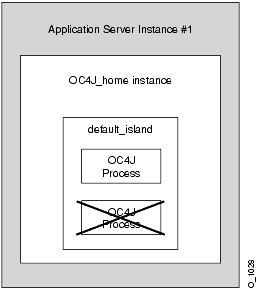
To guard against hardware problems, such as the failure of the node where an application server instance runs, you can configure OC4J islands across application server instances that are in more than one node in an OracleAS Cluster. By configuring an OC4J island that uses the same name across multiple application server instances, the OC4J processes can share session state information across the OracleAS Cluster. When an application server instance fails or is not available, for example, when the node it runs on goes down, Oracle HTTP Server forwards requests to an OC4J process in an application server instance that is available. Thus, Oracle HTTP Server forwards requests only to active (alive) OC4J processes within the cluster.
In this case, the Web application state for the client is preserved and the client does not notice any irregularity.
Figure 2-5 depicts an OC4J island configured within an OracleAS Cluster.
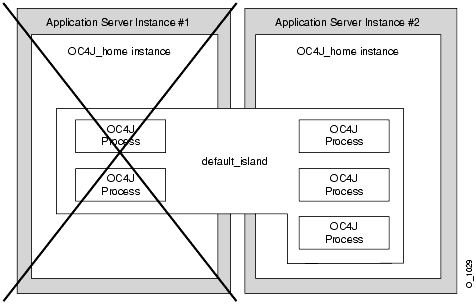
To protect against software or hardware failure while maintaining state with the least number of OC4J processes, you need to configure at least two OC4J processes in the same island on multiple application server instances running on separate nodes. For example, if you have two application server instances, instance 1 and instance 2, you can configure two OC4J processes in the default_island on each application server instance. With this configuration, stateful session applications are protected against hardware and software failures, and the client maintains state if either of the following types of failures occurs:
default_island on the same application server instance. State is preserved and the client does not notice any irregularity.
default_island on application server instance 2. The state is preserved and the client does not notice any irregularity.
Using OC4J, stateful session EJBs can be configured to provide state replication across OC4J processes running within an application server instance or across an OracleAS Cluster. This EJB replication configuration provides high availability for stateful session EJBs by using multiple OC4J processes to run instances of the same stateful session EJB.
EJB clusters provide high availability for stateful session EJBs. They allow for failover of these EJBs across multiple OC4J processes that communicate over the same multicast address. Thus, when stateful session EJBs use replication, this can protect against process and node failures and can provide for high availability of stateful session EJBs running on Oracle Application Server.
When EJB clustering is enabled, JNDI namespace replication is also enabled between the OC4J instances in an OracleAS Cluster. New bindings to the JNDI namespace in one OC4J instance are propagated to other OC4J instances in the OracleAS Cluster. Re-bindings and unbindings are not replicated.
The replication is done outside the scope of OC4J islands. In other words, multiple islands in an OC4J instance have visibility into the same replicated JNDI namespace.
Oracle Application Server Java Object Cache provides a distributed cache that can serve as a high availability solution for applications deployed to OC4J. The Java Object Cache is an in-process cache of Java objects that can be used on any Java platform by any Java application. It allows applications to share objects across requests and across users, and coordinates the life cycle of the objects across processes.
Java Object Cache enables data replication among OC4J processes even if they do not belong to the same OC4J island, application server instance, or Oracle Application Server Cluster.
By using Java Object Cache, performance can be improved since shared Java objects are cached locally, regardless of which application produces the objects. This also improves availability; in the event that the source for an object becomes unavailable, the locally cached version will still be available.
|
See Also:
The Java Object Cache chapter in the Oracle Application Server Web Services Developer's Guide for complete information on using Java Object Cache |
In an application server instance and across OracleAS Clusters, Oracle Process Management and Notification (OPMN) monitors Oracle Application Server components, including Oracle HTTP Server, OC4J, OracleAS Web Cache, and Oracle Application Server Reports Services (OracleAS Reports Services).
The OPMN system, which is itself an Oracle Application Server component, assists in making Oracle Application Server highly available by monitoring and automatically restarting Oracle Application Server processes that fail. When a process becomes unavailable, OPMN notifies certain other Oracle Application Server components that the process is unavailable. For example, in an OracleAS Cluster, when an OC4J process fails, the Oracle HTTP Server mod_oc4j modules are notified of the failure and do not send requests to the failed OC4J process until OPMN uses an event to notify the modules that the OC4J process has been restarted.
OPMN consists of the following sub-components:
The Oracle Process Manager is responsible for starting, restarting, shutting down, and detecting the death of Oracle Application Server processes. The Oracle Process Manager can start or stop processes through one of the following ways:
opmn.xml configuration file
opmnctl command line utility.
The Oracle Notification System is the communication mechanism for failure, recovery, startup, and other related notifications between components. The notification system operates according to a subscriber-publisher model, wherein any component that wishes to receive an event of a certain type subscribes to the Oracle Notification System. When such an event is published, the Oracle Notification System sends it to all relevant subscribers.
In an Oracle Application Server Cluster, the Oracle HTTP Servers communicate using the Oracle Notfication System and are aware of the active OC4J processes across the Oracle Application Server Cluster. This communication mechanism enables each Oracle HTTP Server to know the live OC4J processes in the Oracle Application Server Cluster so that incoming requests can be load balanced to them.
Oracle Application Server uses the Distributed Configuration Management (DCM) system to manage the cluster-wide configuration in Oracle Application Server clusters. DCM provides supports the following actions:
For Oracle Application Server high availability, when a system in an Oracle Application Server cluster is down, there is no single point of failure for DCM. DCM remains available on all the available nodes in the cluster.
Using DCM helps reduce deployment and configuration errors in a cluster; these errors could, without using DCM, be a significant cause of system downtime.
Enterprise Manager uses DCM commands to perform application server configuration and deployment. You can also issue DCM commands manually using the dcmctl command.
DCM controls the following configuration commands
Note the following when making configuration changes to a cluster or deploying applications to a cluster:
dcmctl, on each application server instance in the cluster.
Several external components can be used to improve the availability of Oracle Application Server. These components are discussed in the following sections:
You can use an external load balancer to improve the availability of both clustered and non-clustered Oracle Application Server instances.
Clients access the cluster through a load balancer, which hides the cluster configuration. The load balancer can send requests to any application server instance in the cluster, as any instance can service any request. An administrator can raise the capacity of the system by introducing additional application server instances to the cluster. These instances can be installed on multiple nodes to allow for redundancy in case of node failure.
You can also use a load balancer to increase the availability of non-clusterable Oracle Application Server instances, such as Portal and Wireless, when they are installed on multiple nodes. As long as the load balancer is configured to serve a set of nodes, it will route requests accordingly.
There are three types of load balancers you can use with Oracle Application Server instances: hardware load balancers and network load balancers. Table 2-4 summaries these:
|
Note: Check http://metalink.oracle.com for information on supported external load balancers. |
There are three main benefits of using clusters: scalability, availability, and manageability. Load balancing improves scalability by providing an access point through which requests are routed to one of many available instances. Instances can be added to the group that the load balancer serves to accomodate additional users.
Load balancing improves availability by routing requests to the most available instances. If one instance goes down, or is particularly busy, the load balancer can send requests to another active instance.
Load balancing improves the system manageability by routing application deployment and system configuration requests to the most available instances. If one instance goes down, or is particularly busy, the load balancer can send requests to another active instance.
Using operating sytem clusters involves installing Oracle Application Server on a hardware cluster created through the operating system or other clustering system solutions, such as HP MC Service Guard. Operating system clustering is supported in Oracle Application Server 10g (9.0.4).
Oracle HTTP Server and Oracle Application Server Web Cache provide HTTP and HTTPS request handling for Oracle Application Server requests. Each HTTP request is met by a response from Oracle HTTP Server or from Web Cache if the content requested is cached.
This section covers the following topics:
Table 2-2 summarizes some of the Oracle Application Server high availability features for the Oracle HTTP Server and OracleAS Web Cache components.
The Oracle HTTP Server module, mod_oc4j provides intelligent routing for HTTP requests that are handled by OC4J. The intelligent routing that mod_oc4j provides is an import Oracle Application Server high availability feature. If an OC4J process fails Oracle Process Management and Notification detects the failure and mod_oc4j does not send requests to the failed OC4J process until the OC4J process is restarted.
Generally, mod_oc4j deals with stateless HTTP requests, since stateful HTTP requests are forwarded to the OC4J process that served the previous request (unless mod_oc4j determines, through communication with Oracle Process Management and Notification that the process is not available, in which case mod_oc4j forwards the request to an available OC4J).
Using mod_oc4j configuration options you can specify different load balancing routing algorithms, depending on the type and complexity of routing you need.
Table 2-3 summarizes the routing styles that mod_oc4j provides. For each routing style, Table 2-3 lists the different algorithms that you can configure to modify the routing behavior. These mod_oc4j configuration options determine the OC4J process where mod_oc4j sends incoming HTTP requests to be handled.
|
See Also:
|
Using mod_oc4j options, you can select a routing method for routing OC4J requests. If you select either round robin or random routing, you can also use local affinity or weighted routing options. If you select metric-based routing, you can also use the local affinty option.
Using the weighted routing option, a weight is associated with OC4J processes on a node, as configured in mod_oc4j, on a node by node basis. During request routing, mod_oc4j then uses the routing weight to calculate which OC4J process to assign requests to. Thus, OC4J processes running on different nodes can be assigned different weights.
Using the local affinity option, mod_oc4j keeps two lists of available OC4J processes to handle requests, a local list and a remote list. If processes are available from the local list then requests are assigned locally using the random routing method or, for metric-based routing using metric-based routing. If no processes are available in the local list, then mod_oc4j selcts processes randomly from the remote list when random method, using a round robin method for the round robin method, or using metric-based routing with the metric-based method.
Table 2-3 summarizes the available routing options. To select a routing algorithm to configure with mod_oc4j, you need to consider the type of environment where Oracle HTTP Server runs. Use the following guidelines to help determine which configuration options to use with mod_oc4j:
mod_oc4j to route requests to other machines, except in the extreme case that all OC4J processes on the same machine are not available.
See Also:
mod_oc4j load balancing options.
J2EE requests are fulfilled by OC4J, and involve OracleAS Web Cache and Oracle HTTP Server (mod_oc4j). Hence, the high availability of the J2EE service requires that these components are highly available. The high availability of Oracle HTTP Server and OracleAS Web Cache is discussed in the section "HTTP Service High Availability". The high availability of OC4J is presented in the section "Features and Components for Middle Tier High Availability".
In EJB client routing, EJB classes take on the routing functionality that mod_oc4j provides for Oracle HTTP Server. Using the Active Components for Java (AC4J) architecture, EJBs can interact in a loosely-coupled fashion. This provides support for reliable asynchronous, disconnected, one-way request and response interactions, without the complexity of JMS programming. It automatically routes service requests to the appropriate service provider, and provides automatic security context propagation, authorization and identity impersonation. It also provides automatic exception routing and handling, which is integrated into the EJB framework.
An OracleAS Portal request's lifecycle is serviced by a number of OracleAS components. These are:
In order for OracleAS Portal to be highly available, all these components must be highly available individually. Of particular importance is the availability of Oracle Identity Management because OracleAS Portal uses it for portlet security and management functions.
Reference the following table to find out where you can find high availability information for each of the components mentioned above.
Typical Oracle Application Server Wireless (OracleAS Wireless) deployments in the enterprises, and particularly in telecom operator infrastructure, have very high availability and fault tolerance requirements. Oracle Application Server provides a framework and the mechanism to address these requirements.
OracleAS Wireless is integrated with this framework to extend these features to wireless deployments. Since OracleAS Wireless components are deloyed as OC4J applications, Oracle HTTP Server can be configured to provide high availability to OracleAS Wireless applications. In addition, the OracleAS Wireless runtime is designed to handle session state replication so that client sessions failover transparently among multiple OC4J containers. Typical high availability deployments involve several network components, which in turn lead to considerations of configuration topology, performance, and security.
Refer to the "Wireless Gateway Configuration" chapter and the "Load Balancing and Failover" chapters of the Oracle Application Server Wireless Administrator's Guide for details.
The business intelligence components in Oracle Application Server include Oracle Application Server Reports Services and Oracle Application Server Discoverer. The following sections discuss the high availability of each:
At runtime, Oracle Application Server Reports Services (OracleAS Reports Services) consists of the following components shown in Table 2-5.
Of the three components described in the table above, the Reports Server process is the critical process that will adversely affect availability of OracleAS Reports Services if it fails. As it maintains state for client requests and the state is not replicated, its failure will cause client sessions to be lost.
Reports Server processes are monitored by OPMN. When OracleAS Reports Services is installed, it is registered with OPMN by default. Hence, OPMN can monitor and restart a Reports Server process if it fails. If you add more Reports Server processes after installation, you need to add them to the opmn.xml and targets.xml (for Application Server Console). See the book Oracle Application Server Reports Services Publishing Reports to the Web for instructions as well as for more high availability information.
The Reports Server makes database connections to the OracleAS Portal repository in the OracleAS Infrastructure as well as to Oracle Internet Directory. If any of these connections fail, Reports Server retries them before throwing an exception. If a successful connection is made, Reports Server need not be restarted. This also applies to Reports Servlet, which makes connections to Oracle Internet Directory.
To eliminate the single point of failure of the Reports Server process, perform multiple installations of OracleAS Reports Services (Business Intelligence and Forms Installation Type). These installations should also be installed on multiple nodes to protect from node failure.
For the OracleAS Infrastructure that is used by the OracleAS Reports Services installations, inclusive of Oracle Identity Management, use the Oracle Application Server Cold Failover Cluster or OracleAS Active Failover Cluster high availability solutions. These are described in Chapter 3, "Infrastructure High Availability".
|
See Also:
Oracle Application Server Reports Services Publishing Reports to the Web ("Clustering Reports Servers" chapter) |
Oracle Application Server Discoverer achieves high availability in the following ways:
OPMN is configured to monitor and restart Oracle Application Server Discoverer processes on each middle tier node. See Chapter 4 of Oracle Application Server Discoverer Configuration Guide.
OracleAS Web Cache can be set up to perform as a load balancer for Oracle Application Server Discoverer requests. See Chapter 5 of Oracle Application Server Discoverer Configuration Guide.
At runtime, Forms Services consist of the components listed in Table 2-6.
Forms Services doesnt exist as a dedicated server process on the middle tier, and therefore, all that is required to request and run a Forms application on the Web is the availability of a servlet container (OC4J) that is configured to run Forms Services.
Because Forms Services launches a dedicated Forms Runtime process for each user there is no transparent application failover. Once a user session is interrupted, the user has to restart the Forms Web application by issuing a new request to the Forms Servlet.
If a middle tier server crashes or a servlet session is interrupted, recover from either failure by restarting the application. To set up high availability for Forms, the following components can be used:
mod_oc4j - Handling the failure of an OC4J instance, Forms can be setup to load balance application requests between different OC4J instances. This ensures that an application request can be routed to the next available OC4J instance if the current OC4J instance fails.
OracleAS Web Cache - Using OracleAS Web Cache as a HTTP load balancer allows you to distribute Forms requests between many Oracle Application Server instances that may or may not share the same Infrastructure installation. If one instance fails, then the next Forms application request gets routed to the next available instance. Each instance can also use mod_oc4j to load balance Forms sessions between OC4J instances.
Hardware load balancers - A hardware load balancer can be deployed in front of OracleAS Web Cache, thereby adding one more layer of load balancing for Forms requests. Or, they can also replace OracleAS Web Cache and load balance requests directly to Oracle HTTP Servers.
For the OracleAS Infrastructure that is used by Forms Services installations, inclusive of Oracle Identity Management, use the Oracle Application Server Cold Failover Cluster or Oracle Application Server Active Failover Cluster high availability solutions. These are described in Chapter 3, "Infrastructure High Availability".
For more information about Forms Services architecture and setup, refer to Oracle Application Server Forms Services Deployment Guide.
High availability for the Oracle Application Server e-business integration products, Oracle Application Server InterConnect and Oracle Application Server ProcessConnect, are dependent on the various high availability solutions for the Infrastructure (see the section "High Availability Configurations for Infrastructure"). This is because InterConnect and ProcessConnect utilize the database in the Infrastructure to store and queue information. However, not all high availability solutions for the Infrastructure can be used by InterConnect or ProcessConnect. The following points elaborate further:
High availability is supported by the Oracle Application Server Cold Failover Cluster and Oracle Application Server Active Failover Cluster solutions. The adapter.ini and hub.ini files are populated with the host, port, and instance information of all the nodes in the cluster. When a node or database instance failure occurs, the InterConnect adapters are able to reconnect and continue message delivery without the need to republish the message and without losing the message at any stage of processing and delivery.
Detailed information on the adapter.ini and hub.ini contents can be found in chapter 8, under the section "RAC Support," in the Oracle Application Server InterConnect User's Guide.
ProcessConnect uses the database in the Infrastructure to store connection information instead of storing the information in files as for InterConnect. Hence, both the Oracle Application Server Cold Failover Cluster and Oracle Application Server Active Failover Cluster solutions for the Infrastructure enable high availability for ProcessConnect.
Once a failure has occurred in your system, it is important to recover from that failure as quickly as possible. There are four main types of recovery solutions that you can use, depending on the type and severity of the failure.
Recovering from almost all types of failures requires restarting one or more failed processes in your system. There are three process restart scenarios:
Most types of failures in both the middle tier and Infrastructure only require a process restart solution. Such failures include the death of OPMN, an Oracle Application Server Metadata Repository failure, or an Application Server Console crash.
Some failures require more involved recovery scenarios than simply restarting processes. In some cases, you will have to perform restoration operations based on cold backup procedures that you had previously implemented. These cold backups include installed OracleAS binaries. Cold backup restoration operations can be done for both the middle tier and the Infrastructure.
Failures that require the restoring from cold backup solution for recovery include node failure where the node needs to be completely replaced, and the deletion or corruption of Oracle software or binary files. Failures that require this type of recovery solution also then require the manual restart of all processes. For details about specific failure types and how to recover, see the Oracle Application Server 10g Administrator's Guide
Depending on the type of failure your system is experiencing, you may need to restore your system from an online backup. There are four types of online backup restoration scenarios:
Failures that require restoration from online backup solutions for recovery include data failure in the Oracle Application Server Metadata Repository, and deletion or corruption of Oracle Application Server component runtime configuration files. Failures that require this type of solutions also then require one or more processes to be restarted. For details about specific failure types and how to recover, see the Oracle Application Server 10g Administrator's Guide.
Disaster recovery (DR) refers to how a system recovers after a catastrophic site failure. Catastrophic failures include earthquakes, tornadoes, floods, and fires. On the most basic level, DR involves replicating an entire site, not just pieces of hardware or subcomponents. The service-level requirements for DR depend on the business applications. Some applications may not have any disaster recovery requirements. Others may simply have backup data tapes from which they would rebuild a new working site over a period of time. Still others may have requirements to begin operations with a few days or hours after the disaster. The most stringent requirement is to keep the services running despite the disaster.
The Oracle Application Server disaster recovery solution consists of two identically configured sites. Both sites may be dispersed geographically, and if so, they are connected via a network. When the primary site becomes unavailable due to disaster, the secondary site can become operational within a reasonable amount of time. Client requests are always routed to the site in the production role. After a failover or switchover operation occurs due to an outage, client requests are routed to another site that assumes the production role. Each site contains identical middle tier servers, which are also identical between the two sites. The site that is in the production role contains a production backend customer database and production Oracle Application Server Metadata Repository configured using the cold failover cluster Infrastructure high availability solution to protect from host failure. The site in the standby role contains a physical standby of the Oracle Application Server Metadata Repository. Database switchover and failover functions allow the roles to be traded between sites.
The DCM archive and recovery feature allows you to take a snapshot of your system configuration. Taken at a time when everything is working properly and optimally, you can restore the system to this previous configuration in the event of a failure. In response to a catastrophic failure, the snapshot can be restored to a system in a remote location.
Using the DCM tool, you can also clone an existing Oracle Application Server instance, creating an additional instance with the exact same configuration. With cloning, you reduce the possibility of introducing configuration errors during installation and setup of the new instance.
|
|
 Copyright © 2003 Oracle Corporation. All Rights Reserved. |
|