10g (9.0.4)
Part Number B10420-01
Home |
Solution Area |
Contents |
Index |
| Oracle Application Server InterConnect Configuration Editor User's Guide 10g (9.0.4) Part Number B10420-01 |
|
A profile is a group of settings edited by the configuration editors that can be attached to a service to specify start up conditions during runtime. Oracle Application Server InterConnect Configuration Editor allows you to create and edit these profiles.
The following topics are discussed in this chapter:
Profiles are sensitive to the Master Key setting. The role of the Master Key is to encrypt security and password information, for example, for R/3 or PeopleSoftTM, provided in the Configuration Editor for a specific profile.
The iStudio browser uses the iStudio profile to access to various service provider systems. If using a shared machine, and User1 has set a Master Key, ensure to set the Master Key same as that of User1 before accessing the Configuration Editor. It is also recommended to set the Master Key when you are exporting an iStudio profile to another machine.
Use the Master Key Setting Tool to set the master key string. To start the Master Key Setting Tool, type the following command at the command prompt:
chsetkey
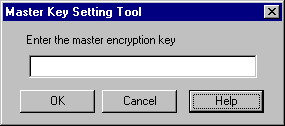
You can use any alpha/numeric combination for the Master Key. After setting the new Master Key, the new key is active and replaces any other key previously set. If you are exporting the profile after you have set the master key, make sure to use the same key when importing the profile on the other machines.
If you have previously used iStudio to expose components or to create events and procedures, you do not have to redo any of your work. Setting the new key is transparent to any work previously done.
If more than one person uses the same Windows Development machine, the information in the default and reference login to R/3 is permanently corrupted. The following example explains this statement:
The following example provides a workaround for the corruption of the default and reference log in:
|
|
 Copyright © 2002, 2003 Oracle Corporation. All Rights Reserved. |
|