10g (9.0.4)
Part Number B10320-01
Home |
Solution Area |
Contents |
Index |
| Oracle Application Server Containers for J2EE Support for JavaServer Pages Developer's Guide 10g (9.0.4) Part Number B10320-01 |
|
This chapter covers basic issues in your JSP environment, including key support files, key OC4J configuration files, and configuration of the JSP container. It also discusses initial considerations such as application root functionality, classpath functionality, security issues, and file naming conventions.
Before getting started, it is assumed that you can do the following on your system:
The following sections are included in this chapter:
The following sections discuss some considerations you should be aware of before you begin coding or using JSP pages:
The servlet specification (since servlet 2.2) provides for each Web application to have its own servlet context. Each servlet context is associated with a directory path in the server file system, which is the base path for modules of the Web application. This is the application root. Each Web application has its own application root. For a Web application in a standard servlet environment, servlets, JSP pages, and static files such as HTML files are all based out of this application root. (By contrast, in servlet 2.0 environments the application root for servlets and JSP pages is distinct from the document root for static files.)
Note that a servlet URL has the following general form:
http://host:port/contextpath/servletpath
When a servlet context is created, a mapping is specified between the application root and the context path portion of a URL. The servlet path is defined in the application web.xml file. The <servlet> element within web.xml associates a servlet class with a servlet name. The <servlet-mapping> element within web.xml associates a URL pattern with a named servlet. When a servlet is executed, the servlet container will compare a specified URL pattern with known servlet paths, and pick the servlet path that matches. See the Oracle Application Server Containers for J2EE Servlet Developer's Guide for more information.
For example, consider an application with the application root /home/dir/mybankapp/mybankwebapp, which is mapped to the context path /mybank. Further assume the application includes a servlet whose servlet path is loginservlet. You can invoke this servlet as follows:
http://host:port/mybank/loginservlet
The application root directory name itself is not visible to the user.
To continue this example for an HTML page in this application, the following URL points to the file /home/dir/mybankapp/mybankwebapp/dir1/abc.html:
http://host:port/mybank/dir1/abc.html
For each servlet environment there is also a default servlet context. For this context, the context path is simply "/", which is mapped to the default servlet context application root. For example, assume the application root for the default context is /home/dir/defaultapp/defaultwebapp, and a servlet with the servlet path myservlet uses the default context. Its URL would be as follows:
http://host:port/myservlet
The default context is also used if there is no match for the context path specified in a URL.
Continuing this example for an HTML file, the following URL points to the file /home/dir/defaultapp/defaultwebapp/dir2/def.html:
http://host:port/dir2/def.html
The JSP container uses standard locations on the Web server to look for translated JSP pages, as well as.class files and .jar files for any required classes such as JavaBeans. The container will find files in these locations without any Web server classpath configuration.
The locations for dependency classes are as follows and are relative to the application root:
/WEB-INF/classes/... /WEB-INF/lib
The location for JSP page implementation classes (translated pages) is as follows:
.../_pages/...
The /WEB-INF/classes directory is for individual Java .class files. You should store these classes in subdirectories under the classes directory, according to Java package naming conventions. For example, consider a JavaBean called LottoBean whose code defines it to be in the oracle.jsp.sample.lottery package. The JSP container will look for LottoBean.class in the following location relative to the application root:
/WEB-INF/classes/oracle/jsp/sample/lottery/LottoBean.class
The lib directory is for JAR (.jar) files. Because Java package structure is specified in the JAR file structure, the JAR files are all directly in the lib directory, not in subdirectories. As an example, LottoBean.class might be stored in lottery.jar, located as follows relative to the application root:
/WEB-INF/lib/lottery.jar
The _pages directory is under the J2EE home directory in OC4J and depends on the value of the jsp-cache-directory configuration parameter. See "JSP Translator Output File Locations" for information.
During runtime, any retranslation of JSP pages or reloading of JSP page implementation classes is controlled by the JSP main_mode configuration parameter. Possible settings are recompile (default) to retranslate JSP pages that have changed, reload to reload classes that were generated by the JSP container and have changed (such as page implementation classes), or justrun to run without any timestamp-checking, for optimal performance in production environments. See "JSP Configuration Parameter Descriptions" for additional information.
For information about classloading behavior at the servlet layer, see the Oracle Application Server Containers for J2EE Servlet Developer's Guide.
Java compilation can be either in-process, running in the same process as OC4J, or out-of-process, running in a separate process.
By default, OC4J as a whole uses out-of-process compilation, and the compiler is invoked as a separate executable. The default compiler executable is javac from the Sun Microsystems JDK; however, you can configure OC4J to use a different compiler. In OC4J standalone, you can accomplish this by adding a <java-compiler> element, with desired settings, to the OC4J server.xml file. In an Oracle Application Server environment, use Oracle Enterprise Manager to change this configuration.
For improved JSP performance, however, the OC4J JSP container uses in-process compilation by default, assuming that the tools.jar file of the Sun Microsystems JDK is installed and in the classpath. With in-process compilation, the compiler class is invoked directly. You can use a <library> element in the server.xml file to ensure that tools.jar is in the classpath.
There are also two related JSP configuration parameters: use_old_compiler and javaccmd:
use_old_compiler to false to force the JSP container to use the same compiler as the rest of OC4J--out-of-process compilation with javac by default, or compilation according to a <java-compiler> element in server.xml. The use_old_compiler flag is set to true by default if tools.jar is in the classpath, resulting in in-process compilation unless javaccmd is set.
use_old_compiler to true and use the javaccmd parameter to specify the desired compiler. (The javaccmd parameter is ignored if use_old_compiler is set to false.)
|
Notes:
|
With respect to application security, be aware of the following:
debug_mode parameter has its default false setting if you want to suppress the display of the physical file path when nonexistent JSP files are requested. This parameter is described in "JSP Configuration Parameter Descriptions".
The following sections summarize JSP, OC4J, and Oracle Application Server features for performance optimization and monitoring:
You might consider the following when creating your JSP pages:
page directive:
<%@ page buffer="none" %>
This will improve the performance of the page by reducing memory usage and saving the output step of copying the buffer.
page directive such as the following:
<%@ page session="false" %>
This will improve the performance of the page by eliminating the overhead of session creation or retrieval.
Note that although servlets by default do not use a session, JSP pages by default do use a session. For background information, see "Servlet Sessions".
There are a number of JSP and OC4J configuration parameters that affect performance:
main_mode to the value justrun. See "JSP Configuration Parameter Descriptions" for information about this parameter.
tags_reuse_default. See "Disabling or Enabling Runtime or Compile-Time Tag Handler Reuse".
check_page_scope, precompile_check, reduce_tag_code, and static_text_in_chars.
jsp-cache-tlds. See "Oracle Extensions for Tag Library Sharing and Persistent TLD Caching".
simple-jsp-mapping and enable-jsp-dispatcher-shortcut can significantly affect performance. See "JSP-Related OC4J Configuration Parameter Descriptions" for information about these parameters.
You might consider using the ojspc utility to pretranslate JSP pages. This avoids the performance cost of translating pages as they are first accessed by users. See "JSP Pretranslation" for additional discussion of the advantages of pretranslation. See "The ojspc Pretranslation Utility" for details about the utility itself.
Note the following OC4J and Oracle Application Server features for performance optimization and monitoring:
JspWriter objects using nondefault character sets has been optimized.
Beginning with Oracle9iAS Release 2 (9.0.3), the OC4J JSP container by default imports the following packages into any JSP page, in accordance with the JSP specification. No page directive import settings are required:
javax.servlet.* javax.servlet.http.* javax.servlet.jsp.*
In previous releases, the following packages were also imported by default:
java.io.* java.util.* java.lang.reflect.* java.beans.*
The default list of packages to import was reduced to minimize the chance of a conflict between any unqualified class name you might use and a class by the same name in any of the imported packages. However, this might result in migration problems for applications you have used with previous versions of OC4J. Such applications might no longer compile successfully.
If you need imports beyond the default list, you have two choices:
page directive import settings. For more information, see the page directive under "Directives", and see "Page Directive import Settings Are Cumulative".
For multiple pages, you can accomplish this through global includes functionality. See "Oracle JSP Global Includes".
extra_imports configuration parameter, or by using the ojspc -extraImports option for pretranslation. Syntax varies between OC4J configuration parameter settings, JServ configuration parameter settings, and ojspc option settings, so refer to the following sections as appropriate:
The file name extension .jsp for JSP pages is required by the servlet specification. The servlet 2.3 specification does not, however, distinguish between complete pages that are independently translatable and page segments that are not (such as files brought in through an include directive).
The JSP 1.2 specification recommends the following:
.jsp extension for top-level pages, dynamically included pages, and pages that are forwarded to--pages that are translatable on their own.
.jsp for page segments brought in through include directives--files that are not translatable on their own. No particular extension is mandated for such files, but .jsph, .jspf, or .jsf is recommended.
Among the migration considerations in moving to a Sun Microsystems JDK 1.4 environment, which is the environment that is shipped with Oracle Application Server 10g (9.0.4), there is one of particular importance to servlet and JSP developers.
As stated by Sun Microsystems, "The compiler now rejects import statements that import a type from the unnamed namespace." This was to address security concerns and ambiguities with previous JDK versions. Essentially, this means that you cannot invoke a class (a method of a class) that is not within a package. Any attempt to do so will result in a fatal error at compilation time.
This especially affects JSP developers who invoke JavaBeans from their JSP pages, as such beans are often outside of any package (although the JSP 2.0 specification now requires beans to be within packages, in order to satisfy the new compiler requirements). Where JavaBeans outside of packages are invoked, JSP applications that were built and executed in an OC4J 9.0.3 / JDK 1.3.1 environment will no longer work in an OC4J 9.0.4 / JDK 1.4 environment.
Until you update your application so that all JavaBeans and other invoked classes are within packages, you have the alternative of reverting back to a JDK 1.3.1 environment to avoid this issue.
For more information about the "classes not in packages" issue and other JDK 1.4 compatibility issues, refer to the following Web site:
http://java.sun.com/j2se/1.4/compatibility.html
In particular, click the link "Incompatibilities Between Java 2 Platform, Standard Edition, v1.4.0 and v1.3".
This section summarizes JAR and ZIP files that are used by the JSP container or JSP applications. These files are installed on your system and into your classpath with OC4J.
ojsp.jar: classes for the JSP container
ojsputil.jar: classes for tag libraries and utilities provided with OC4J
xmlparserv2.jar: for XML parsing; required for the web.xml deployment descriptor and any tag library descriptor files and XML-related tag functionality
xsu12.jar / xsu111.jar: for XML functionality on the client (for JDK 1.2.x or higher, or 1.1.x, respectively)
ojdbc14.jar / classes12.jar / classes111.jar: for the Oracle JDBC drivers (for JDK 1.4, 1.2 or higher, or 1.1, respectively)
translator.jar: for the Oracle SQLJ translator
runtime12.jar / runtime12ee.jar / runtime11.jar / runtime.jar / runtime-nonoracle.jar: for the Oracle SQLJ runtime (for JDK 1.2.x or higher with Oracle9i or higher JDBC, JDK 1.2.x or higher enterprise edition with Oracle9i or higher JDBC, JDK 1.1.x with Oracle9i or higher JDBC, any 1.1.x or higher JDK with any Oracle JDBC version, or any JDK environment with non-Oracle JDBC drivers, respectively)
jndi.jar: for JNDI service for lookup of resources such as JDBC data sources and Enterprise JavaBeans
jta.jar: for the Java Transaction API
There are also files relating to particular areas, such as particular tag libraries. These include the following:
mail.jar: for e-mail functionality within applications (standard javax.mail package)
activation.jar: Java activation files for e-mail functionality
cache.jar: for the Oracle Application Server Java Object Cache (which is the default back-end repository for the OC4J Web Object Cache)
The following sections cover topics regarding configuration of the JSP environment:
|
Notes:
|
The JSP container is appropriately preconfigured in OC4J. The following settings appear in the OC4J global-web-application.xml file to map the name of the front-end JSP servlet, and to map the appropriate file name extensions for JSP pages:
<orion-web-app ... > ... <web-app> ... <servlet> <servlet-name>jsp</servlet-name> <servlet-class>oracle.jsp.runtimev2.JspServlet</servlet-class> ... init_params ... </servlet> ... <servlet-mapping> <servlet-name>jsp</servlet-name> <url-pattern>/*.jsp</url-pattern> </servlet-mapping> <servlet-mapping> <servlet-name>jsp</servlet-name> <url-pattern>/*.JSP</url-pattern> </servlet-mapping> <servlet-mapping> <servlet-name>jsp</servlet-name> <url-pattern>/*.sqljsp</url-pattern> </servlet-mapping> <servlet-mapping> <servlet-name>jsp</servlet-name> <url-pattern>/*.SQLJSP</url-pattern> </servlet-mapping> ... </web-app> ... </orion-web-app>
See the Oracle Application Server Containers for J2EE Servlet Developer's Guide for more information about the global-web-application.xml file.
The JSP front-end servlet in OC4J, oracle.jsp.runtimev2.JspServlet, supports a number of configuration parameters to control JSP operation. This section describes those parameters. The following subsections provide a summary table, detailed descriptions, and documentation of how to set them in the OC4J global-web-application.xml or orion-web.xml file:
Table 3-1 summarizes the configuration parameters supported by JspServlet. For each parameter, the table notes any equivalent ojspc translation options for pages you are pretranslating, and whether the parameter is for runtime or compile-time use.
|
Notes:
See "Option Descriptions for ojspc" for information about any |
This section describes the JSP configuration parameters for OC4J in more detail.
(boolean; default: false)
For OC4J environments, set this parameter to true to enable Oracle-specific page-scope checking by the JspScopeListener utility. It is false by default for performance reasons.
This parameter is not relevant for non-OC4J environments. For JServ, Oracle-specific page-scope checking is always enabled. For other environments, the Oracle-specific implementation is not used and you must use the checkPageScope custom tag for JspScopeListener page-scope functionality. See the Oracle Application Server Containers for J2EE JSP Tag Libraries and Utilities Reference for detailed information about the JspScopeListener utility.
(boolean; default: false)
Use the true setting to print a stack trace whenever a runtime exception occurs. A false setting disables this feature.
(boolean; default: false)
During development, set this flag to true to instruct the JSP translator to generate a line map to the original .jsp file for debugging. Otherwise, lines will be mapped to the generated page implementation class .java file.
(boolean; default: false)
Set this flag to true to instruct the JSP translator to place static content of the page into a Java resource file instead of into the service method of the generated page implementation class.
The resource file name is based on the JSP page name, with the .res suffix. With Oracle Application Server 10g, translation of MyPage.jsp, for example, would create _MyPage.res in addition to normal output. (The exact implementation might change in future releases.)
The translator places the resource file into the same directory as generated class files.
If there is a lot of static content in a page, this technique will speed translation and may speed execution of the page. For more information, see "Workarounds for Large Static Content or Significant Tag Library Usage".
(import list; default: null)
As described in "Default Package Imports", the default list of packages that are imported into each JSP page is smaller than the list prior to the OC4J 9.0.3 implementation. This is in accordance with the JSP specification. You can avoid updating your code, however, by specifying package names or fully qualified class names for any additional imports through the extra_imports configuration parameter. See "Setting JSP Configuration Parameters in OC4J" for general syntax, and be aware that the names can be either comma-delimited or space-delimited. Either of the following is okay, for example:
<init-param> <param-name>extra_imports</param-name> <param-value>java.util.* java.beans.*</param-value> </init-param>
or:
<init-param> <param-name>extra_imports</param-name> <param-value>java.util.*,java.beans.*</param-value> </init-param>
|
Notes:
|
(boolean; default: false)
Set this boolean to true to avoid translation errors in a JSP 1.2 (or higher) environment if you have duplicate settings for the same directive attribute within a single JSP translation unit (a JSP page plus anything it includes through include directives).
The JSP specification directs that a JSP container must verify that directive attributes, with the exception of the page directive import attribute, are not set more than once each within a single JSP translation unit. See "Duplicate Settings of Page Directive Attributes Are Disallowed" for more information.
The JSP 1.1 specification did not specify such a limitation. OC4J offers the forgive_dup_dir_attr parameter for backward compatibility.
(compiler executable and options; default: null)
If use_old_compiler is set to true, you can use javaccmd, typically during development, to specify a Java compiler command line for use during JSP translation. This would be useful if you want to specify particular javac settings or an alternative compiler (optionally including command-line settings). You can fully specify the path for the executable, or specify only the executable and let the JSP container look for it in the system path.
For example, set javaccmd to the value javac -verbose to run the compiler in verbose mode.
Be aware of the following:
javaccmd is ignored if use_old_compiler is set to false.
javaccmd results in the compiler running in a separate process from OC4J.
See "JSP Compilation Considerations" for related information.
(mode for reloading or retranslation; default: recompile)
This is a flag to direct the mode of operation of the JSP container, particularly for automatic retranslation of JSP pages and reloading of JSP-generated Java classes that have changed.
Here are the supported settings:
justrun: The runtime dispatcher will not perform any timestamp checking, so there is no retranslation of JSP pages or reloading of JSP-generated Java classes. This mode is the most efficient mode for a deployment environment, where code will not change.
reload: The dispatcher will check the timestamp of classes generated by the JSP translator, such as page implementation classes, and reload any that have changed or been redeployed since they were last loaded. This might be useful, for example, when you deploy or redeploy compiled classes, but not page source, from a development environment to a production environment.
recompile (default): The dispatcher will check the timestamp of the JSP page, retranslate it and reload it if has been modified since loading, and execute reload functionality as well.
(boolean; default: false)
Set this to true to disable XML validation of the tag library descriptor (TLD) files of the application. By default, validation of TLD files is performed.
See "Overview of TLD File Validation and Features" for related information.
(boolean; default: false)
This is for backward compatibility with Oracle JSP versions prior to Oracle9iAS Release 2, for functionality of include directives. If this parameter is set to true, page locations in nested include directives are relative to the top-level page. If it is set to false, page locations are relative to the immediate parent page, which complies with the JSP specification.
(boolean; default: false)
Set this to true to check the HTTP request for a standard jsp_precompile setting. If precompile_check is true and the request enables jsp_precompile, then the JSP page will be pretranslated only, without execution. Setting precompile_check to false improves performance and ignores any jsp_precompile setting in the request.
For more information about jsp_precompile, see "Standard JSP Pretranslation without Execution", and the Sun Microsystems JavaServer Pages Specification.
(boolean; default: false)
The Oracle JSP implementation reduces the size of generated code for custom tag usage, but setting reduce_tag_code to true results in even further size reduction. There may be performance consequences regarding tag handler reuse, however. See "Tag Handler Code Generation".
(boolean; default: false)
A true setting enables request-time JavaBean introspection whenever compile-time introspection is not possible. When compile-time introspection is possible and succeeds, however, there is no request-time introspection regardless of the setting of this flag.
As an example of a scenario for use of request-time introspection, assume a tag handler returns a generic java.lang.Object instance in VariableInfo of the tag-extra-info class during translation and compilation, but actually generates more specific objects during request-time (runtime). In this case, if req_time_introspection is enabled, the JSP container will delay introspection until request-time. (See "Scripting Variables, Declarations, and Tag-Extra-Info Classes" for information about use of VariableInfo.)
An additional effect of this flag is to allow a bean to be declared twice, such as in different branches of an if..then..else loop. Consider the example that follows. With the default false value of req_time_introspection, this code would cause a parse exception. With a true value, the code will work without error:
<% if (cond) { %> <jsp:useBean id="foo" class="pkgA.Foo1" /> <% } else { %> <jsp:useBean id="foo" class="pkgA.Foo2" /> <% } %>
(boolean; default: false)
Set this boolean to true to continue iterating over request parameters and setting corresponding bean properties when an error is encountered during a jsp:setProperty statement when property="*".
In previous releases, the OC4J JSP container would continue in all cases. As of the OC4J 9.0.4 implementation, for better compatibility with the JSP reference implementation, the OC4J JSP container by default will stop iterating on an error. The setproperty_onerr_continue flag allows backward compatibility.
See the description of jsp:setProperty, under "Standard Actions: JSP Tags", for related information.
(SQLJ translator executable and options; default: null)
This parameter is useful during development in any of the following circumstances:
Using this option results in the SQLJ translator running in a separate process from OC4J.
You can fully specify the path for the executable, or specify only the executable and let the JSP container look for it in the system path.
For example, to run SQLJ with online semantics checking as user scott/tiger, and to generate ISO standard SQLJ code, set sqljcmd to the following value:
sqljcmd=sqlj -user=scott/tiger -codegen=iso
Appropriate SQLJ libraries must be in the classpath, and any front-end utility (such as sqlj in the example) must be in the system path. For Oracle SQLJ, the translator.jar file and the appropriate SQLJ runtime JAR file must be in the classpath. See "Key Support Files Provided with OC4J".
|
Notes:
|
(boolean; default: false)
A true setting directs the JSP translator to generate static text in JSP pages as characters instead of bytes. Enable this flag if your application requires the ability to change the character encoding dynamically during runtime, such as in the following example:
<% response.setContentType("text/html; charset=UTF-8"); %>
(See "Dynamic Content Type Settings" for related information.)
The false default setting improves performance in outputting static text blocks.
(mode for tag handler reuse; default: runtime)
Use this parameter to specify the mode of tag handler reuse (tag handler instance pooling), as follows:
none to disable tag handler reuse. You can override this in any particular JSP page by setting the JSP page context attribute oracle.jsp.tags.reuse to a value of true.
runtime to enable the runtime model of tag handler reuse. You can override this in any particular JSP page by setting the JSP page context attribute oracle.jsp.tags.reuse to a value of false.
compiletime to enable the compile-time model of tag handler reuse in its basic mode.
compiletime_with_release to enable the compile-time model of tag handler reuse in its "with release" mode, where the tag handler release() method is called between usages of a given tag handler within a given page.
See "Disabling or Enabling Runtime or Compile-Time Tag Handler Reuse" for more information about tag handler reuse.
(boolean; default: true if tools.jar is in classpath)
You can set use_old_compiler to false to force the JSP container to use the same compiler as the rest of OC4J--out-of-process compilation with javac by default, or compilation according to a <java-compiler> element in server.xml. The use_old_compiler flag is set to true by default if tools.jar is in the classpath, resulting in in-process compilation unless javaccmd is set. (You can use a <library> element in the server.xml file to ensure that tools.jar is in the classpath.)
See "JSP Compilation Considerations" for related information.
(location for shared tag libraries; default: see description)
If persistent TLD caching is not enabled, you can use well_known_taglib_loc to specify a single directory to use as the "well-known location" where tag library JAR files can be placed for sharing across multiple Web applications. See "TLD Caching and Well-Known Tag Library Locations" for important related information.
Specify a relative directory location. This would be under ORACLE_HOME if ORACLE_HOME is defined, or under the current directory, from which the OC4J process was started, if ORACLE_HOME is not defined. The default value is as follows:
or:
(boolean; default: false)
Set this to true to enable XML validation of the application web.xml file. Because the Tomcat reference implementation does not perform XML validation, xml_validate is false by default.
In an OC4J standalone development environment, you can set JSP configuration parameters directly in global-web-application.xml, web.xml, or orion-web.xml, inside the <servlet> element for the JSP front-end servlet. In the portion of global-web-application.xml shown in "JSP Container Setup", the settings would go where the init_params placeholder appears.
|
Note:
In an Oracle Application Server production environment, use Enterprise Manager for configuration. You can use the Application Server Control Web Module Advanced Properties Page in Enterprise Manager to update the |
The following example lists <servlet> element and subelement settings for the JSP front-end servlet. This sample enables the precompile_check flag, sets the main_mode flag to run without checking timestamps, and runs the Java compiler in verbose mode.
<servlet> <servlet-name>jsp</servlet-name> <servlet-class>oracle.jsp.runtimev2.JspServlet</servlet-class> <init-param> <param-name>precompile_check</param-name> <param-value>true</param-value> </init-param> <init-param> <param-name>main_mode</param-name> <param-value>justrun</param-value> </init-param> <init-param> <param-name>javaccmd</param-name> <param-value>javac -verbose</param-value> </init-param> </servlet>
You can override any settings in the global-web-application.xml file with settings in the web.xml file for a particular application, and you can make deployment-specific overrides of web.xml settings through settings in orion-web.xml. For information about global-web-application.xml and orion-web.xml, see the Oracle Application Server Containers for J2EE Servlet Developer's Guide.
There are also OC4J configuration parameters--as opposed to parameters for the JspServlet front-end servlet of the JSP container--which affect JSP pages. This section documents JSP-related attributes of the root <orion-web-app> element of the OC4J global-web-application.xml file or orion-web.xml file. For more information about these files, see the Oracle Application Server Containers for J2EE Servlet Developer's Guide.
The following <orion-web-app> attributes, in the OC4J global-web-application.xml file or orion-web.xml file, affect JSP performance and functionality:
jsp-print-null: Set this flag to "false" to print an empty string instead of the string "null" for null output from a JSP page. The default is "true".
jsp-timeout: Specify an integer value, in seconds, after which any JSP page will be removed from memory if it has not been requested. This frees up resources in situations where some pages are called infrequently. The default value is 0, for no timeout.
jsp-cache-directory: The JSP cache directory is used as a base directory for output files from the JSP translator. (See "JSP Translator Output File Locations".) It is also used as a base directory for application-level TLD caching. (See "TLD Cache Features and Files".) The default value is "./persistence", relative to the deployment directory of the application.
jsp-cache-tlds: This flag indicates whether persistent TLD caching is enabled. TLD caching is implemented both at a global level, for TLD files in "well-known" tag library locations, and at an application level, for TLD files under the /WEB-INF directory. The default setting is "true". Well-known locations are according to the jsp-taglib-locations attribute. See "TLD Caching and Well-Known Tag Library Locations" for related information.
jsp-taglib-locations: If persistent TLD caching is enabled, through the jsp-cache-tlds attribute, you can use jsp-taglib-locations to specify a semicolon-delimited list of one or more directories to use as "well-known" locations. Tag library JAR files can be placed in these locations for sharing across multiple Web applications and for TLD caching. See "TLD Caching and Well-Known Tag Library Locations" for important related information.
You can specify any combination of absolute directory paths or relative directory paths. Relative paths would be under ORACLE_HOME if ORACLE_HOME is defined, or under the current directory, from which the OC4J process was started, if ORACLE_HOME is not defined. The default value is as follows:
or:
simple-jsp-mapping: Set this to "true" if the "*.jsp" file extension is mapped to only the oracle.jsp.runtimev2.JspServlet front-end JSP servlet in the <servlet> elements of any Web descriptors affecting your application (global-web-application.xml, web.xml, and orion-web.xml). This will allow performance improvements for JSP pages. The default setting is "false".
enable-jsp-dispatcher-shortcut: A "true" setting, which is the case by default, results in significant performance improvements by the OC4J JSP container, especially in conjunction with a "true" setting for the simple-jsp-mapping attribute. This is particularly true for JSP pages with numerous jsp:include statements. Use of the "true" setting assumes, however, that if you define JSP files with <jsp-file> elements in web.xml, then you have corresponding <url-pattern> specifications for those files, as in the example that follows.
<servlet> <servlet-name>foo</servlet-name> <jsp-file>bar.jsp</jsp-file> </servlet> ... <servlet-mapping> <servlet-name>foo</servlet-name> <url-pattern>/mypath</url-pattern> </servlet-mapping>
If you use <jsp-file> without a corresponding <url-pattern> setting (which is not a typical scenario), then set enable-jsp-dispatcher-shortcut="false".
|
Note:
The |
To set configuration values that would apply to all applications in an OC4J instance, use the <orion-web-app> element of the OC4J global-web-application.xml file. To set configuration values for a particular application deployment, overriding settings in global-web-application.xml, use the <orion-web-app> element of the deployment-specific orion-web.xml file.
Here is an example:
<orion-web-app ... jsp-print-null="false" ... > ... </orion-web-app>
Note that the <orion-web-app> element has numerous attributes and subelements. For a complete discussion, see the Oracle Application Server Containers for J2EE Servlet Developer's Guide.
|
Note:
Update these files directly only if you are in an OC4J standalone environment. In an Oracle Application Server environment, use Enterprise Manager for configuration. In Oracle Application Server 10g (9.0.4), JSP |
Be aware of the following key configuration files in the OC4J environment.
Global files for all OC4J applications, in the OC4J configuration files directory:
server.xml: This has an overall <application-server> element, with an <application> subelement for each J2EE application. Each <application> subelement specifies the name of the application and the name and location of its EAR deployment file. The <application-server> element specifies the name of the general application source directory, where EAR files are placed for deployment and extracted, and the application deployment directory, where OC4J-specific configuration files are generated. Additionally, there is a <web-site> element for the default Web site, and you can add a <web-site> element for each additional Web site you want to have on the server.
default-web-site.xml (or http-web-site.xml for OC4J standalone, or other Web site XML file as applicable): This includes a <web-app> element for each Web application for the default Web site, mapping the application name to the "Web application name". The Web application name corresponds to the WAR deployment file name. Additional Web site XML files, as specified for additional Web sites in the server.xml file, have the same functionality.
global-web-application.xml: This is a global configuration file for OC4J Web applications. It establishes default configurations and includes setup and configuration of the JSP front-end servlet, JspServlet.
application.xml: This is the application descriptor of the OC4J default application, which by default is the parent application of any other OC4J applications. Do not confuse this with standard J2EE application-level application.xml files. The application descriptor of the OC4J default application is OC4J-specific, governed by orion-application.dtd.
data-sources.xml: This specifies data sources for database connections.
(In Oracle Application Server, OC4J directory paths are configurable; in OC4J standalone, the configuration files directory is j2ee/home/config by default.)
In addition to the global application.xml file, there is a standard application.xml file, and optionally an orion-application.xml file, for each application. These files are in the application EAR file.
Also, in an application WAR file, which is inside the application EAR file, there is a standard web.xml file and optionally an orion-web.xml file. These are for application-specific and deployment-specific configuration settings, overriding global-web-application.xml settings or providing additional settings as appropriate. The global-web-application.xml and orion-web.xml files support the same elements, which is a superset of those supported by the web.xml file.
If the orion-application.xml and orion-web.xml files are not present in the archive files, they will be generated during initial deployment according to settings in the global-web-application.xml file.
For additional information, see "Overview of EAR/WAR Deployment". For complete information about the use of these files, see the Oracle Application Server Containers for J2EE User's Guide and the Oracle Application Server Containers for J2EE Servlet Developer's Guide.
In an Oracle Application Server environment, such as for production deployment, use Enterprise Manager for OC4J configuration. This includes configuration of the front-end JSP servlet for the OC4J JSP container.
Oracle Enterprise Manager Application Server Control is the administration console for an Oracle Application Server instance. It enables you to monitor real-time performance, manage Oracle Application Server components and instances, and configure these components and instances. This includes any instances of OC4J. In particular, Application Server Control includes the JSP Properties Page. Application Server Control comes with your Oracle Application Server installation. Log in as the ias_admin user.
The following graphic shows the key portion of the Application Server Control JSP Properties Page for an OC4J instance.
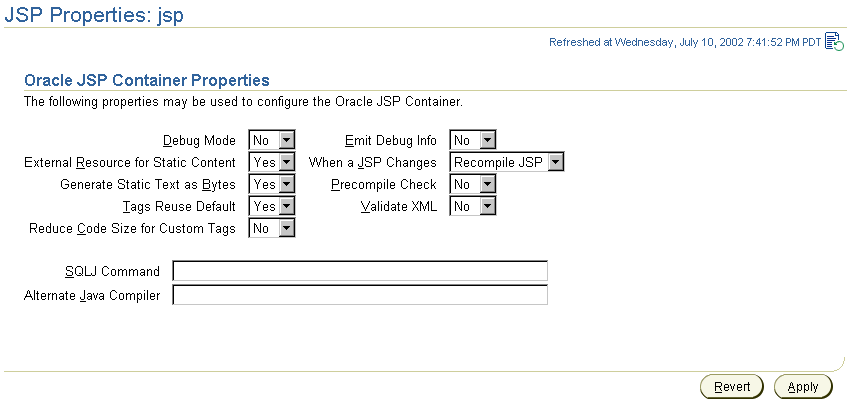
When you first access an Oracle Application Server instance through Application Server Control in Enterprise Manager, you reach the Oracle Application Server Instance Home Page. You can drill down to the JSP Properties Page as follows:
For further information about using Enterprise Manager, see the Oracle Application Server Containers for J2EE Servlet Developer's Guide for an overview of Web application deployment and configuration, the Oracle Application Server Containers for J2EE User's Guide for information about any OC4J-related deployment and configuration, or the Oracle Application Server 10g Administrator's Guide for general information about using Enterprise Manager to manage your Oracle Application Server environment.
Table 3-2 shows the correspondence between JSP container properties shown in the Application Server Control JSP Properties Page in Enterprise Manager, and configuration parameters of the JSP container front-end servlet as described in "JSP Configuration Parameters". See that section for the meanings of the settings.
Possible settings are shown with defaults in bold. Note that Application Server Control defaults are appropriate for a production environment, so are not necessarily the same as defaults otherwise, which are appropriate for a development environment.
As of Oracle Application Server 10g (9.0.4), the following configuration parameters are not yet supported through the Application Server Control JSP Properties Page:
check_page_scope, extra_imports, forgive_dup_dir_attr, no_tld_xml_validate, old_include_from_top, req_time_introspection, and well_known_taglib_loc.
<orion-web-app> element in global-web-application.xml or orion-web.xml: jsp-print-null and jsp-timeout, jsp-cache-directory, jsp-cache-tlds, jsp-taglib-locations, simple-jsp-mapping, and enable-jsp-dispatcher-shortcut.
Instead, you must update them in orion-web.xml or other appropriate XML file (such as web.xml or global-web-application.xml). Edit orion-web.xml or global-web-application.xml through the Application Server Control Web Module Advanced Properties Page, as described in the Oracle Application Server Containers for J2EE Servlet Developer's Guide. Also see "Setting JSP Configuration Parameters in OC4J" and "Setting JSP-Related OC4J Configuration Parameters" for related information.
|
|
 Copyright © 2000, 2003 Oracle Corporation. All Rights Reserved. |
|