10g (9.0.4)
Part Number Part No. B10325-02
Home |
Solution Area |
Contents |
Index |
| OracleŽ Application Server Containers for J2EE Security Guide 10g (9.0.4) Part Number Part No. B10325-02 |
|
This chapter describes how to manage the Oracle Application Server Containers for J2EE (OC4J) JAAS Provider.
This chapter contains these topics:
Managing the JAAS Provider in the J2SE and J2EE environments involves creating and managing realms, users, roles, permissions, and policy. OC4J provides two tools for managing JAAS configuration: the JAAS Provider Admintool and Oracle Enterprise Manager (OEM). You can also manage JAAS programatically.
Table 4-1 describes which tools can be used in the XML and LDAP provider environments.
The JAAS Provider supports two types of repository providers, referred to as provider types:
jazn-data.xml
To manage LDAP-based users and roles, use the Delegated Administration Service (DAS); see the Oracle Internet Directory Administrator's Guide. for details.
Note:
OID and jazn-data.xml are repositories used to store realm (users and roles) and policy (permissions) information. This section discusses the following topics in relation to the two different provider types:
Several tools are provided for managing realm and policy information. Table 4-2 describes these tools and indicates the environment in which they operate.
The J2EE environment defines the concept of user communities. A user community instance is essentially a realm maintained internally by the authorization system.
The API package oracle.security.jazn.realm is provided to support realms. This API package is an enhancement to the JAAS policy provider.
Realms can be managed in both provider type environments:
Provides a lightweight form of storage for realms and JAAS policy
Provides centralized storage of realms and JAAS policy in a directory
A realm provides user and role management. The XML-based provider offers a lightweight, less restrictive, and faster implementation of realms than does the LDAP-based provider.
You can use the JAAS Provider to create one or more realms for an XML-based environment.
|
See Also:
"Using the JAZN Admintool" for instructions on creating realms |
The XML-based Provider enables you to:
This information is stored in an XML file, typically, jazn-data.xml. The following example shows the structure used in a jazn-data.xml file to create realms, users, and roles.
<!--JAZN Realm Data --> <jazn-realm> <realm> <name>jazn.com</name> <users> <user> <name>admin</name> <displayName>Realm Administrator</displayName> <description>Administrator for this realm</description> <credentials> {903}ZcOsWfcw5YRI0Bsq4sNFuLioZgX3a6CF </credentials> </user> <user> <name>anonymous</name> <description>The default guest/anonymous user</description> </user> </users> <roles> <role> <name>guests</name> <members> <member> <type>user</type> <name>admin</name> </member> <member> <type>user</type> <name>anonymous</name> </member> </members> </role> <role> <name>administrators</name> <displayName>Realm Admin Role</displayName> <description>Administrative role for this realm</description> <members> <member> <type>user</type> <name>admin</name> </member> </members> </role> <role> <name>users</name> <members> <member> <type>user</type> <name>admin</name> </member> </members> </role> </roles> </realm> </jazn-realm>
|
See Also:
"Sample jazn-data.xml Code" for a completed |
A realm provides user and role management. You can manage the data in an LDAP-based realm:
The JAAS Provider supports three types of realms for LDAP-based environments. Each realm provides different user and role management capabilities. Table 4-3 describes these realms.
When you use the LDAP-based JAAS provider with OracleAS Single Sign-On, you must use the Identity Management Realm. The External Realm and Application Realm are not supported when using OracleAS Single Sign-On.
Each realm type consists of:
User and role managers perform their duties internally (through JAAS permissions) or externally (through OID Delegated Administration Service (DAS)).
Figure 4-1 shows a sample LDAP DIT containing an External Realm that is registered as an instance with the JAAS Provider. The realm type is created below a Realms container.
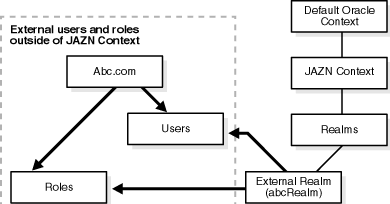
Table 4-4 describes the user and role management responsibilities of the External Realm.
| External Realm Name | Role Management | User Management |
|---|---|---|
|
|
Retrieves external, read-only roles |
Retrieves external, read-only users |
Figure 4-2 shows a sample LDAP DIT containing an Identity Management Realm that is registered as an instance with the JAAS Provider. The realm type is created below a Realms container.
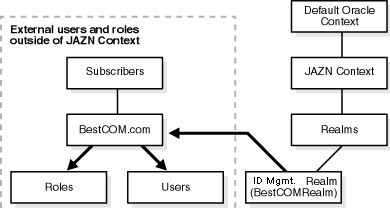
Table 4-5 describes the user and role management responsibilities of the Identity Management Realm.
| Identity Management Realm Name | Role Management | User Management |
|---|---|---|
|
|
Retrieves external, read-only roles of a subscriber |
Retrieves external, read-only users |
Figure 4-3 shows a sample LDAP directory information tree (DIT) containing an Application Realm that is registered as an instance with the JAAS Provider. The realm type is created below a Realms container.
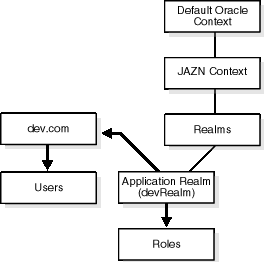
Table 4-6 describes the user and role management responsibilities of the Application Realm.
| Application Realm Name | Role Management | User Management |
|---|---|---|
|
|
Internally creates and manages modifiable roles |
Retrieves external, read-only users |
The realm framework provides a means for registering realm instances with the JAAS Provider and managing their information.
A Realms container object is created under the site-wide JAAS context. (For example, see the Realms container in Figure 4-1.) For each registered realm instance, a corresponding realm entry is created under the Realms container that stores the realm's attributes. This directory hierarchy is known to the JAAS Provider, which enables the JAAS Provider to create new realm instances in the desirable directory location and find all the registered realms in runtime.
For example, the distinguished name (DN) for a realm called oracle can be "cn=oracle,cn=realms,cn=JAZNContext,cn=site root".
Upon successful installation of the JAAS Provider, a default realm instance is installed. Predefined realm properties are configured for starting the default realm. Any realm type must provide concrete implementations for the system-defined Java interfaces UserManager and RoleManager. During runtime, the JAAS Provider finds all the registered realms and their attributes (name, user manager implementation class, role manager implementation class, and their properties) from the provider type (Oracle Internet Directory) and instantiates the realm's implementation class with the properties for initialization.
As Figure 4-4 illustrates, the JAAS Provider stores its entries within the product container cn=JAZNContext. Beneath cn=JAZNContext is a cn=Realms container, which stores realm entries, and a cn=Policy container, which stores global JAAS Provider policies. The cn=Policy container in turn stores two types of entries, cn=Permissions and cn=Grantees.
Note that the JAAS Provider has its own Groups and Users containers. The Groups container contains the group JAZNAdminGroup. The Users container contains the users that populate these groups.
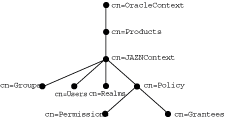
Figure 4-5 shows the directory entries that are placed under the example realm cn=sampleRealm. The entry cn=usermgr stores information related to user management while the entry cn=rolemgr stores information related to role (group) management. The policy-related entries under cn=sampleRealm store realm-specific policies.
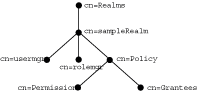
In an identity management-based environment, a subscriber is registered as a realm. Using the subscriber DN, the JAAS Provider locates the subscriber-specific Oracle Context and creates a cn=JAZNContext subtree. In this case, the JAAS Provider stores the entries cn=usermgr and cn=rolemgr and policy-related entries under the subscriber's JAZNContext.
In Figure 4-6 cn=oracle is a subscriber.
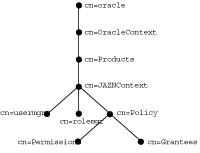
JAAS Provider directory entries are protected by ACLs at the root of the product subtree. These ACLs grant the group JAZNAdminGroup and the JAAS Provider superuser JAZNAdminUser full privileges (read, write) for JAAS Provider directory objects. Non-superusers who are not JAZNAdminGroup members are denied access to JAAS Provider entries.
Because identity management JAZNContext subtrees are mirror images of their site-wide parents, the security measures that they use to protect entries are the same.
A RealmPermission class is defined to represent realm permissions. RealmPermission extends from java.security.Permission. It is used like any regular Java permission. RealmPermission has the following characteristics:
The JAAS Provider implementation of javax.security.auth.Policy uses either an LDAP-based Oracle Internet Directory or XML-based provider type for storing policy (authorization rules). The JAAS Provider administrator uses various grant and revoke methods of the JAZNPolicy class to create authorization policies for principals.
The policy provider must be administered in a secure manner. There are several ways to administer the JAAS Provider policy:
Table 4-2 for information on Oracle Enterprise Manager and "Using the JAZN Admintool" for information on the JAZN Admintool
See Also:
For LDAP-based application environments, you manage realm and policy data as Oracle Internet Directory entries through:
DAS and Oidadmin administrative tools
Two possible administrative groups can manage the data:
JAZNContext and any identity management-specific JAZNContext
In hosted application environments, part of the policy data may be partitioned along subscriber boundaries and stored in a subscriber subtree. That policy data cannot be administered by the realm-specific administrative group. The same is true with role information.
With the JAAS Provider policy data (including realm data), only users that belong to JAZNAdminGroup have read-access capabilities on provider data.
The LDAP-based environment caches provider policy data; for details, see "Configuring Caching (LDAP-Based Provider Only)".
The AdminPermission class can be used in either LDAP-based or XML-based environments.
The AdminPermission class represents the right to administer a permission. This enables a grantee (such as a user named frank) to further grant and revoke the granted right/permission to other grantees. Instances of this permission class include instances of other permissions. Because this is a permission about permission, it varies slightly from the permission definition, which includes a simple name, actions pair. This variation is resolved by encoding a permission instance as a string and using that as the name of the AdminPermission instance. Table 4-7 provides an example:
grant Principal com.oracle.security.jazn.JAZNPrincipal "frank" { permission com.oracle.security.jazn.policy.AdminPermission "class=java.io.FilePermission, name=\"/tmp/*\", actions=\"read, write\"" };
The JAAS Provider does not support recursive embedding of AdminPermission (that is, an AdminPermission instance embedded within another AdminPermission instance). In the initial policy, the user is granted AdminPermission to java.security.AllPermission, enabling the JAAS Provider user to grant and revoke all permissions to anyone.
A RoleAdminPermission class is defined for roles. This means that when role hr is granted to frank, frank is granted both role hr and a RoleAdminPermission that enables frank to further grant and revoke role hr.
The JAAS Provider supports policy partitioning among realms (that is, each realm has its own realm-specific policy). This realm-specific policy is administered by the realm-specific administrative group.
Each subscriber is represented by a realm and the subscriber-specific information subtree is stored under a subscriber-specific JAZNContext. This subscriber-specific subtree, however, is primarily administered by the JAAS Provider administrative group from the perspective of the LDAP server (Oracle Internet Directory).
To turn on JAAS provider debug logging, set the system property jazn.debug.log.enable to true during Java Virtual Machine (JVM) startup. You do this by modifying the JVM settings for your OC4J instance. In Oracle Application Server, you normally manage JVM settings via the <java-options> element in opmn.xml. In standalone mode, you set this property using JVM command-line options. For instance, you might start OC4J standalone with a command line such as:
java -Djazn.debug.log.enable=true -jar oc4j.jar
Or you can start the Admintool shell in debug mode with the command:
java -Djazn.debug.log.enable=true -jar jazn.jar -shell
In Oracle Application Server, the debug output is captured by OPMN and written to the log files associated with the OC4J instance.
|
|
 Copyright © 1996, 2003 Oracle Corporation. All Rights Reserved. |
|