10g (9.0.4)
Part Number B10948-01
Home |
Solution Area |
Contents |
Index |
| Oracle Application Server Wireless Developer's Guide 10g (9.0.4) Part Number B10948-01 |
|
Each section of this document presents a different topic. These sections include:
OracleAS Wireless is the wireless and voice component of the Oracle Application Server. It enables enterprises and service providers to efficiently build, deploy and manage the following types of applications:
For Service Providers, OracleAS Wireless is a Service Delivery Platform for rapidly building and deploying wireless services. It opens up the mobile network to third-party developers using standard interfaces. This helps to improve the Average Revenue Per User (ARPU). OracleAS Wireless is a unified platform for developing all kinds of mobile services such as: WAP, SMS, MMS, Location and Voice. This leads to lower total-cost-of-ownership (TCO).
OracleAS Wireless can be used by Service Providers to run Mobile Portals, SMS Services, J2ME Provisioning Servers, Content Delivery Platforms, Third-party Integration Platform, Messaging and Location Gateways.
OracleAS Wireless components can be split into five groups. Each of these groups either help you quickly build compelling wireless applications, or manage and deploy existing applications.
As you build wireless applications, you can leverage the Wireless Development Kit (WDK) to create and test your applications with JDeveloper or any other Integrated Development Environment (IDE). You can run wireless applications on your development PC or laptop simulating the full installation of OracleAS Wireless. As you create mobile applications, they can be further enhanced with the Foundation Services of OracleAS Wireless. The Foundation Services allow you to easily add compelling features to your wireless applications such as location-awareness, alerting, personalization and more. These services are available through simple, open-standard Web services or Java APIs. Other tools such as Web Clipping allow you to take an existing PC browser application and turn it into a wireless application.
OracleAS Wireless also simplifies the deployment of your wireless and voice applications. From Oracle JDeveloper, you are able to automatically deploy your wireless applications to the Oracle Application Server environment. Once your application is in the Oracle Application Server environment, the Web-based Application Developer tool allows you to register your application for deployment. Even if your application is residing on another Web server, you are able to register your application with OracleAS Wireless (with its URL) giving mobile access to all your users. Your application can be delivered to your end users with several flexible methods, such as Over-the-Air (OTA) delivery, browser access, or download.
After your application has been created and deployed, you may need to manage access privileges, users and groups, or your complete system. OracleAS Wireless offers complete tools for each of these tasks in an intuitive set of web-based tools.
OracleAS Wireless includes many new features and enhancements.
At the core of OracleAS Wireless is the Multi-Channel Server, enabling applications to be accessed through multiple delivery methods such as SMS, voice access, WAP, Pocket PCs, and others. Multi-Channel Server greatly simplifies and reduces the time and cost of development by acting as an intelligent wireless proxy for mobile applications. Developers need not be concerned with the vast array of mobile devices and networks; they can now focus on creating mobile applications for any channel in one, future-proof, open-standards language. The new Multi-Channel Server extends the existing multi-channel capabilities of previous OracleAS Wireless releases.
Applications written in XHTML are passed through the Multi-Channel Server and translated for any device and network. For example, an XHTML application passed through the Multi-Channel Server is translated to VoiceXML if a phone is calling the application using a voice dialog, or it is translated to WML if a WAP phone is accessing the application.
Oracle J2ME Developer's Kit offers the ability to extend web services to J2ME devices in an optimized manner for mobile devices.
Java 2 Micro Edition (J2ME), provides a lightweight operating system for mobile devices enabling open standards, client-side development. With the large amount of J2ME-enabled phones on the market, vendors need a method to efficiently build, manage and deliver J2ME applications to the right mobile devices. OracleAS Wireless includes complete, end-to-end support for building J2ME applications and delivering them to mobile devices. J2ME support includes the J2ME Developer's Kit and the J2ME Provisioning system.
However, there is a restriction on the complexity of J2ME applications because of the limited computing power of mobile devices. The more complicated the J2ME application is, the less usable the application will be on a device. One way to create compelling J2ME applications is to use Web services. Applications are able to push some of the CPU-intensive logic to the Web services residing on the server side. Even the call to Web services from J2ME devices is too CPU-intensive. Using the J2ME Developer's Kit, J2ME application developers can make web services calls through the Oracle Application Server J2ME proxy server using a client stub. Additionally, MIDlet developers can utilize built-in features optimizing communication, such as request and response caching, if the network is unavailable. The calls then can automatically resume when network connectivity is restored.
In order to deploy a J2ME application, OracleAS Wireless streamlines the deployment, management and delivery of J2ME applications with its provisioning system. Web-based application management allows users to upload J2ME applications for management and secure storage. A byte-code inspector verifies the application for any malicious content. OracleAS Wireless supports over-the-air (OTA), and efficiently delivers applications to target users or devices. Digital Rights Management (DRM) adds a digital layer around J2ME applications to support business logic that provides full control over the application. The digital wrapper supports billing strategies and application life span control.
OracleAS Wireless further enhances messaging with new functionality for actionable alerts, message adaptation, and failover delivery control. Also new are MMS features that allow for richer messaging experiences. Existing messaging capabilities have been enhanced to include more flexible message templates, security to prevent message spoofing, support for message prioritization, and a greater ability to handle volume notifications.
OracleAS Wireless supports Multi-media Messaging (MMS) for rich mobile messages including graphics, videos and audio. MMS messages can be authored natively in SMIL or in open-standards XHTML. Messages authored in XHTML are automatically adapted for MMS-compatible devices by OracleAS Wireless. The power of adaptation allows a message to be written once and automatically optimized for any target device.
Actionable alerts are notifications you can respond to from your mobile device. For example, a stock alert can prompt a user to take an action and sell when a target price is hit.
Location can also trigger an alert. Location-based alerts generate and deliver alert messages based on a mobile user's current location. For example, a field service coordinator receives an alert when a service engineer is within two miles of a customer with an urgent service request.
Also new to the Multi-Channel Server are Multimedia Adaptation Services. OracleAS Wireless Multimedia Adaptation Services provide device-specific adaptation of images, ringtones, voice grammars and audio/video streams. Devices support different image formats and have different screen sizes and color depths. As part of the content adaptation performed by OracleAS Wireless in responding to a request, images are dynamically adapted to suit the device. Ringtone adaptation allows for conversion of ringtone data to formats supported by the most popular phones such as RTTTL, iMelody and MIDI. The flexible framework for ringtone adaptation allows developers to easily add support for new ringtone formats.
The Oracle Wireless Development Kit is a small-footprint OracleAS Wireless development environment for developing wireless and voice applications. This speeds the development process by giving extra flexibility to use any IDE, development tool, Web service and/or device simulator. The Wireless Development Kit can be used on any PC or laptop, connected or disconnected, to build and test wireless and voice applications. It is no longer necessary to have a full installation of Oracle Application Server on which to build and test wireless applications. The Wireless Development Kit supports development for voice, mobile browser, J2ME and messaging applications.
Oracle offers a version of the Wireless Development Kit specifically for JDeveloper called the JDeveloper Wireless Extension. JDeveloper users can utilize the JDeveloper Wireless Extension for complete wireless development with code templates, wizards, code insight and automatic deployment to Oracle Application Server.
The Wireless Web Clipping Server allows clipping and scraping of existing Web content to create wireless applications that reuse your existing PC browser-based applications. The Wireless Web Clipping Server is used to create many applications, each of which represents Web content that has been clipped and scraped from one or more Web sites scattered throughout a large organization.
Wireless Web Clipping Server includes:
All Wireless Web Clipping application definitions are stored persistently in the Oracle Application Server infrastructure database. Any secure information, such as passwords, is stored in encrypted form, according to the Data Encryption Standard (DES), using Oracle encryption technology.
OracleAS Wireless Location Services give access to the full Location-Based Service (LBS) functionality, such as user positioning, geocoding, mapping, driving directions, and business directory lookup in an open-standards manner. Any application or generic client can use the included WSDLs to invoke the LBS web services. In addition, OracleAS Wireless instances can use LBS features more conveniently by using the service provider proxy. This allows you to switch LBS providers without having to make modifications to the applications using LBS features.
LBS features have been made available through the OracleAS Wireless tools in addition to being available through APIs. The LBS features allow mobile positioning (to provide the user's current location, and privacy management) to control when and to whom a mobile user's location is available. Both mobile positioning and the caching of the location information can be enabled or disabled by the system or by individual users. Users can grant mobile positioning access to other users or groups of users (communities) for a certain date range and for specified time windows.
OracleAS Wireless Location Services also allows a mobile user/device to send the current location, which is usually provided by a GPS receiver, to OracleAS Wireless. The current location can be subsequently queried through the existing mobile positioning and privacy management framework. Users can also choose to position themselves manually using the Location Mark feature. A Location Mark can be either a point location specified by an address or a region specified by a city, state, or country.
In the previous release, users could configure multiple content providers for geocoding, mapping, driving directions, and business directory services, and a provider was selected based on static ordering or its availability region. This release adds the ability to monitor the performance and reliability of providers and dynamically adjust the selection criteria. It also logs performance statistics that will help administrators manage their systems.
OracleAS Wireless easily fits into an enterprises network allowing easy integration with existing backend data and legacy systems. Applications can run on any server using OracleAS Wireless as a mobile enabler. The following scenario describes how OracleAS Wireless can be deployed. It describes the network components as a mobile device requests content from an application.
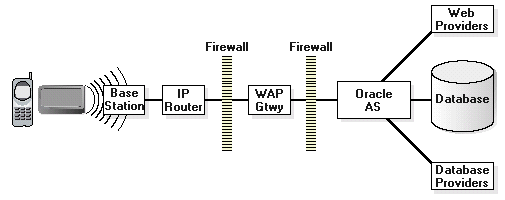
The diagram shows a wireless network using WAP. WAP is only one of the wireless standards. Depending on the desired target device, the WAP gateway can be switched with other gateways; different gateways may be need to support different protocols. OracleAS Wireless processes a request for a wireless service as follows:
A user requests an application from a mobile device with the device's microbrowser, and the device sends the request to the wireless network base station. The request can be sent over a variety of different protocols, depending on the kind of device being used. These protocols have been optimized to function over a wireless network with limited bandwidth and intermittent connectivity. This ability makes these protocols more efficient over existing wireless networks than the standard Internet HTTP protocol.
A gateway converts the request from the network protocol into the standard Internet HTTP protocol before the request is passed from the Wireless network to the traditional Internet. For WAP- enabled devices, a WAP gateway converts WTP to HTTP. There are a number of gateways on the market; typically a gateway for each device type. The gateway not only maps the request from one protocol to another, but also can pass the message from the wireless network to the traditional Internet infrastructure: HTTP.
After the Gateway converts the wireless request to an HTTP URL, the message is sent as a standard Internet request to OracleAS Wireless. OracleAS Wireless and the gateway then authenticate with each other and establish a session. Depending on the deployment preference, the application asks for a username and password for user authentication (depending on your security preferences).
When OracleAS Wireless receives the request, it processes it in three steps:
|
|
 Copyright © 2003 Oracle Corporation. All Rights Reserved. |
|