|
Oracle® Business Intelligence Discoverer Plus User's Guide
10g Release 2 (10.1.2.0.0) Part No. B13915-01 |
|
 Previous |
 Next |
|
Oracle® Business Intelligence Discoverer Plus User's Guide
10g Release 2 (10.1.2.0.0) Part No. B13915-01 |
|
 Previous |
 Next |
Page Setup options are worksheet settings that affect how a worksheet prints out. For example:
The Orientation setting (i.e. Portrait or Landscape) determines the position of the worksheet relative to the printed page. The example below shows the same worksheet printed with a portrait orientation and a landscape orientation.
Figure 18-2 Discoverer worksheet in portrait and landscape orientation
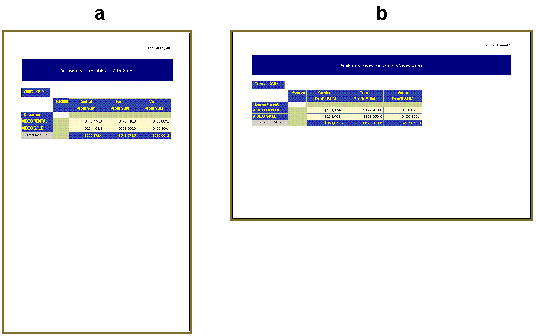
The Header settings enable you to add a header to the top of a printed worksheet. The example below shows a worksheet containing a header that is on the printed page but is not displayed on-screen in Discoverer Plus Relational. In this example, the header contains the name of the worksheet author, the worksheet title, the date and time, and a separating line.
You can specify Page Setup options for each worksheet using the Page Setup dialog (for more information, see "How to change Page Setup options for a worksheet").
Note: The Graph tab is displayed when a worksheet has a graph currently displayed or the Graph check box is selected on the "Print dialog".
To display the Page Setup dialog, choose Page Setup from either the File menu, Print dialog, or Print Preview dialog. When you save a workbook, you save the Page Setup options that you have specified for each worksheet in that workbook.
Once you have selected Page Setup options, you click Print do display the operating system print dialog, which enables you set additional print settings. The example below shows the Windows print dialog.
For example, for a multi-page worksheet, you might want to print the first page only to check the layout.