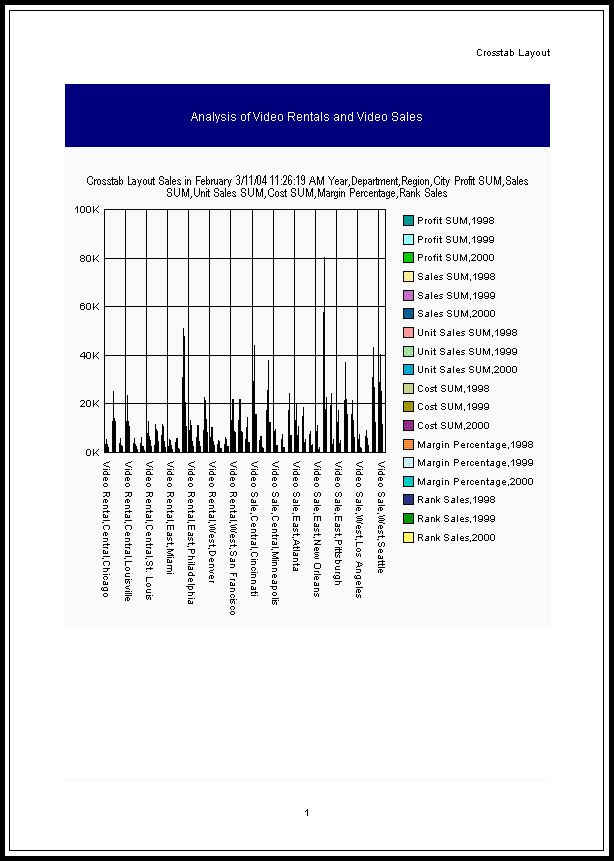|
Oracle® Business Intelligence Discoverer Plus User's Guide
10g Release 2 (10.1.2.0.0) Part No. B13915-01 |
|
 Previous |
 Next |
|
Oracle® Business Intelligence Discoverer Plus User's Guide
10g Release 2 (10.1.2.0.0) Part No. B13915-01 |
|
 Previous |
 Next |
Page Setup options for graphs enable you to print a Discoverer graph in exactly the size you want. You set Page Setup options for a graph using the "Page Setup dialog: Graph tab".
For example, you might have a large graph displayed on screen (see screenshot below).
Figure 18-7 Discoverer worksheet containing a large graph
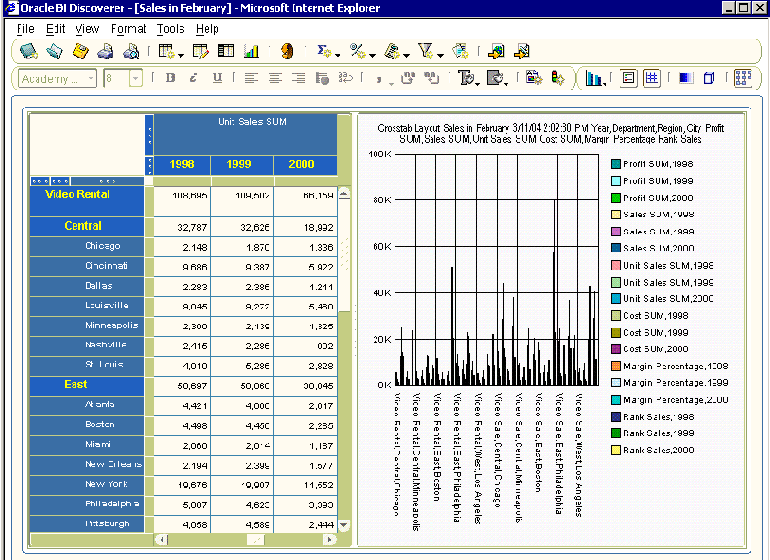
If you select the Actual size check box on the "Page Setup dialog: Graph tab" and print the graph, Discoverer crops the graph. In the screenshot below you can see that Discoverer crops the graph legend from the right hand side.
Figure 18-8 Discoverer printed worksheet with a cropped graph
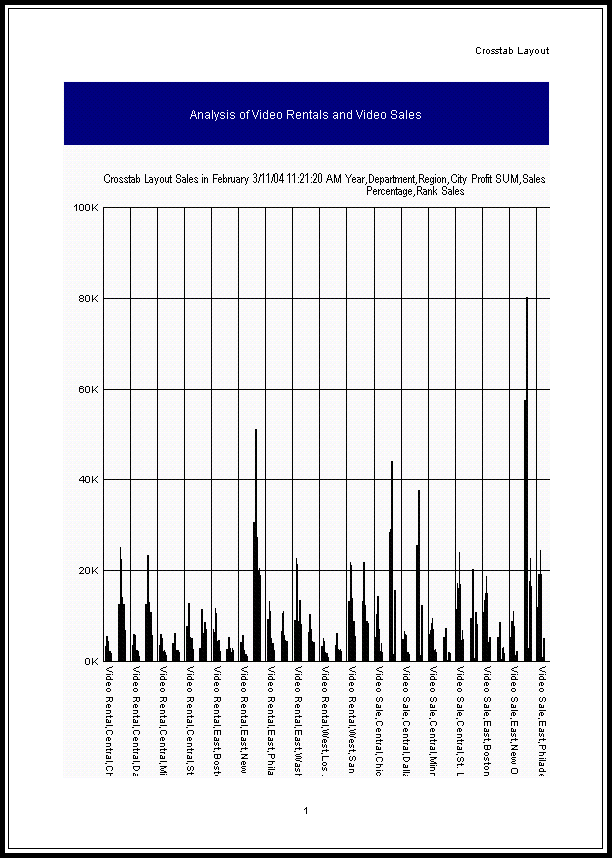
If you select the Fit to page check box on the "Page Setup dialog: Graph tab" and print the graph, Discoverer prints the whole graph (see screenshot below).
Figure 18-9 Discoverer printed worksheet with a correctly printed graph
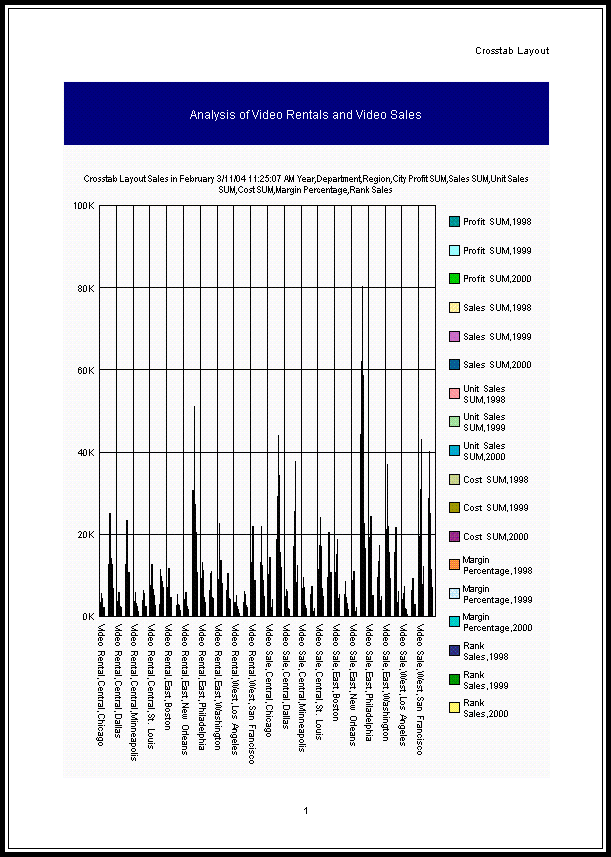
If you select the Fit to page check box with Preserve the Ratio of Height and Width selected on the "Page Setup dialog: Graph tab" and print the graph, Discoverer maintains the graph proportions (see screenshot below).
Figure 18-10 Discoverer graph with maintained proportions
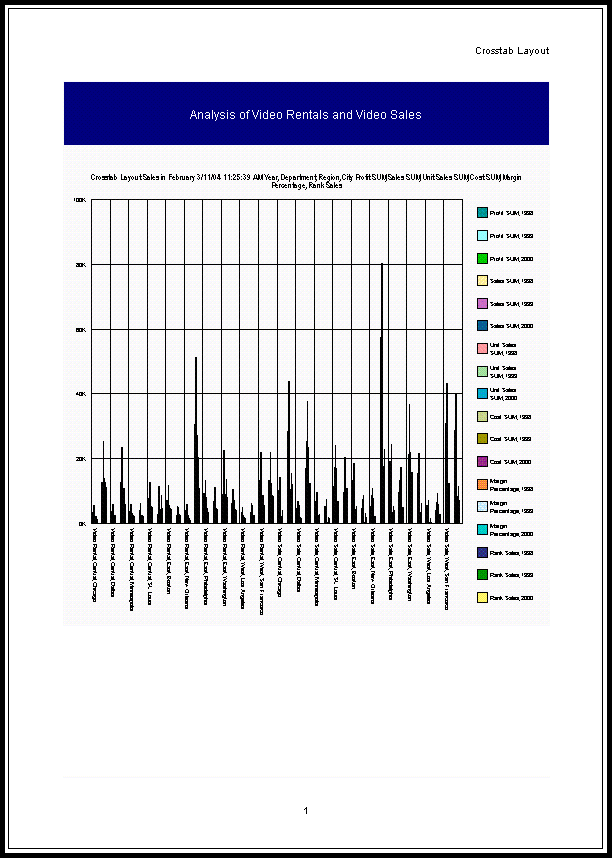
If you select the Fit to page check box with Preserve the Ratio of Height and Width selected and Preserve the Actual Font Size selected on the "Page Setup dialog: Graph tab" and print the graph, Discoverer maintains the graph proportions and original font size (see screenshot below).
Figure 18-11 Discoverer graph with maintained proportions and font size