|
Oracle® Business Intelligence Discoverer Plus User's Guide
10g Release 2 (10.1.2.0.0) Part No. B13915-01 |
|
 Previous |
 Next |
|
Oracle® Business Intelligence Discoverer Plus User's Guide
10g Release 2 (10.1.2.0.0) Part No. B13915-01 |
|
 Previous |
 Next |
You change Page Setup options for a worksheet to specify print layout options (e.g. scaling, headers and footers). For example, you might want to add a header or footer to a printed worksheet.
To change Page Setup options for a worksheet:
Display the worksheet that you want to edit.
Choose File | Page Setup to display the "Page Setup dialog".
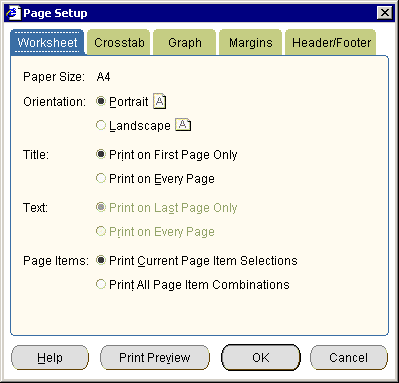
Hint: You can also display the Page Setup dialog by clicking the Page Setup button on the Print dialog or Print Preview dialog.
Use the "Page Setup dialog" to select Page Setup options for the current worksheet.
For example:
Use the "Page Setup dialog: Worksheet tab" tab to select a paper orientation, and specify the areas of the worksheet you want to print.
Use the "Page Setup dialog: Table/Crosstab tab" to select page ordering, scaling, and whether to repeat worksheet headers on each printed page.
Use the "Page Setup dialog: Graph tab" to select how to print worksheet graphs.
Use the "Page Setup dialog: Margins tab" to select margin values.
Use the "Page Setup dialog: Header/Footer tab" to add a report header or footer to a printed report.
Click OK to apply the Page Setup options.
Discoverer applies the Page Setup options for the current session. To save the Page Setup options permanently for the selected worksheet, you must save the workbook (for more information, see "How to save workbooks").