10g (9.0.4)
Part Number B10612-01
Home |
Contents |
Index |
| Oracle Reports Tutorial 10g (9.0.4) Part Number B10612-01 |
|
Estimated completion time: 5 minutes
In Chapter 2, "Adding Data to a Report", you added a data model to your Web page. Here, we show the relationship between the entries you made in the wizard and the data model you created, as well as the JSP and XML code.
You will also examine the custom JSP tags that Reports Builder inserted into your JSP. These custom JSP tags enable Oracle Reports to add the data you've chosen in the Data Wizard to the JSP-based Web report.
emprev_<your initials>.jsp is open in Reports Builder.
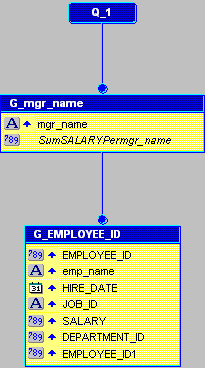
The source code displays in the Web Source view. In this code, scroll through and note the following items:
<%...%> tags mark JSP-relevant tags, and point to the JSP Custom Tag Library.
rw:report tag and the opening and closing rw:objects tags.
rw:report tag appears after the library call. In a report, all Reports Builder JSP tags must appear between an opening and closing rw:report tag. If the closing rw:report tag comes before the data is used, the report will be empty.
rw:objects tags appear in the Web Source. Note that you do not see any text between the opening and closing tags. When you save the report to your file system, Reports Builder encodes the data model and other elements in a language called XML, and places the data model between these tags. Reports Builder hides the XML code between these tags for the sake of maintaining your XML integrity.
If you've gone through this chapter and still aren't sure whether your JSP is correct, open the file we've provided, called emprev.jsp. The file is located in the tutorial examples directory you created.
Congratulations! You have finished reviewing the data you added to your Web report in Chapter 2, "Adding Data to a Report". You now know how to view the source code in the Reports Builder Web Source view and have learned about these Oracle Reports custom JSP tags:
Continue to Chapter 4, "Creating a Report Block for the Web Report" to add a report block and finish your Web report.
For more information on Oracle Reports JSP tags, see the Reports Builder online help.
|
|
 Copyright © 2002, 2003 Oracle Corporation. All Rights Reserved. |
|