| Oracle® Collaboration Suite Concepts Guide 10g Release 1 (10.1.1) Part Number B14478-01 |
|
|
View PDF |
| Oracle® Collaboration Suite Concepts Guide 10g Release 1 (10.1.1) Part Number B14478-01 |
|
|
View PDF |
Until recently, business managers implementing systems for departmental communication and collaboration have been forced to choose between using fragmented applications from separate vendors, or collaborative products that did not meet all of their scalability, reliability, manageability, and security concerns. Oracle meets these concerns with Oracle Collaboration Suite 10g, a secure and reliable communications solution built on Oracle Database 10g and Oracle Application Server 10g Infrastructure.
Oracle Collaboration Suite integrates unstructured content, documents, e-mail, calendaring, workspaces, discussion boards and real-time collaboration into enterprise business processes. Additionally, Oracle Collaboration Suite's time management, content management and real-time collaboration functionality of Oracle Collaboration Suite is accessible through a wide range of clients and wireless devices, like PDAs, voice handsets, and the newest mobile phones on the market.
This chapter contains the following topics:
Oracle Collaboration Suite Applications is composed of several components working together to provide a powerful collaborative business solution. For example, Oracle Collaboration Suite 10g Calendar enables users to schedule and join Web conferences directly from their calendars, and faxes sent to Oracle Collaboration Suite users arrive directly in their inboxes.
Oracle Collaboration Suite Applications includes:
Oracle Calendar is the time management component of Oracle Collaboration Suite, combining group and resource scheduling functionality with a variety of access methods to give you up-to-date task management information.
Oracle Calendar is capable of free-time searches, multiple time zone support and UTF-8 encoding to support international deployments, e-mail and wireless alerts. Oracle Calendar supports multiple platforms and has an extensible Authentication, Compression and Encryption (ACE) framework for enhanced security.
See the Oracle Collaboration Suite 10g Calendar Concepts chapter in this guide for more information about Oracle Calendar.
See Oracle Calendar Administrator's Guide and Oracle Calendar Reference Manual for more information about Oracle Calendar administration, configuration, and troubleshooting.
Oracle Calendar Application System
The Oracle Calendar application system (OCAS) provides a set of shared proprietary APIs that interface with the Oracle Calendar server and run alongside the Oracle HTTP Server (OHS). The Oracle Calendar application system extends the functionality of Oracle Calendar by supplying you with a Web client, Web services, and mobile access to your calendar data.
See the Oracle Calendar Application System section in the Oracle Collaboration Suite 10g Calendar Concepts chapter of this guide for more information about the Oracle Calendar application system.
Oracle Calendar Sync is used to synchronize your Oracle Calendar data with your PDA, taking Oracle Calendar's functionality one step further. Oracle Calendar Sync works with Palm Desktop for Windows or Macintosh for Palm devices, or Microsoft ActiveSync with Pocket PCs.
See the Data Synchronization with Oracle Calendar Sync section in the Oracle Collaboration Suite 10g Calendar Concepts chapter of this guide for more information about synchronizing your Oracle Calendar data with your Palm or Pocket PC.
Oracle Content Services is an enterprise file server replacement, with added content management features that enable users to collaborate more efficiently.
Oracle Content Services provides:
Support for file-sharing and collaboration protocols
Collaboration based on shared folders
Content management features like extensible metadata, versioning, and content-based searching
Workflow integration for approval and routing
User and administrator options for single file recovery
Scalability, reliability, security, and platform independence
See the Oracle Collaboration Suite 10g Content Services Concepts chapter in this guide for more information about Oracle Content Services.
See Oracle Content Services Administrator's Guide for more information about Oracle Content Services administration, configuration, and troubleshooting.
Oracle Discussions is a scalable, manageable, and easy-to-use application for managing online discussion forums. Oracle Discussions enables you to post messages and questions, as well as share ideas on a particular theme or subject. The Oracle Collaboration Suite Discussions Web client is simple and intuitive, enabling you to perform simple or advanced searches through entire discussions, or within Favorites, Categories and Forums.
See the Oracle Collaboration Suite 10g Discussions chapter in this guide for more information about Oracle Discussions.
See "Managing Oracle Discussions" in Chapter 5 of Oracle Collaboration Suite Administrator's Guide for more about Oracle Discussions administration, configuration, and troubleshooting.
Oracle Mail is Oracle Collaboration Suite's open-standards-based solution for enterprise-wide e-mail, voice mail and faxes. Oracle Mail messages can be accessed using any client compliant with IMAP4 or POP3. Oracle Mail provides directory services using the Lightweight Directory Access Protocol (LDAP) standards-compliant Oracle Internet Directory.
The following Oracle Collaboration Suite clients can be used to access Oracle Mail messages:
The Oracle Web Access client brings together a user-friendly design with a rich feature set to offer a desktop-like experience in your browser.
Oracle Connector for Outlook extends the functionality of Microsoft Outlook, providing Oracle Collaboration Suite users with a familiar and unified environment for e-mail, voice mail, fax, Web conferencing and real-time calendaring.
Oracle WebMail is a completely browser-based client that provides Oracle Collaboration Suite users with all of the advantages of Internet computing.
See the Oracle Collaboration Suite 10g Mail Concepts chapter in this guide for more information about Oracle Mail.
See Oracle Mail Administrator's Guide for more information about Oracle Mail administration, configuration, and troubleshooting.
Oracle Mobile Collaboration is a collection of applications that enables you to access your e-mail, voice mail, calendar, contacts, tasks, files and corporate directories from any device with wireless or voice access.
Oracle Collaboration Suite already includes the ability to access e-mail from wireless devices via any mobile browser or through voice commands. Oracle Mobile Push Mail extends this functionality, pushing e-mail messages to your mobile device in real time without requiring any intervention on your part.
Oracle Mobile Data Sync allows you to synchronize your handheld device over the air, without a cradle, desktop or corporate network. Oracle Mobile Access lets you use voice commands to query information and Oracle Device Management provides you with provisioning functionality to get devices configured and running quickly. Administrators can activate user accounts, push mobile clients out to devices, and update devices with the latest upgrades using the functionality of these tools.
See the Oracle Collaboration Suite 10g Mobile Collaboration Concepts chapter in this guide for more information about Oracle Mobile Collaboration.
See Oracle Mobile Collaboration Administrator's Guide for more information about Oracle Mobile Collaboration system requirements, installation instructions, frequently asked questions and troubleshooting information.
Oracle Real-Time Collaboration is the real-time messaging and conferencing component of Oracle Collaboration Suite. Oracle Real-Time Collaboration lets you participate in chats and Web conferences as well as publish your presence and availability. Oracle Real-Time Collaboration can be configured to support public or private conferences, online seminars, or live support that begins with a chat session and ends with a full Web conference and desktop sharing between a support agent and customer.
You can integrate Oracle Real-Time Collaboration features into your company's Web sites. You can also create multiple sites that are customized for your company's line of business, all served from the same Real-Time Collaboration system.
Oracle Real-Time Collaboration provides secure data exchange with built-in system scalability and high-availability of all system servers. Administrative support features include real-time monitoring of processes and system components, quality of service, use and system reports, and complete archiving of all conference and messaging data for compliance with corporate reporting requirements.
See the Oracle Collaboration Suite 10g Real-Time Collaboration Concepts chapter in this guide for more information about Oracle Real-Time Collaboration.
See Oracle Real-Time Collaboration Administrator's Guide for more information about Oracle Real-Time Collaboration administration, configuration, and troubleshooting.
Oracle Collaboration Suite Search offers gives users of Oracle Collaboration Suite a configurable, all-in-one search solution across the following Oracle Collaboration Suite components: Oracle Mail, Oracle Calendar and Oracle Content Services. Oracle Collaboration Suite Search can also search across HMTL pages that are accessible by Oracle Ultra Search.
See the Oracle Collaboration Suite 10g Search Concepts chapter in this guide and the Oracle Collaboration Suite Search online help for more information about Oracle Collaboration Suite Search.
Oracle Voicemail & Fax provides Oracle Collaboration Suite with centralized and secure message storage and retrieval for voice mail and faxes. It enhances the traditional voice mail system and fax capabilities with improved scalability, reliability, and accessibility features including e-mail access to voice and fax messages. In addition, it provides telephone processing, message delivery, browser based clients, and administration utilities.
Oracle Voicemail & Fax is designed to co-exist with legacy PBX systems, allowing your business to gradually migrate to the next generation of unified communication while using the Oracle Collaboration Suite data infrastructure.
See the Oracle Collaboration Suite 10g Voicemail & Fax Concepts chapter in this guide for more information about Oracle Voicemail & Fax.
See Oracle Voicemail & Fax Administrator's Guide for more information about Oracle Voicemail & Fax's system requirements, installation instructions, and troubleshooting information.
Oracle Workspaces leverages the applications of Oracle Collaboration Suite and makes them available to you as you need them. Within a Workspace, you can share documents, hold discussions, administer meetings and manage tasks. This occurs with no unnecessary duplication of content; the original collaborative content is accessed and modified where it resides.
The Oracle Workspaces SDK enables you to take advantage of Oracle Workspaces services within the scope of your own applications. Applications developed with the Oracle Workspaces SDK share core features with the Oracle Workspaces clients, allowing you to switch tools as you see fit.
See the Oracle Collaboration Suite 10g Workspaces Concepts chapter in this guide for more information about Oracle Workspaces.
See "Managing Oracle Workspaces" in Chapter 5 of Oracle Collaboration Suite Administrator's Guide for more about Oracle Workspaces administration, configuration, and troubleshooting.
This section describes the main features and benefits of Oracle Collaboration Suite:
Oracle Collaboration Suite includes a robust set of Web services and SDKs. Developers can use these tools to enhance the functionality of an existing business to support the integration of additional collaboration functionality into the context of a business process, workflow, or technical application.
See the Oracle Collaboration Suite Application Development Concepts chapter in this guide for more information about the available Oracle Collaboration Suite Web services and APIs.
Click the Collaboration Suite Development Center link on the Oracle Collaboration Suite Welcome page for information and resources you need to extend, integrate, and customize your collaborative applications.
Oracle Enterprise Manager is a tool for managing the components of Oracle Collaboration Suite. Enterprise Manager lets you perform all management tasks, including real-time use and performance monitoring, configuration, and control operations such as starting and stopping processes.
See the Oracle Collaboration Suite Management Concepts chapter in this guide for more information about Oracle Enterprise Manager.
See Chapter 3, "Oracle Collaboration Suite Management Tools", in Oracle Collaboration Suite Administrator's Guide for information about using Oracle Enterprise Manager to manage the Infrastructure and Applications tiers of Oracle Collaboration Suite.
The End-User Documentation Portal is a set of customizable HTML pages that provides an overview of Oracle Collaboration Suite's clients as well as information for downloading, installing, and configuring each Oracle Collaboration Suite client. The End-User Documentation Portal also includes links to the FAQ & Troubleshooting site on the Oracle Technology Network (OTN), as well as Oracle Collaboration Suite end-user tutorials.
Administrators can easily host the End-User Documentation Portal. They can also customize the default content to show or hide content based on the Oracle Collaboration Suite components they are deploying at their site.
Figure 1-2 End-User Documentation Portal administrator's tool
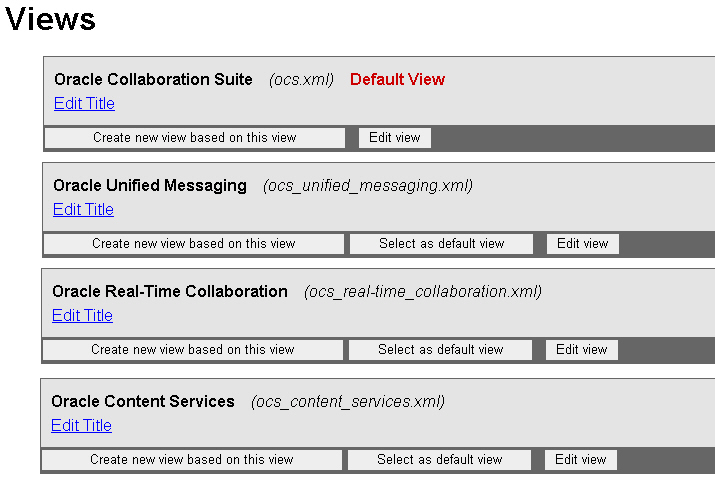
For more information about the End-User Documentation Portal, see "Client Deployment Using the End-User Documentation Portal" in Chapter 1 of Oracle Collaboration Suite Deployment Guide.
Oracle Collaborative Portlets is a set of portlet applications that combine to give users a summarized version of each Oracle Collaboration Suite component. Collaborative Portlets can be integrated into Oracle Application Server Portal to provide convenient access to Oracle Collaboration Suite's applications. Using Collaborative Portlets, you can see a snapshot of content directly in an Oracle Application Server Portal, or you can click the portlet header and open its Web client. For example, you can retrieve and open mail messages as well as prioritize mail messages within the Mail portlet itself or choose to click the Mail header and open the Oracle Web Access client. Most portlets provide end-user level personalization options. For example, you can configure your Calendar portlet to display appointments in Day View or Week View. User personalization options are available from the Personalization link in most portlets and are available to users who have edit privileges.
Figure 1-3 A portal composed of Oracle Collaborative Portlets
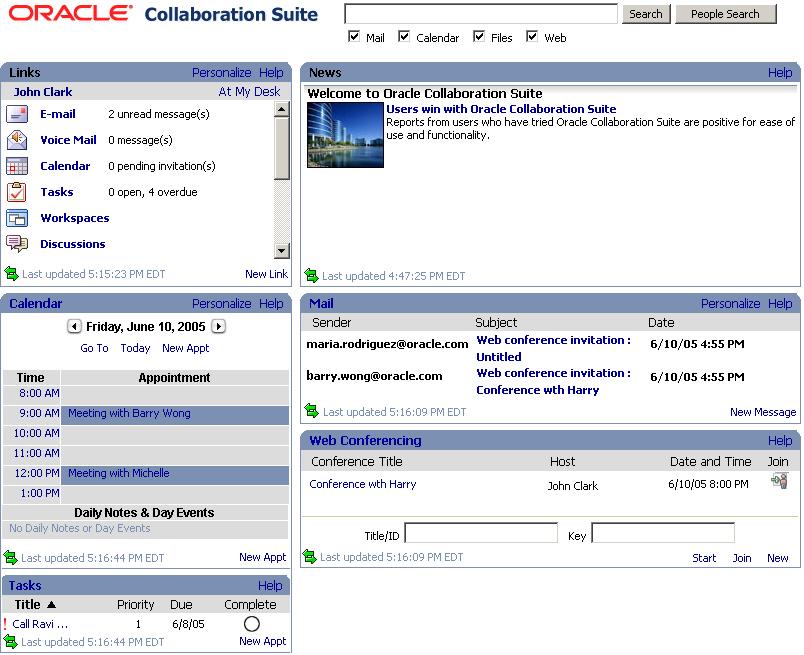
For information about administering Oracle Collaborative Portlets, see "Managing Oracle Collaborative Portlets" in Chapter 5 of Oracle Collaboration Suite Administrator's Guide.
Oracle Collaboration Suite is built on top of Oracle Database Oracle 10g and Oracle Application Server 10g Infrastructure, so it offers the highest levels of security.
The network architecture for Oracle Collaboration Suite allows your information technology department to set up multiple security zones. Typically, this consists of an intranet, a demilitarized zone (DMZ), and networks external to the intranet and DMZ, such as the Internet. Each zone can be separated by a firewall that is configured to monitor other firewalls, so that if one firewall fails, another takes over its duties.
Oracle Collaboration Suite provides the following security services:
This service enables a system to verify the identity of users who request access to services or data. Authentication is a pre-requisite for other security services, such as access control, authorization, and accountability.
Authorization and Access Control
Authorization ensures that a system grants access to resources in compliance with the security policies defined for those resources. Access decisions are based on the authenticated identity and the privileges given to the requesting user.
Accountability and Intrusion Detection
Accountability ensures that users who access the system can be held accountable for their use of the system and system resources. This enables you to monitor system use to identify unauthorized users. Intrusion detection services are similar to accountability services, but they also detect and react to unauthorized use, including unauthorized use by authorized users, in real-time.
This service prevents unauthorized users from accessing sensitive data. You can protect the confidentiality of data sent through a public network by using encryption. You can also use encryption to protect highly sensitive data from users who bypass access control mechanisms of a system.
For information about the security of Oracle Collaboration Suite, see Oracle Collaboration Suite Security Guide.
The Oracle Identity Management Self-Service Console simplifies the process of adding and provisioning users in Oracle Collaboration Suite. From this console, administrators can create, delete, edit, and provision users for Oracle Collaboration Suite Applications access. Users will be able to review information about themselves, change their password, their local time zone and look up other users in the directory.
For more information about the Oracle Identity Management Self-Service Console, see Chapter 4, "Managing Oracle Collaboration Suite Users and Groups" in Oracle Collaboration Suite Administrator's Guide.
Oracle Collaboration Suite 10g Contacts is an address book that is stored in a central location on the Oracle Internet Directory. Personal contacts that are created in Oracle Contacts using various Oracle Collaboration Suite clients are subsequently accessible through other Oracle Collaboration Suite components, such as Oracle Mail and Oracle Calendar. Oracle Contacts features are not available in Oracle Calendar standalone deployments.
See Oracle Contacts Java API Reference for the Java API for Contacts.