| Oracle® Collaboration Suite Upgrade Guide 10g Release 1 (10.1.1) for hp-ux PA-RISC (64-bit), Linux x86 and Solaris Operating Environment (SPARC) Part Number B14490-03 |
|
|
View PDF |
| Oracle® Collaboration Suite Upgrade Guide 10g Release 1 (10.1.1) for hp-ux PA-RISC (64-bit), Linux x86 and Solaris Operating Environment (SPARC) Part Number B14490-03 |
|
|
View PDF |
This chapter provides an introduction to the process of upgrading from Oracle Collaboration Suite Release 1 (9.0.3.1), Release 2 (9.0.4.1) and Release 2 (9.0.4.2) to Oracle Collaboration Suite 10g Release 1 (10.1.1). It includes the following sections:
Reviewing the Oracle Collaboration Suite Architecture and Your Current Installations
Overview of the Oracle Collaboration Suite 10g Release 1 (10.1.1) Upgrade Tools
The Oracle Collaboration Suite Release 1 (9.0.3.1), Release 2 (9.0.4.1) and Release 2 (9.0.4.2) architecture consists of the following components:
Oracle Application Server Release 2 (9.0.2) Infrastructure (Oracle9iAS Infrastructure) provides centralized security and identity management services for Oracle Collaboration Suite. It includes:
Oracle Internet Directory: An LDAP-compliant directory service that provides centralized storage of information about users, applications, and resources in your enterprise.
Oracle9iAS Single Sign-On: An enterprise-wide user authentication process that enables access to multiple accounts and Oracle Collaboration Suite applications.
Oracle9iAS Metadata Repository: An Oracle9i Release 1 Enterprise Edition database. It is preseeded with metadata and schemas to support Oracle Application Server components and services, including the Oracle Internet Directory and Oracle9iAS Single Sign-On and the Oracle9iAS Portal and Oracle9iAS Wireless middle tier components.
Oracle Management Server: Processes system management tasks and administers these tasks across the network using the Oracle Enterprise Manager Console.
Other: Components for internal use with Oracle9iAS Infrastructure such as Oracle HTTP Server and Oracle Application Server Containers for J2EE.
Oracle Collaboration Suite Information Storage Database: A preconfigured Oracle9i Database for use with Oracle Collaboration Suite middle tier applications such as Oracle Email, Oracle Files, Oracle Web Conferencing.
Oracle Collaboration Suite middle tier applications include:
Oracle Calendar
Oracle Email
Oracle FilesFoot 1
Oracle Web Conferencing
Oracle Ultra Search
Oracle Voicemail & Fax (installed and upgraded separately)
Oracle9iAS Wireless
Oracle Collaboration Suite Web Client
Oracle9iAS Portal
To run Oracle Collaboration Suite, you installed the components in at least three Oracle homes, with the the Oracle9iAS Infrastructure in one Oracle home, the Oracle Collaboration Suite information storage database in another Oracle home and the Oracle Collaboration Suite middle tier applications in a third Oracle home. This represents the most simple configuration of Oracle Collaboration Suite.
Typically, however, your Oracle Collaboration Suite environment has multiple Oracle homes installed on multiple systems. For example, your Oracle9iAS Infrastructure could be distributed across two or three systems, with Oracle Internet Directory and Oracle9iAS Single Sign-On configured in separate Oracle homes and an additional Oracle9iAS Metadata Repository configured in a third Oracle home. You may also have separate database and middle tier installations for your most heavily used components.
You run the Oracle Collaboration Suite upgrade tools on each Oracle home where an Oracle Collaboration Suite component is installed. As a result, when you upgrade to a new version of Oracle Collaboration Suite, you must upgrade multiple Oracle homes, including the Oracle9iAS Infrastructure, Oracle Collaboration Suite information storage database and middle tier Oracle homes you have installed.
Note:
In this document, the instructions for Oracle Collaboration Suite Release 2 (9.0.4.2) also apply to Release 2 (9.0.4.1) unless otherwise noted.Table 1-1 summarizes the tools used to upgrade Oracle Collaboration Suite components.
Table 1-1 Summary of the Oracle Application Server Upgrade Tools
| Upgrade Tool | Description and Location |
|---|---|
|
Use the Oracle Universal Installer to install Oracle Collaboration Suite as well as most other Oracle software products. When you use install any Oracle Collaboration Suite component, the installation procedure checks to see there is a previous version of the component on the same system. If so, it offers you the option to upgrade the component to Oracle Collaboration Suite 10g Release 1 (10.1.1). Oracle Universal Installer installs the component in a new Oracle home and starts the appropriate Upgrade Assistant. |
|
|
Use the Database Upgrade Assistant to upgrade your Oracle Collaboration Suite information storage database. The Database Upgrade Assistant is installed with every Oracle Collaboration Suite Database installation. The Oracle Universal Installer starts the Database Upgrade Assistant automatically after completing the installation of an Oracle Collaboration Suite 10g Database in a new Oracle home. It copies configuration data from the source Oracle home to the destination Oracle home. |
|
|
Use the Oracle Collaboration Suite Upgrade Assistant to upgrade your middle tier installations. The Oracle Universal Installer starts the Oracle Collaboration Suite Upgrade Assistant automatically after completing the installation of a new middle tier (now called Oracle Collaboration Suite 10g Applications). The Oracle Collaboration Suite Upgrade Assistant copies configuration information from the source Oracle home to the destination Oracle home. |
|
|
Oracle Application Server Metadata Repository Upgrade Assistant (OracleAS Metadata Repository Upgrade Assistant) |
Use the OracleAS Metadata Repository Upgrade Assistant to upgrade the Oracle9iAS component schemas in the Oracle9iAS Metadata Repository to Oracle Application Server 10g Release 2 (10.1.2). OracleAS Metadata Repository Upgrade Assistant is distributed on the separate OracleAS Metadata Repository Upgrade Assistant and Utilities CD–ROM, which is part of the Oracle Collaboration Suite 10g Release 1 (10.1.1) CD Pack. You run OracleAS Metadata Repository Upgrade Assistant directly from the OracleAS Metadata Repository Upgrade Assistant and Utilities CD–ROM. |
|
Oracle Application Server Backup and Recovery Tool or other backup utilities. |
Backup and Recovery Tool is available with Oracle Collaboration Suite 10g Release 1 (10.1.1). For other product and releases, see the documentation for that product and release for recommended backup procedures. |
The following sections describe the basic rules you must follow as you determine a plan for upgrading each of your Oracle Collaboration Suite components:
Backing up your Oracle Collaboration Suite installations before upgrading them is very important. Some of the upgrade processes overwrite existing files. If something goes wrong during the upgrade, you may need to restore the component from the backup. For more information on when you need to create backups, see Section 2.3 and Appendix B.
The upgrade process supports staged upgrades provided that you upgrade each tier in the order listed in this section. The upgrade process also supports the rolling upgrade of middle tiers, but make sure to review the overview of middle tier upgrade procedures in Section 1.5.4 for any exceptions or extra steps required.
To ensure that all Oracle Collaboration Suite components continue to work during the upgrade process, upgrade the components in the following order:
Oracle9iAS Infrastructure, including Oracle Internet Directory and Oracle9iAS Single Sign-On and the database hosting the Oracle9iAS Metadata Repository, but not the Oracle9iAS Metadata Repository itself.
See Chapter 4 for more information.
Oracle Collaboration Suite Information Storage Database.
See Chapter 5 for more information.
Oracle Collaboration Suite Middle Tier Applications.
See Chapter 6 for more information.
Oracle9iAS Metadata Repository
See Chapter 7 for more information.
Your ultimate goal should be to upgrade all of your Oracle Collaboration Suite installations to the same release—in this case, Oracle Collaboration Suite 10g Release 1 (10.1.1). Running all your Oracle Collaboration Suite instances at the same version level is not mandatory; however, doing so will make it easier to manage, troubleshoot, and maintain your Oracle Collaboration Suite components and applications.
If you choose to maintain previous versions of Oracle Collaboration Suite, consider which combinations of versions are supported. See the compatability matrix in Section 2.2.1 for more information.
Upgrade each Oracle home where an Oracle Collaboration Suite component is installed.
In general, the order of tasks to upgrade Oracle Collaboration Suite are:
Upgrade the Oracle9iAS Infrastructure using the Oracle Universal Installer. The Oracle Universal Installer performs two procedures:
Upgrades the Oracle9i Database containing the Oracle9iAS Metadata Repository from release 9.0.1.3 or 9.0.1.4 to Oracle Database 10g (10.1.0.4.2).
Upgrades the Oracle Internet Directory and Oracle9iAS Single Sign-On components from Oracle Application Server Release 2 (9.0.2) to Oracle Application Server 10g Release 2 (10.1.2) by installing an Oracle Collaboration Suite 10g Infrastructure (based on the Oracle Application Server 10g Release 2 (10.1.2) Infrastructure) in a new Oracle home and copying configuration information from the source Oracle home to the destination Oracle home. It also upgrades the Oracle Internet Directory and Oracle9iAS Single Sign-On schemas in the Oracle9iAS Metadata Repository.
If Oracle Internet Directory and Oracle9iAS Single Sign-On are configured in different Oracle homes, you upgrade each Oracle home separately, starting with the Oracle home where Oracle Internet Directory is configured.
Upgrade the Oracle Collaboration Suite information storage database to Oracle Database 10g (10.1.0.4.2) by installing a new Oracle Collaboration Suite Database using the Oracle Universal Installer and then running the Database Upgrade Assistant which copies configuration information from the source Oracle home to the destination Oracle home.
Upgrade the Oracle Collaboration Suite middle tiers.
Install Oracle Collaboration Suite 10g Applications using the Oracle Universal Installer. The new installation must use the same Oracle9iAS Metadata Repository and Oracle Internet Directory as the Release 1 (9.0.3.1) or Release 2 (9.0.4.2) middle tier being upgraded.
The Oracle Universal Installer starts the Oracle Collaboration Suite Upgrade Assistant. The assistant upgrades the Oracle Collaboration Suite Release 1 (9.0.3.1) or Release 2 (9.0.4.2) components to 10g Release 1 (10.1.1), copying configuration information from the source Oracle home to the new Oracle home.
Upgrade the Oracle9iAS Metadata Repository:
If the Oracle9iAS Metadata Repository is configured in a separate Oracle9iAS Infrastructure than the one configured with Oracle Internet Directory, upgrade the Infrastructure to Oracle Application Server 10g Release 2 (10.1.2).
Upgrade the Oracle9iAS Metadata Repository from 9.0.2.0.1(Oracle Collaboration Suite Release 1 (9.0.3.1)) or 9.0.2.3.0 (Oracle Collaboration Suite Release 2 (9.0.4.2)) to Oracle Application Server Metadata Repository (10.1.2) using the Oracle Application Server Metadata Repository Upgrade Assistant.
Since Oracle Collaboration Suite Release 1 (9.0.3.1) and Release 2 (9.0.4.2) support many configurations, there are variations in the upgrade procedures based on your particular configuration. See Section 1.5 for guidance on the upgrade process for different configurations.
The following sections describe the upgrade process for typical Oracle Collaboration Suite configurations:
In the most basic configuration, the Oracle9iAS Infrastructure, including Oracle Internet Directory, Oracle9iAS Single Sign-On and the Oracle9iAS Metadata Repository, is running in one Oracle home. There is one Oracle Collaboration Suite information storage database Oracle home and one Oracle Collaboration Suite middle tier Oracle home.
The variations on this configuration are described in the following sections:
In the single-system configuration, the three Oracle homes are on the same system. Each Oracle home is upgraded separately.
Table 1-2 Tools and Processes for Upgrading a Single-Box Installation
| Step | Description | Tools and Chapter |
|---|---|---|
|
1 |
Back up the Oracle9iAS Infrastructure, including the Oracle9iAS Metadata Repository database. |
Use your preferred backup method. See Oracle9i Backup and Recovery Concepts for more information. |
|
2 |
Upgrade the Oracle9iAS Infrastructure by installing a new OracleAS Infrastructure installation in a new Oracle home on the same system. Select the option to upgrade the existing Oracle9iAS Infrastructure. This process also upgrades the database hosting the Oracle9iAS Metadata Repository, but not the Oracle9iAS Metadata Repository itself. |
Oracle Universal Installer Chapter 4, "Upgrading the Oracle Application Server Infrastructure" |
|
3 |
Back up the Oracle Collaboration Suite information storage database to be upgraded. |
Use your preferred backup method. See Oracle9i Backup and Recovery Concepts for more information. |
|
4 |
Upgrade the existing Oracle Collaboration Suite information storage database to Oracle Collaboration Suite Database 10g (10.1.1). |
Oracle Universal Installer Database Upgrade Assistant Chapter 5, "Upgrading the Oracle Collaboration Suite Database" |
|
5 |
Upgrade the Oracle Collaboration Suite middle tier. |
Oracle Universal Installer Oracle Collaboration Suite Upgrade Assistant Chapter 6, "Upgrading the Oracle Collaboration Suite Middle Tier" |
|
6 |
Back up the upgraded Oracle Database 10g (10.1.0.4.2) database hosting the Oracle9iAS Metadata Repository |
Use your preferred backup method. See Oracle Database Backup and Recovery Basics for more information. |
|
7 |
Upgrade the Oracle9iAS Metadata Repository. |
OracleAS Metadata Repository Upgrade Assistant Chapter 7, "Upgrading the Oracle9iAS Metadata Repository" |
Follow the same steps as for the single-system configuration. Run the Oracle Universal Installer on each system where an Oracle Collaboration Suite component is installed.
Depending on your Oracle Collaboration Suite version and the configuration of your Oracle9iAS Metadata Repository, you may need to apply Oracle9iAS Portal patches before beginning the upgrade process.
If you are upgrading from Oracle Collaboration Suite Release 1 (9.0.3.1), apply the Oracle9iAS Portal 9.0.2.3 patch before starting the upgrade. See Section 3.1.1 for instructions on applying this patch.
Figure 1-1 illustrates Oracle9iAS Portal patching requirements for Release 2 (9.0.4.2). If you have a distributed Oracle9iAS Metadata Repository, then you do not need to apply any patches. Otherwise, to guarantee that your Oracle9iAS Portal application functions correctly after each stage of the upgrade process, apply the Oracle9iAS Portal 9.0.2.6 patch before upgrading the Oracle9iAS Infrastructure and apply the Oracle9iAS Portal 9.0.2.6 10g Database patch after upgrading the Oracle9iAS Infrastructure.
See Chapter 10 for instructions on applying the Oracle9iAS Portal 9.0.2.6 patch. See Section 4.5.2 for instructions on applying the Oracle9iAS Portal 9.0.2.6 10g Database patch.
Figure 1-1 Oracle9iAS Portal Patch Requirements for Oracle Collaboration Suite Release 2 (9.0.4.2)
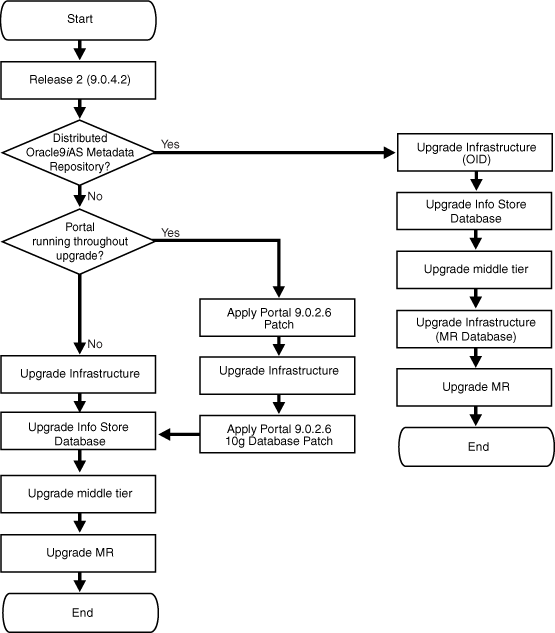
The different configurations supported by Oracle Application Server Release 2 (9.0.2) are:
Figure 1-2 Non-Distributed Infrastructure
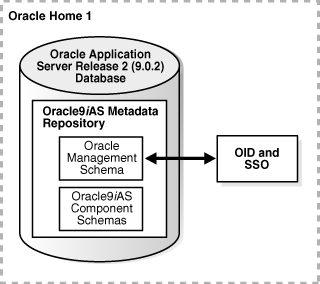
Figure 1-2 illustrates a configuration where Oracle Internet Directory, Oracle9iAS Single Sign-On and Oracle9iAS Metadata Repository are configured in the same Oracle home.
In a non-distributed Oracle9iAS Infrastructure, Oracle Internet Directory and Oracle9iAS Single Sign-On are configured in the same Oracle home and share the same Oracle9iAS Metadata Repository.
To upgrade this configuration, perform the steps in Table 1-3. After the upgrade of Oracle9iAS Single Sign-On, it uses the same Oracle9iAS Metadata Repository as Oracle Internet Directory.
Table 1-3 Tools and Process for Upgrading a Non-Distributed Infrastructure
| Step | Description | Tools |
|---|---|---|
|
1 |
Backup the Oracle9iAS Infrastructure, including the Oracle9iAS Metadata Repository database. |
Use your preferred backup method. See Oracle9i Backup and Recovery Concepts for more information. |
|
2 |
Upgrade the Oracle9iAS Infrastructure by installing a new Oracle Collaboration Suite 10g Infrastructure in a new Oracle home on the same system. Select the option to upgrade the existing Oracle9iAS Infrastructure. This process also upgrades the Oracle9iAS Metadata Repository database, but not the Oracle9iAS Metadata Repository itself. |
Oracle Universal Installer Chapter 4, "Upgrading the Oracle Application Server Infrastructure" |
|
3 |
Back up the Oracle Collaboration Suite information storage database to be upgraded. |
Use your preferred backup method. See Oracle9i Backup and Recovery Concepts for more information. |
|
4 |
Upgrade the existing Oracle Collaboration Suite information storage database to Oracle Collaboration Suite Database 10g (10.1.1). |
Oracle Universal Installer Database Upgrade Assistant Chapter 5, "Upgrading the Oracle Collaboration Suite Database" |
|
5 |
Upgrade the Oracle Collaboration Suite middle tier. |
Oracle Universal Installer Oracle Collaboration Suite Upgrade Assistant Chapter 6, "Upgrading the Oracle Collaboration Suite Middle Tier" |
|
6 |
Back up the upgraded database hosting the Oracle9iAS Metadata Repository. |
Use your preferred backup method. See Oracle Database Backup and Recovery Basics for more information. |
|
7 |
Upgrade the Oracle9iAS Metadata Repository. |
OracleAS Metadata Repository Upgrade Assistant Chapter 7, "Upgrading the Oracle9iAS Metadata Repository" |
|
8 |
Optionally, decommission and deinstall source Oracle homes. |
Oracle Universal Installer |
In a distributed Oracle9iAS Infrastructure, Oracle Internet Directory and Oracle9iAS Single Sign-On are configured in different Oracle homes. Each component uses its own Oracle9iAS Metadata Repository. To upgrade this configuration, perform the steps in Table 1-4.
Table 1-4 Tools and Process for Upgrading a Distributed Infrastructure
| Step | Description | Tools |
|---|---|---|
|
1 |
Backup the Oracle9iAS Metadata Repository database in the Oracle home configured with Oracle Internet Directory. |
Use your preferred backup method. See Oracle9i Backup and Recovery Concepts for more information. |
|
2 |
Upgrade the Oracle9iAS Infrastructure configured with Oracle Internet Directory by installing a new Oracle Collaboration Suite 10g Infrastructure in a new Oracle home on the same system. Select the option to upgrade the existing Oracle9iAS Infrastructure. This process also upgrades the Oracle9iAS Metadata Repository database, but not the Oracle9iAS Metadata Repository itself. |
Oracle Universal Installer Chapter 4, "Upgrading the Oracle Application Server Infrastructure" |
|
3 |
Upgrade the Oracle9iAS Infrastructure configured with Oracle9iAS Single Sign-On by installing a new Oracle Collaboration Suite 10g Infrastructure in a new Oracle home on the system. Select the option to upgrade the existing Oracle9iAS Infrastructure. After the upgrade, OracleAS Single Sign-On uses the OracleAS Metadata Repository in the Oracle home where Oracle Internet Directory is configured. |
Oracle Universal Installer Chapter 4, "Upgrading the Oracle Application Server Infrastructure" |
|
4 |
Back up the Oracle Collaboration Suite information storage database to be upgraded. |
Use your preferred backup method. See Oracle9i Backup and Recovery Concepts for more information. |
|
5 |
Upgrade the existing Oracle Collaboration Suite information storage database to Oracle Collaboration Suite Database 10g (10.1.1). |
Oracle Universal Installer Database Upgrade Assistant Chapter 5, "Upgrading the Oracle Collaboration Suite Database" |
|
6 |
Upgrade the Oracle Collaboration Suite middle tier. |
Oracle Universal Installer Oracle Collaboration Suite Upgrade Assistant |
|
7 |
Back up the upgraded database hosting the Oracle9iAS Metadata Repository. |
Use your preferred backup method. See Oracle Database Backup and Recovery Basics for more information. |
|
8 |
Upgrade the Oracle9iAS Metadata Repository. |
OracleAS Metadata Repository Upgrade Assistant Chapter 7, "Upgrading the Oracle9iAS Metadata Repository" |
|
9 |
Optionally, decommission and deinstall source Oracle homes. |
Oracle Universal Installer |
Oracle recommended this configuration for optimal performance. In this configuration, you installed an Oracle9iAS Infrastructure and configured only the Oracle9iAS Metadata Repository. This Oracle9iAS Metadata Repository is used only by the middle tier applications. There is a separate distributed or non-distributed Oracle9iAS Infrastructure installed on a different system which is configured with the Oracle Internet Directory and OracleAS Single Sign-On.
To upgrade a distributed Oracle9iAS Metadata Repository, follow the steps in Table 1-5. In the table, Infrastructure 1 refers to the Oracle9iAS Infrastructure configured with Oracle9iAS Metadata Repository, Oracle Internet Directory and Oracle9iAS Single Sign-On. Infrastructure 2 refers to the Oracle9iAS Infrastructure configured only with Oracle9iAS Metadata Repository.
Table 1-5 Tools and Process for Upgrading a Distributed Oracle9iAS Metadata Repository
| Step | Description | Tools |
|---|---|---|
|
1 |
Upgrade Infrastructure 1 according to your configuration. |
Oracle Universal Installer Chapter 4, "Upgrading the Oracle Application Server Infrastructure" |
|
2 |
Back up the Oracle Collaboration Suite information storage database to be upgraded. |
Use your preferred backup method. See Oracle9i Backup and Recovery Concepts for more information. |
|
3 |
Upgrade the existing Oracle Collaboration Suite information storage database to Oracle Collaboration Suite Database 10g (10.1.1). |
Oracle Universal Installer Database Upgrade Assistant Chapter 5, "Upgrading the Oracle Collaboration Suite Database" |
|
4 |
Back up Infrastructure 2. |
Use your preferred backup method. See Oracle Database Backup and Recovery Basics for more information. |
|
5 |
Upgrade Infrastructure 2 by installing a new Oracle Collaboration Suite 10g Infrastructure in a new Oracle home on the same system. Select the option to upgrade the existing Oracle9iAS Infrastructure. The upgrade process upgrades the database hosting the Oracle9iAS Metadata Repository but not the component schemas. |
Oracle Universal Installer Chapter 4, "Upgrading the Oracle Application Server Infrastructure" |
|
6 |
Upgrade the Oracle Collaboration Suite middle tier. |
Oracle Universal Installer Chapter 6, "Upgrading the Oracle Collaboration Suite Middle Tier" Oracle Collaboration Suite Upgrade Assistant |
|
7 |
Upgrade the Oracle9iAS Metadata Repository in Infrastructure 2. Optionally, upgrade the Oracle9iAS Metadata Repository in Infrastructure 1. |
OracleAS Metadata Repository Upgrade Assistant Chapter 7, "Upgrading the Oracle9iAS Metadata Repository" |
|
8 |
Optionally, decommission and deinstall source Oracle homes. |
Oracle Universal Installer |
In Oracle Application Server 10g (9.0.4), Oracle Identity Management is a new product name for security related components such as Oracle Internet Directory, Oracle9iAS Single Sign-On, Oracle Delegated Administrative Services and so forth.
If you upgraded the Oracle Internet Directory and Oracle9iAS Single Sign-On components in your Oracle9iAS Infrastructure to Oracle Application Server 10g (9.0.4), then you can still use the Oracle Universal Installer for Oracle Collaboration Suite to upgrade to Oracle Collaboration Suite 10g Release 1 (10.1.1).
To upgrade Oracle Application Server 10g (9.0.4), follow the same procedure to upgrade an Oracle9iAS Infrastructure based on your configuration. See Section 4.3.4 for more information.
The different types of database configurations are:
If you previously upgraded an existing Oracle Collaboration Suite information storage database to Oracle Database 10g, then the Oracle Universal Installer gives you the option of enabling it as an Oracle Collaboration Suite Database 10g (10.1.1) and upgrading the Release 1 (9.0.3.1) or Release 2 (9.0.4.2) component schemas to Oracle Collaboration Suite 10g Release 1 (10.1.1).
Table 1-6 Tools and Process for Upgrading an Existing Oracle Database 10g
| Step | Description | Tools |
|---|---|---|
|
1 |
Upgrade the Oracle Application Server Infrastructure according to your configuration. |
Oracle Universal Installer |
|
2 |
Back up the Oracle Collaboration Suite information storage database to be upgraded. |
Use your preferred backup method. See Oracle9i Backup and Recovery Concepts for more information. |
|
3 |
Apply the Oracle Database release 10.1.0.4.2 patch set. |
Patch on Supplemental DVD |
|
4 |
Run the Oracle Universal Installer. From the Select Installation Type screen, select Enable existing Oracle Database 10g to Oracle Collaboration Suite Database. |
Oracle Universal Installer Database Upgrade Assistant Section 5.3 in Chapter 5, "Upgrading the Oracle Collaboration Suite Database" |
|
5 |
Upgrade the Oracle Collaboration Suite middle tier. |
Oracle Universal Installer Oracle Collaboration Suite Upgrade Assistant Chapter 6, "Upgrading the Oracle Collaboration Suite Middle Tier" |
|
6 |
Back up the upgraded database hosting the Oracle9iAS Metadata Repository. |
Use your preferred backup method. See Oracle Database Backup and Recovery Basics for more information. |
|
7 |
Upgrade the Oracle9iAS Metadata Repository. |
OracleAS Metadata Repository Upgrade Assistant Chapter 7, "Upgrading the Oracle9iAS Metadata Repository" |
|
8 |
Optionally, decommission and deinstall source Oracle homes. |
Oracle Universal Installer |
In 10g Release 1 (10.1.1) , Oracle Collaboration Suite supports upgrading a Real Application Clusters (RAC) database on Linux operating systems only.
The process to upgrade a RAC database is similar to the process of enabling a Oracle Database 10g as an Oracle Collaboration Suite 10g Database. First, upgrade the existing Oracle Collaboration Suite information storage database (an Oracle9i Database) to Oracle Database 10g Release 1 (10.1.02). Then follow the same steps for enabling an Oracle Database 10g.
The procedure is described in more detail in Section 5.4.
The tasks you perform to upgrade your middle tier applications depend on what applications you have configured in each middle tier. This section describes the tasks involved in upgrading the following configurations:
Upgrading Oracle Files is not supported in Oracle Collaboration Suite 10g Release 1 (10.1.1). See Chapter 12, "Oracle Content Services Upgrade" for more information.
Note:
In 10g Release 1 (10.1.1), the name Oracle Files has been changed to Oracle Collaboration Suite 10g Content Services.For information about upgrading Federated Search, see Section 1.5.4.6.
If you have multiple Oracle Calendar server installations, review the steps in Table 1-7 to ensure you understand the implications for your master node setup.
Note that in 10g Release 1 (10.1.1), Oracle Calendar server no longer supports a many master node setup.
In addition, Oracle Calendar server no longer supports or ships aut_sasl. After the upgrade, clients that were using sasl:* to authenticate will no longer be able to do so.
Table 1-7 Tools and Process for Upgrading Multiple Oracle Calendar Server Tiers
| Step | Description | Tools |
|---|---|---|
|
1 |
Upgrade the Oracle9iAS Infrastructure according to your configuration. |
Oracle Universal Installer Chapter 4, "Upgrading the Oracle Application Server Infrastructure" |
|
2 |
Back up the Oracle Collaboration Suite information storage database to be upgraded. |
Use your preferred backup method. See Oracle9i Backup and Recovery Concepts for more information. |
|
3 |
Upgrade the existing Oracle Collaboration Suite information storage database to Oracle Collaboration Suite 10g Database. |
Oracle Universal Installer Database Upgrade Assistant Chapter 5, "Upgrading the Oracle Collaboration Suite Database" |
|
4 |
Upgrade the middle tier Oracle home set up as the Oracle Calendar master node before upgrading other middle tiers configured with Oracle Calendar server. If there are no master nodes in the Oracle Collaboration Suite environment, then the first Oracle home configured with Oracle Calendar server to be upgraded becomes the master node. |
Oracle Universal Installer Oracle Collaboration Suite Upgrade Assistant .Chapter 6, "Upgrading the Oracle Collaboration Suite Middle Tier" |
|
5 |
Upgrade the remaining Oracle Collaboration Suite middle tiers configured with Oracle Calendar server and other components. |
Oracle Universal Installer Oracle Collaboration Suite Upgrade Assistant Chapter 6, "Upgrading the Oracle Collaboration Suite Middle Tier" |
|
6 |
Back up the upgraded database hosting the Oracle9iAS Metadata Repository. |
Use your preferred backup method. See Oracle Database Backup and Recovery Basics for more information. |
|
7 |
Upgrade the Oracle9iAS Metadata Repository. |
OracleAS Metadata Repository Upgrade Assistant Chapter 7, "Upgrading the Oracle9iAS Metadata Repository" |
|
8 |
Optionally, decommission and deinstall source Oracle homes. |
Oracle Universal Installer |
A standalone installation of Oracle Calendar server does not require Oracle Internet Directory, Oracle9iAS Single Sign-On or an Oracle9i Database.
To upgrade a standalone installation of Oracle CorporateTime 5.4 or Oracle Calendar Release 2 (9.0.4.2) server, install Oracle Calendar 10g Release 1 (10.1.1) server in a new Oracle home and run a script to perform the upgrade. See Section 11.1 for instructions.
You do not need to perform any other procedures in this guide to upgrade a standalone installation.
A standalone installation of Oracle Calendar application system does not require Oracle Internet Directory, Oracle9iAS Single Sign-On or an Oracle9i Database.
To upgrade a standalone installation of Oracle Calendar Release 1 (9.0.3.1) or Release 2 (9.0.4.2) application system, install Oracle Calendar 10g Release 1 (10.1.1) application system in a new Oracle home and run a script to perform the upgrade. See Section 11.2 for instructions.
You do not need to perform any other procedures in this guide to upgrade a standalone installation.
In Oracle Collaboration Suite, Oracle Ultra Search is used to search indexed Web content rather than Oracle Collaboration Suite content.
Oracle Ultra Search does not support staged upgrades. When the Oracle9iAS Metadata Repository database is upgraded as part of the Oracle9iAS Infrastructure upgrade, Oracle Ultra Search no longer works until the middle tiers are upgraded.
In Oracle Collaboration Suite 10g Release 1 (10.1.1), the Oracle Ultra Search configuration and index data are stored in the Oracle Collaboration Suite Database, not the Oracle9iAS Metadata Repository database as in previous releases. When you upgrade Oracle Ultra Search you have the following options for migrating data:
Manually migrating the existing index and configuration data to the upgraded Oracle Collaboration Suite 10g Database following the steps in Table 1-8. This procedure is recommended if you have a very large index.
Automatically migrating only the configuration data during the middle tier upgrade as described in Table 1-9.
Table 1-8 Tools and Process for Migrating Oracle Ultra Search Index and Configuration Data
| Step | Description | Tools |
|---|---|---|
|
1 |
Upgrade the Oracle9iAS Infrastructure according to your configuration. |
Oracle Universal Installer Chapter 4, "Upgrading the Oracle Application Server Infrastructure" |
|
2 |
Back up the Oracle Collaboration Suite information storage database to be upgraded. |
Use your preferred backup method. See Oracle9i Backup and Recovery Concepts for more information. |
|
3 |
Upgrade the existing Oracle Collaboration Suite information storage database to Oracle Collaboration Suite Database 10g (10.1.1). |
Oracle Universal Installer Database Upgrade Assistant Chapter 5, "Upgrading the Oracle Collaboration Suite Database" |
|
4 |
Perform the steps to migrate the index and configuration data from the Oracle9iAS Metadata Repository database to the upgraded Oracle Collaboration Suite Database. The migration procedure uses the transportable tablespace feature so the Oracle Ultra Search index and configuration data must meet the transportable tablespace criteria to use this option. |
Oracle Ultra Search migration scripts. (located in the Oracle Collaboration Suite Database 10g (10.1.1) Oracle home ) See Chapter 9 for instructions. |
|
5 |
Upgrade the Oracle Collaboration Suite middle tiers. |
Oracle Universal Installer Oracle Collaboration Suite Upgrade Assistant Chapter 6, "Upgrading the Oracle Collaboration Suite Middle Tier" |
|
6 |
Back up the upgraded database hosting the Oracle9iAS Metadata Repository. |
Use your preferred backup method. See Oracle Database Backup and Recovery Basics for more information. |
|
7 |
Upgrade the Oracle9iAS Metadata Repository. |
OracleAS Metadata Repository Upgrade Assistant Chapter 7, "Upgrading the Oracle9iAS Metadata Repository" |
|
8 |
Optionally, decommission and deinstall source Oracle homes. |
Oracle Universal Installer |
If you do not perform the Oracle Ultra Search index migration before upgrading the Oracle Collaboration Suite middle tier, then you can migrate the Oracle Ultra Search configuration data from the Oracle9iAS Metadata Repository database to the Oracle Collaboration Suite Database as part of the Oracle Collaboration Suite middle tier upgrade, following the steps in Table 1-9.
Table 1-9 Tools and Process for Migrating Oracle Ultra Search Configuration Data
| Step | Description | Tools |
|---|---|---|
|
1 |
Upgrade the Oracle9iAS Infrastructure according to your configuration. |
Oracle Universal Installer Chapter 4, "Upgrading the Oracle Application Server Infrastructure" |
|
2 |
Back up the Oracle Collaboration Suite information storage database to be upgraded. |
Use your preferred backup method. See Oracle9i Backup and Recovery Concepts for more information. |
|
3 |
Upgrade the existing Oracle Collaboration Suite information storage database to Oracle Collaboration Suite 10g Database. |
Oracle Universal Installer Database Upgrade Assistant Chapter 5, "Upgrading the Oracle Collaboration Suite Database" |
|
4 |
Create a user in the upgraded Oracle Collaboration Suite 10g Database to own each migrated Oracle Ultra Search instance. The new user must be granted the |
Oracle Database Administration Tools A user with database administrator privileges must perform this step. |
|
5 |
Upgrade the Oracle Collaboration Suite middle tiers. The Oracle Collaboration Suite Upgrade Assistant requests the name and password of the new Oracle Ultra Search instance owner in order to migrate the data. |
Oracle Universal Installer Oracle Collaboration Suite Upgrade Assistant Chapter 6, "Upgrading the Oracle Collaboration Suite Middle Tier" |
|
6 |
Back up the upgraded database hosting the Oracle9iAS Metadata Repository. |
Use your preferred backup method. See Oracle Database Backup and Recovery Basics for more information. |
|
7 |
Upgrade the Oracle9iAS Metadata Repository. |
OracleAS Metadata Repository Upgrade Assistant Chapter 7, "Upgrading the Oracle9iAS Metadata Repository" |
|
8 |
Optionally, decommission and deinstall source Oracle homes. |
Oracle Universal Installer |
In Oracle Collaboration Suite 10g Release 1 (10.1.1), Federated Search is renamed Oracle Collaboration Suite 10g Search. It is now a separate application, rather than part of Oracle Files as in previous releases. Each middle tier must be upgraded to Oracle Collaboration Suite 10.1.1 to be part of the upgraded Oracle Collaboration Suite 10g Search application.
When the middle tier configured with Oracle Files is upgraded, the search capability is lost until a new Oracle Collaboration Suite 10g Search application is configured. If you have multiple middle tier applications configured to work together and Federated Search is running in a middle tier configured with Oracle Files, then perform the steps in Table 1-10 to make sure that your middle tier applications keep their search capability throughout the upgrade.
Table 1-10 Tools and Process for Federated Search
| Step | Description | Tools |
|---|---|---|
|
1 |
Upgrade the Oracle Application Server Infrastructure according to your configuration. |
Oracle Universal Installer |
|
2 |
Back up the Oracle Collaboration Suite information storage database to be upgraded. |
Use your preferred backup method. See Oracle9i Backup and Recovery Concepts for more information. |
|
3 |
Upgrade the existing Oracle Collaboration Suite information storage database to Oracle Collaboration Suite 10g Database. |
Oracle Universal Installer Database Upgrade Assistant Chapter 5, "Upgrading the Oracle Collaboration Suite Database" |
|
4 |
Install a Oracle Collaboration Suite 10g Release 1 (10.1.1) middle tier configured with Oracle Collaboration Suite 10g Search. |
Oracle Universal Installer |
|
5 |
Upgrade each middle tier. As you complete each upgrade, restart the Oracle Collaboration Suite 10g Search's OC4J container using either the Oracle Enterprise Manager console or the opmnctl command. This step allows each upgraded entity to be searched. |
Oracle Universal Installer Oracle Collaboration Suite Upgrade Assistant Chapter 6, "Upgrading the Oracle Collaboration Suite Middle Tier" |
|
6 |
Upgrade the Oracle Collaboration Suite middle tier configured with Oracle Files last. |
Oracle Universal Installer Oracle Collaboration Suite Upgrade Assistant Chapter 6, "Upgrading the Oracle Collaboration Suite Middle Tier" |
|
7 |
Back up the upgraded database hosting the Oracle9iAS Metadata Repository. |
Backup and Recovery Tool |
|
8 |
Upgrade the Oracle9iAS Metadata Repository. |
OracleAS Metadata Repository Upgrade Assistant Chapter 7, "Upgrading the Oracle9iAS Metadata Repository" |
|
9 |
Optionally, decommission and deinstall source Oracle homes. |
Oracle Universal Installer |
See Also:
"Managing Oracle Collaboration Suite Search" in Chapter 5 of Oracle Collaboration Suite Administrator's Guide.Oracle Collaboration Suite provides limited support for rolling upgrades when there are multiple Oracle Collaboration Suite Release 2 (9.0.4.2) middle tiers configured with Oracle Web Conferencing. The upgrade of the Oracle Web Conferencing repository in the Oracle Collaboration Suite information storage database takes place during the upgrade of the first middle tier configured with Oracle Web Conferencing. At that time, the remaining Oracle Web Conferencing instances that use the upgraded repository do not work until they are upgraded.
To avoid loss of service, upgrade all Oracle Web Conferencing Release 2 (9.0.4.2) middle tier instances that use the same repository in the Oracle Collaboration Suite information storage database at the same time according to the steps in Table 1-11.
Oracle Collaboration Suite 10g Release 1 (10.1.1) does not support staged upgrades for Oracle Web Conferencing Release 2 (9.0.4.1). After the upgrade of the Oracle Collaboration Suite information storage database used by Oracle Web Conferencing, the Oracle Web Conferencing Release 2 (9.0.4.1) middle tiers do not work until they are upgraded to 10g Release 1 (10.1.1).
Note:
The Document and Voice Conversion servers which support Oracle Web Conferencing and run only on the Windows platform should be uninstalled before starting the upgrade of any other components.If you are using these components, before beginning the upgrade, review the upgrade process described in Oracle Voicemail & Fax and Oracle Web Conferencing Conversion Servers Installation and Upgrade Guide.
Table 1-11 Tools and Process for Upgrading Oracle Web Conferencing
| Step | Description | Tools |
|---|---|---|
|
1 |
Uninstall the Document and Voice Conversion servers if Oracle Web Conferencing is using them. |
Oracle Universal Installer for Windows See Oracle Voicemail & Fax and Oracle Web Conferencing Conversion Servers Installation and Upgrade Guide |
|
2 |
Upgrade the Oracle Application Server Infrastructure according to your configuration. |
Oracle Universal Installer |
|
3 |
Back up the Oracle Collaboration Suite information storage database to be upgraded. |
Use your preferred backup method. See Oracle9i Backup and Recovery Concepts for more information. |
|
4 |
Upgrade the existing Oracle Collaboration Suite information storage database to Oracle Collaboration Suite Database 10g (10.1.1). |
Oracle Universal Installer Database Upgrade Assistant Chapter 5, "Upgrading the Oracle Collaboration Suite Database" |
|
5 |
Shut down all the Oracle Web Conferencing instances that use the same Oracle Collaboration Suite information storage database. |
imctl command See Section 8.3.2 for instructions. |
|
6 |
Upgrade each Oracle Collaboration Suite middle tier configured with Oracle Web Conferencing, keeping the instances which have not been upgraded shut down. The Oracle Web Conferencing repository in the information storage database is upgraded when the first middle tier configured with Oracle Web Conferencing is upgraded. Therefore, the first middle tier upgrade may take considerably longer than the remaining middle tiers, depending on the size of the information storage. |
Oracle Universal Installer Oracle Collaboration Suite Upgrade Assistant Chapter 6, "Upgrading the Oracle Collaboration Suite Middle Tier" |
|
7 |
Back up the upgraded database hosting the Oracle9iAS Metadata Repository. |
Backup and Recovery Tool |
|
8 |
Upgrade the Oracle9iAS Metadata Repository. |
OracleAS Metadata Repository Upgrade Assistant Chapter 7, "Upgrading the Oracle9iAS Metadata Repository" |
|
9 |
Optionally, install 10g Release 1 (10.1.1) Document and Voice Conversion server on Windows. |
Oracle Universal Installer for Windows See Oracle Voicemail & Fax and Oracle Web Conferencing Conversion Servers Installation and Upgrade Guide |
|
10 |
Optionally, decommission and deinstall source Oracle homes. |
Oracle Universal Installer |
In 10g Release 1 (10.1.1), the Oracle Voicemail & Fax middle tiers are installed and upgraded separately from the other Oracle Collaboration Suite Applications.
To upgrade Oracle Voicemail & Fax, follow the procedure in Table 1-12.
Table 1-12 Tools and Process for Upgrading Oracle Voicemail & Fax
| Step | Description | Tools |
|---|---|---|
|
1 |
Upgrade the Oracle9iAS Infrastructure according to your configuration. |
Oracle Universal Installer Chapter 4, "Upgrading the Oracle Application Server Infrastructure" |
|
2 |
Back up the Oracle Collaboration Suite information storage database to be upgraded. |
Use your preferred backup method. See Oracle9i Backup and Recovery Concepts for more information. |
|
3 |
Upgrade the existing Oracle Collaboration Suite information storage databases hosting the mail stores to Oracle Collaboration Suite 10g Database. |
Oracle Universal Installer Database Upgrade Assistant Chapter 5, "Upgrading the Oracle Collaboration Suite Database" |
|
4 |
Reset credentials in the mail store for Oracle Voicemail & Fax Release 2 (9.0.4.2) middle tier access to Oracle Internet Directory. |
|
|
5 |
Upgrade the Oracle Collaboration Suite middle tiers configured with Oracle Email. |
Oracle Universal Installer Oracle Collaboration Suite Upgrade Assistant Chapter 6, "Upgrading the Oracle Collaboration Suite Middle Tier" |
|
6 |
Upgrade the Oracle Voicemail & Fax middle tiers by installing Oracle Voicemail & Fax 10g Release 1 (10.1.1) and running a script to upgrade sites and users. |
Oracle Universal Installer for Windows See Oracle Voicemail & Fax and Oracle Web Conferencing Conversion Servers Installation and Upgrade Guide |
|
7 |
After you upgrade the last Oracle Voicemail & Fax middle tier, reset the Oracle Internet Directory password and restore the Oracle Internet Directory credential in the mail store. |
Oracle Internet Directory Manager and See "Restoring the Oracle Internet Directory Credentials in the Mail Store" in Oracle Voicemail & Fax and Oracle Web Conferencing Conversion Servers Installation and Upgrade Guide. |
|
8 |
Back up the upgraded database hosting the Oracle9iAS Metadata Repository. |
Use your preferred backup method. See Oracle Database Backup and Recovery Basics for more information. |
|
9 |
Upgrade the Oracle9iAS Metadata Repository. |
OracleAS Metadata Repository Upgrade Assistant Chapter 7, "Upgrading the Oracle9iAS Metadata Repository" |
|
10 |
Optionally, decommission and deinstall source Oracle homes. |
Oracle Universal Installer |
The process of upgrading directly to 10g Release 1 (10.1.1) is only supported for Release 1 (9.0.3.1), Release 2 (9.0.4.1) and Release 2 (9.0.4.2). To upgrade from other releases to 10g Release 1 (10.1.1), you must first upgrade to Release 1 (9.0.3.1) or Release 2 (9.0.4.1 or 9.0.4.2), and then upgrade to 10g Release 1 (10.1.1).
To upgrade to a supported release, follow the instructions in Oracle Collaboration Suite Installation and Configuration Guide for your platform and release. This documentation is available on the Oracle Collaboration Suite documentation page on the Oracle Technology Network (OTN):
http://www.oracle.com/technology/documentation/collab.htmlIf you are upgrading from Oracle Application Server Release 2 (9.0.2) or Oracle Application Server 10g (9.0.4) and do not see your configuration described here, refer to the Oracle Application Server Upgrading to Release 2 (10.1.2).
Footnote Legend
Footnote 1: See Chapter 12, "Oracle Content Services Upgrade" for more information before starting the upgrade.