completedTimeSpec
completedTimeSpec::=
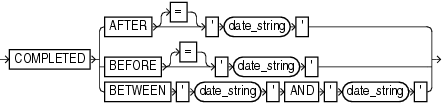
Description of the illustration completedtimespec.gif
A subclause that specifies when a backup or copy completed.
All date strings must be either:
-
Formatted according to the Global Technology date format specification currently in effect.
-
Created by a SQL expression that returns a
DATEvalue, as in the following examples:-
'
SYSDATE-30' -
TO_DATE('09/30/2000 08:00:00','MM/DD/YY HH24:MI:SS').
The
TO_DATEtechnique specifies dates independently of the current Global Technology environment variable settings.Note:
In Oracle8i, theFROM/UNTIL...TIMEsyntax in theLIST,CROSSCHECK, andDELETEcommands was replaced withcompletedTimeSpec. If you are adapting an RMAN script from before Oracle8i for use in the current release, then you must update these commands for the script to work correctly. -
| Syntax Element | Description |
|---|---|
AFTER 'date_string' |
Specifies the time after which the backup was completed. |
BEFORE 'date_string' |
Specifies the time before which the backup was completed. |
BETWEEN 'date_string' AND 'date_string' |
Specifies a time range during which the backup was completed. Note that BETWEEN 'date1' AND 'date2' is exactly equivalent to AFTER 'date1' BEFORE 'date2'. |
Crosschecking Backups Within a Time Range: Example This example crosschecks the backup sets of the database made last month:
CROSSCHECK BACKUP OF DATABASE COMPLETED BETWEEN 'SYSDATE-62' AND 'SYSDATE-31';
Deleting Expired Backups: Example This example deletes expired backup sets of datafile 1 made in the last two weeks:
DELETE EXPIRED BACKUP OF DATAFILE 1 COMPLETED AFTER 'SYSDATE-14';
Listing Copies: Example This example lists image copies of datafile ?/oradata/trgt/users01.dbf made before September 27, 2001:
LIST COPY OF DATAFILE '?/oradata/trgt/users01.dbf' COMPLETED BEFORE '27-SEP-01';