1 Improving Performance
The following sections describe the methods you can manage the performance of your use of Oracle Lite Database:
-
Section 1.3, "Determining Performance of Client SQL Queries With the EXPLAIN PLAN"
-
Section 1.4, "Optimizing Application SQL Queries Against Oracle Lite Database"
-
Section 1.5, "Maximizing JVM Performance By Managing Java Memory"
1.1 Improving Connection Performance
The following methods enable you to streamline the connections between the client/server and the Mobile Server and back-end database:
1.1.1 Using Connection Pooling for Applications
Connection pooling enables you to eliminate the time delay in creating and destroying connections for incoming application requests. Instead, enable connection pooling, as shown in Section 3.4, "Manage Application Properties or Users" in the Oracle Database Lite Administration and Deployment Guide, so that each incoming connection request uses an existing connection from the pool.
1.1.2 Limit Application Connection Requests to the Database
You can limit the number of connections that access the database from each application, as shown in Section 3.4, "Manage Application Properties or Users" in the Oracle Database Lite Administration and Deployment Guide. Set the maximum database connection limit. Any request for a database connection beyond the limit is refused.
1.2 Increasing Synchronization Performance
The following sections describe how you can manipulate the synchronization performance:
-
Section 1.2.1, "Analyzing Performance of Publications With the Consperf Utility"
-
Section 1.2.2, "Monitoring Synchronization Using SQL Scripts"
-
Section 1.2.4, "Configuration Parameters in the WEBTOGO.ORA that Affect Synchronization Performance"
-
Section 1.2.5, "Tuning Queries to Manage Synchronization Performance"
-
Section 1.2.9, "Configuring Back-End Oracle Database to Enhance Synchronization Performance"
-
Section 1.2.13, "Synchronization Disk Needs May Impose on WinCE Platform Available Space"
-
Section 1.2.14, "Designing Application Tables and Indexes for Synchronization Performance"
1.2.1 Analyzing Performance of Publications With the Consperf Utility
The Consperf utility profiles your subscriptions and may modify how the publication item is executed if the utility determines that there is a more performant option. The Consperf tool evaluates how the SQL within the publication item interacts with our Data Synchronization query templates. The first synchronization is always a complete refresh, which is a direct invocation of the query. On subsequent synchronizations, the query templates determine incremental refreshes. This improves your performance from not having to perform a complete refresh each time you synchronize. However, the interaction of our query templates and your SQL may not be optimal, which is discovered by the Consperf tool. We either modify the query template or type of logical delete or insert for you or you can adjust your SQL to be more performant in regards to our templates.
In addition, application developers and administrators use this utility to analyze the performance of subscriptions and identify potential bottlenecks during synchronization.
This tool generates the following two primary analysis reports:
-
Timing statistics for publication items
-
Explain plans for publications
The Consperf tool automatically tunes subscription properties, if the default templates do not supply the highest performing option. You can select a client and choose the desired subscription for performance analysis. Users can change parameter values before analyzing performance. The analysis results, which are timing and execution plan reports, are stored on the server and can be accessed by viewing the same user and subscription.
You can execute the Consperf utility through one of the following locations:
-
Click the Users link under the Consperf section on the Performance tab.
-
Click the Users link from the Repository screen.
Then, perform the following:
-
Select the User that you want to execute the Consperf tool against and click Subscriptions.
-
From the subscriptions screen, choose the publication and click Consperf performance analysis. This starts the Consperf analysis.
-
Click Set consperf parameters and launch the consperf thread, which brings you to a screen where you can configure parameters that effect how the performance analysis is executed. See Section 1.2.1.1, "Deciphering the Performance Evaluation Files" for more information on these parameters and how they effect the performance evaluation output.
-
Once you have set the configuration for how you want your performance analysis to occur, click OK. The Consperf tool executes and prepares the reports for you, based on your configuration. You are returned to the first Consperf page with the reports listed as hyperlinks under the Last Consperf Run Results section as View Timing File or View Execution Plan File.
1.2.1.1 Deciphering the Performance Evaluation Files
There are two performance evaluatons that come out of the Consperf utility:
-
Timing File
-
Execution Plan File
The timing file contains the analysis of how the publication item performs with the data synchronization defaults against how it could perform if other options were chosen. The output of this file shows you the conclusions of the analysis and how the data synchronization defaults could be modified to perform better with your particular publication items.
The first section of the timing file provides you information on the configuration with which this analysis was executed. Thus, if you modify the configuration for other analysis, you can go back and compare each file to each other to easily see the differences in the output.
Note:
The results of this analysis may cause the data synchronization engine to modify the type of query template or logical delete/insert/update used with your publication item. To change it back to the defaults, you will have to rerun Consperf withCLEARTUNE set to YES. See Table 1-2 for a full description of parameter settings.The following example shows the publication that is examined is the T_SAMPLE11 publication. The version of the Oracle Database Lite is 10.0.0.0.0. The user is S11U1. And the configuration is set to time out if the query takes longer that 1000 milliseconds and change the defaults if the difference between the default and the other templates are greater than 20 seconds (20000 milliseconds). The command that authorizes the changes is when AUTOTUNE is set to true. If set to false, the analysis is provided, but nothing is modified.
VERSION = 10.0.0.0.0 OPTMIZER_MODE = null APPLICATION = null PUBLICATION = T_SAMPLE11 CLIENTID = S11U1 TIMEOUT = 1000 ms TOLERANCE = 20000 ms ITERATIONS = 2 AUTOTUNE_SUPPORT = true
The next part of the Timing File lists the time in milliseconds each template type takes to complete with each publication item in the publication. There are three templates that data synchronization can use to "wrap" your SQL query. The default query template is SYNC_1. Since the tolerance is set to 20 seconds, then if either template SYNC_2 or SYNC_3 perform at least 20 seconds bettern than SYNC_1, then the template type will be modified for your publication item. You can set the TOLERANCE level to fewer seconds in the Consperf configuration. See Table 1-2 for a description of TOLERANCE.
Publication Item Name | NS | BS | SYNC_1 | SYNC_2 | SYNC_3 | AS | Total ----------------------------------------------------------------------- P_SAMPLE11-D | <3> | <0> | <6> | 10 | -1000 | <0> | 9 P_SAMPLE11-M | <3> | <0> | <5> | 8 | -1000 | <0> | 8
-
There are two publication items in the subscription.
-
NS stands for Null Sync. Your application may be issuing a null synchronization. If so, this shows the time in milliseconds that it took to complete. The null synchronization is a tool to see if it is the data that is causing the performance hit or the application itself.
-
BS stands for Before Synchronization; AS stands for After Synchronization. You can provide callouts that are executed either before or after each synchronization for this application. This shows the time in milliseconds it takes to perform each task. In this example, there is no before or after synchronization callouts.
-
SYNC_1is the default template. In combination with the publication items, it still is executing the fastest as compared to the other two options:SYNC_2andSYNC_3with 6 and 5 milliseconds for each publication item respectively. Thus, these publication items will continue to useSYNC_1template. Note thatSYNC_3has -1000 as its time. That either means that the template was not appropriate to execute or that it timed out.-
SYNC_1uses an outer-join for inserts, updates, and deletes -
SYNC_2is a simple insert and update -
SYNC_3uses the base view for insert and update. The base view is the first table in the select statement, as it is the primary key used to search for all records in the query.
-
-
The total is the total number of milliseconds to execute the entire publication item.
The second section is how the MGP performs with the templates it uses for deletes and inserts. It evaluates the default against other options, as follows:
-
Logical delete options:
-
MGP template for logical deletes using EXISTS: default for logical delete
-
MGP template for logical deletes using correlated IN
-
MGP template for logical deletes using HASH_AJ
-
MGP template for logical deletes using IN
-
-
Logical insert options:
-
MGP template for logical inserts using EXISTS: default for logical insert
-
MGP template for logical inserts using correlated IN
-
MGP template for logical inserts using IN
-
-
Logical update options
-
MGP template for logical updates using correlated IN: default for logical updates
-
MGP template for logical updates using EXISTS
-
MGP template for logical updates using IN
-
-
MGP template for logical updates with multiple table dependencies
For example, the following evaluates how each publication item performs with its logical deletes:
MGP Output... Pub Item Name | LDEL_1 | LDEL_2 | LDEL_3 | LDEL_4 P_SAMPLE11-D | <5> | 3 | 3 | 3 P_SAMPLE11-M | <5> | 3 | 5 | 4
The LDEL_1 is the default and even though LDEL_2 , 3 and 4 are faster, they are not 20 seconds faster, which is the tolerance level. So, the default for deletes is kept the same. If the difference in speed had been greater than the tolerance level, the Consperf utility would have modified the logical delete method in the repository for the publication item in future—if the autotune parameter was set to yes.
The last section, Subscription Properties, describes the following:
-
Profiled: Has autotune been turned on and Consperf executed previously on this subscription?
-
Base View: True if this publication item uses more than one table.
-
How many records are in the subscription.
-
How many records are dirty?
-
How many records have been flagged as dirty to simulate an actual run? Up to the number of records in the subscription or MAXLOG will be flagged as dirty, whichever is least.
Configuration for Data Synchronization
Table 1-1 Consperf Parameters for Both Synchronization and MGP Processing
| Parameter | Default Value | Allowed Values | Description |
|---|---|---|---|
|
PUBITEMLIST |
<ALL> |
Pub1, Pub2, and so on. |
Specifies comma-separated list of publication items to process. The default is all publication items in the publication. |
|
SKIPPUBITEMLIST |
<NONE> |
Pub1, Pub2, and so on. |
Specifies comma-separated list of publication items to skip. |
|
OPTIMIZER |
<DB> |
Can set to RULE or CHOOSE; otherwise sets to what database is set to. |
Specifies the optimizer mode to use within Oracle. The default is the current DB setting. |
|
ORDERBYPUBITEM |
NO |
Yes or No |
Orders all output by publication item name. |
Table 1-2 Consperf Parameters for Synchronization Timing Performance
| Parameter | Default Value | Allowed Values | Description |
|---|---|---|---|
|
TIMEOUT |
10 seconds |
Integer for seconds |
Specifies the query timeout value in seconds. This is the amount of time Consperf will wait before it cancels a query. |
|
UPDATECOUNT |
5 |
Integer for number of records |
Specifies the number of records to mark as dirty during synchronization. |
|
MAXLOG |
5000 |
Integer for number of records |
Specifies the number of records to put in the log table. Simulates the transaction log |
|
AUTOTUNE |
NO |
Yes or No |
Enables auto-tune. |
|
CLEARTUNE |
NO |
Yes or No |
Clears existing auto-tune results. |
|
TOLERANCE |
20 seconds |
Integer for seconds |
A template must be faster by this number of seconds before it replaces the default template. |
The exeuction plan file shows how your publication items interact with the different logical delete, insert, and update templates. From this report, you can evaluate your SQL to see if you want to modify it in any way to speed up your query. Set the optimizer parameter to designate how the database is organized. If you set this parameter to a setting that the database is not set to, it still acts as if the database is set to this way to show you how it would execute. See Table 1-3 for all configuration parameters that relate to this search.
Table 1-3 Consperf Parameters for Execution Performance Plan
| Parameter | Default Value | Allowed Values | Description |
|---|---|---|---|
|
GATHERSTATS |
NO |
Yes or No |
Gathers optimizer statistics on all mobile server objects. MGP compose MUST be disabled while Consperf analyzes objects. Consperf blocks this automatically, but the safest approach is to manually stop the MGP process before running Consperf with the GATHERSTATS option. If Consperf fails while gathering statistics, users must re-run CLEARSTATS before starting the MGP process again. |
|
CLEARSTATS |
NO |
Yes or No |
Removes optimizer statistics on mobile server objects. |
|
SQLTRACE |
NO |
Yes or No |
Enables Oracle sql trace. TKPROF can be used to analyze the resulting trace file. |
1.2.2 Monitoring Synchronization Using SQL Scripts
If, instead of viewing MGP statistics within the Mobile Manager, you would rather execute SQL scripts to monitor Mobile application status during synchronization, you may use any of the following SQL scripts to retrieve the desired information.
-
Section 1.2.2.3, "Completely Refreshed Publication Items for all Clients"
-
Section 1.2.2.4, "Publications Flagged for Complete Refresh for All Clients"
-
Section 1.2.2.5, "Clients and Publication where Subscription Parameters are Not Set"
-
Section 1.2.2.6, "Record Counts for Map-based Publication Item by Client"
-
Section 1.2.2.7, "Record Count for Map-based Publication Items by Store"
-
Section 1.2.2.8, "All Client Sequence Partitions and Sequence Values"
1.2.2.1 Synchronization Times for All Clients
Using the following script, you can check the latest successful synchronization times for all clients by retrieving such information from the all_clients table.
select client, lastrefresh_starttime, lastrefresh_endtimefrom cv$all_clientsorder by client/
1.2.2.2 Failed Transactions for all Clients
Using the following script, you can retrieve a list of failed transactions for all clients from the all_errors table.
select client, transaction_id, item_name, message_textfrom cv$all_errorswhere message_text is not nullorder by client,transaction_id/
1.2.2.3 Completely Refreshed Publication Items for all Clients
Using the following SQL script, you can retrieve a list of all publication items for all clients which were completely refreshed during the last synchronization process.
select clientid, publication_itemfrom c$complete_refresh_logorder by clientid, publication_item/
1.2.2.4 Publications Flagged for Complete Refresh for All Clients
Using the following SQL script, you can retrieve a list of publications for all clients that are flagged for a complete refresh during the next synchronization process.
select clientid, template as publicationfrom c$all_subscriptionswhere crr = 'Y'/
1.2.2.5 Clients and Publication where Subscription Parameters are Not Set
Using the following SQL script, you can retrieve a list of clients and their publications where the subscription parameters have not been set.
select client, name as publication, param_name, param_valuefrom cv$all_subscription_paramswhere param_value is nullorder by client, name/
1.2.2.6 Record Counts for Map-based Publication Item by Client
Using the following script, you can retrieve record counts for all clients in queues for map-based publication items, that are grouped by clients.
select clid$$cs as client, count(*) as "RECORD COUNT"from c$in_messagesgroup by clid$$cs/
1.2.2.7 Record Count for Map-based Publication Items by Store
Using the following SQL script, you can retrieve record counts for all client in-queues for map-based publication items, that are grouped by store.
select clid$$cs as client, tranid$$ as transaction_id, store as item_name,count(*) as "RECORD COUNT"from c$in_messagesgroup by clid$$cs, tranid$$, store/
1.2.2.8 All Client Sequence Partitions and Sequence Values
Using the following SQL script, you can retrieve a list of all client sequence partitions and current sequence values.
select clientid, name, curr_val, incrfrom c$all_sequence_partitionsorder by clientid, name/
1.2.2.9 All Publication Item Indexes
Using the following SQL script, you can retrieve a list of all publication item indexes.
select publication as NAME, publication_item, conflict_rule as "INDEX_TYPE",columnsfrom c$all_indexesorder by publication, publication_item/
1.2.3 Create SQL Scripts With All Dependencies
When you create a SQL script in MDW or with the Consolidator APIs, you should include all dependent DDL statements in the same script in the order necessary. If you separate dependent DDL statements into separate scripts, Oracle Database Lite may be executing them randomly, causing dependency errors and re-execution of each script. See Section 5.7 "Create and Load a SQL Script" in the Oracle Database Lite Developer's Guide for more information.
1.2.4 Configuration Parameters in the WEBTOGO.ORA that Affect Synchronization Performance
The following parameters in the [CONSOLIDATOR] section of the webtogo.ora file are used for tuning synchronization:
-
The
MAX_THREADSparameter is used by the MGP and controls the number of concurrent threads. As a rule, do not set this higher than 1.5 times the number of CPUs on the database machine. For example, if your system has four CPUs, theb you should not set it higher than six. -
The
MAX_CONCURRENTparameter controls how many users can synchronize in parallel. Once the maximum number of concurrent synchronization requests is reached, additional requests block until one or more synchronization requests completes. If you do not set this parameter, then there is no maximum. -
The
CONNECTION_TIMEOUTparameter specifies in minutes the JDBC connection timeout for the synchronization session. -
The
COMPOSE_TIMEOUTparameter specifies in seconds the MGP timeout for the compose phase for each user. -
The
CONNECTION_POOLparameter enables pooling of database connections. -
The
MAX_THREADSparameter sets the maximum number of threads spawned within the MGP process.
For full details on these and more parameters, see Section A.6, "CONSOLIDATOR" in the Oracle Database Lite Administration and Deployment Guide.
Each synchronization request requires a number of system resources, such as creating a database connection, using memory, and so on. If you have too many requests competing for the same resources, then the overall performance can be poor. Limiting the number of parallel requests with the MAX_THREADS and MAX_CONCURRENCY parameters improve the average response time.
Set the MAX_THREADS and MAX_CONCURRENCY parameters if you notice that the synchronization performance is not linear. For example, if twice the number of parallel requests results in a synchronization time that is five times longer for each client, then you probably have resource contention. The value depends on your environment and should be determined on a trial and error basis.
1.2.5 Tuning Queries to Manage Synchronization Performance
You can increase synchronization performance by monitoring the performance of the SQL queries in your applications. The following sections provide details on how to tune your queries:
1.2.5.1 Avoid Using Non-Mergable Views
You should avoid using database query constructs that prevent a view from being mergable, as publication item queries that use non-mergable views do not perform well. Examples of such constructs are union, minus, and connect by. For more information on mergable views, see the Oracle database documentation.
1.2.5.2 Tune Queries With Consperf Utility
Once you have defined your application, use the consperf utility to profile the performance of the publication item queries. Mobile Server does not execute your publication item queries directly; instead the query is wrapped into a template query, which is executed by Mobile Server. The template query may have an unexpected query execution plan, resulting in poor performance. The consperf utility generates an EXPLAIN PLAN execution plan for those template queries, allowing you to tune your publication item query for best performance. In addition, consperf generates timing information for the execution of all template queries, so that you can identify bottleneck queries. For more information on the consperf utility, see Section 1.2.1, "Analyzing Performance of Publications With the Consperf Utility".
1.2.5.3 Manage the Query Optimizer
You must make sure that the optimizer picks the correct execution path when you either are using the cost-based optimizer or you have set the optimizer settings to choose. The optimizer can pick the correct execution path only when all of the tables are properly analyzed and statistics have been gathered for these tables.
The Mobile Server uses temporary tables during synchronization. Once a number of users have been created, and they have synchronized with Mobile Server, run consperf with the gatherstats option to generate the statistics information for the temporary tables. For more information on the consperf utility, see Section 1.2.1, "Analyzing Performance of Publications With the Consperf Utility".
1.2.6 Synchronization Tablespace Layout
Tablespace layout across multiple disks can improve the performance of Mobile Server data synchronization, as it reduces movement of the disk heads and improves I/O response time.
By default, the synchronization tablespace is SYNCSERVER, and is stored in the mobilexx.dbf file in the default location for the database instance under ORACLE_HOME, where xx is a number between 1 and 25. The tablespace name, filename, and file location for the tablespace is defined in the $ORACLE_HOME/Mobile/Server/admin/consolidator_o8a.sql script file, which is executed during the Mobile Server installation process. So, if you want to modify the tablespace, perform the following BEFORE you install the Mobile Server; otherwise, the default tablespace is created.
If you want to customize the SYNCSERVER tablespace, for example, by using multiple data files spread across several disks, or by using specific storage parameters, then you can precreate the SYNCSERVER tablespace with the required settings. The installation process automatically detects that the tablespace exists and uses it. Refer to the Oracle Database documentation for full details on how to create a tablespace.
1.2.7 Shared Maps
It is very common for publications to contain publication items that are used specifically for lookup purposes. That is, a publication item that creates a read-only snapshot. The server may change these snapshots, but the client would never update them directly. Furthermore, many users often share the data in this type of snapshot. For example, there could be a publication item called zip_codes, which is subscribed to by all Mobile users.
The main function of Shared Maps is to improve scalability for this type of publication item by allowing users to share record state information and reduce the size of the resulting replication map tables. By default, if you have a non-updatable publication item, it defaults to using shared maps.
Note:
Shared Maps can also be used with updatable snapshots if the developer is willing to implement their own conflict detection and resolution logic; however, normally shared maps are only for non-updatable snapshots.Shared maps shrink the size of map tables for large lookup publication items and reduce the MGP compose time. Lookup publication items contain read-only data that is not updatable on the clients and that is shared by multiple subscribed clients. When multiple users share the same data, their query subsetting parameters are usually identical.
For example, a query could be the following:
SELECT * FROM WHERE EMP WHERE DEPTNO = :dept_id
In the preceding example, all users that share data from the same department have the same value for dept_id. The default sharing method is based on subscription parameter values.
In the following example, the query is:
SELECT * FROM WHERE EMP WHERE DEPTNO = ( SELECT DEPTNO FROM EMP WHERE EMPNO = :emp_id )
In this example, users from the same departments still share data. Their subsetting parameters are not equal, because each user has a unique emp_id. To support the sharing of data for these types of queries (as illustrated by the example), a grouping function can be specified. The grouping function returns a unique group id based on the client id.
There is also another possible use for shared maps. It is possible to use shared maps for shared updatable publication items. However, this type of usage requires implementation of a custom dml procedure that handles conflict resolution.
1.2.7.1 Performance Attributes
The performance of the MGP compose cycle is directly proportional to the following:
NC * NPI
where:
-
NC= number of clients -
NPI= number of publication items that must be composed
With shared maps, the length of the MGP cycle is proportional to the following:
NC*(NPI - NSPI) + NG*NSPI
where:
-
NSPI= number of shared publication items -
NG= number of groups
Note:
IfNG = NC, then the MGP performance is similar in both cases. However, with fewer groups and more shared publication items, the MGP compose cycle becomes faster. In addition, map storage requirements are governed by these same factors.1.2.7.2 Shared Map Usage
To set up a publication item to be shared, use the AddPublicationItem API and enable the shared flag. It is also possible to toggle the shared property of a publication item once it is added to the publication with the SetPublicationItemMetadata API. Both the AddPublicationItem API and the SetPublicationItemMetadata API allow users to specify a PL/SQL grouping function. The function signature must be as follows:
(
CLIENT in VARCHAR2,
PUBLICATION in VARCHAR2,
ITEM in VARCHAR2
) return VARCHAR2.
The returned value must uniquely identify the client's group. For example, if client A belongs to the group GroupA and client B belongs to the group GroupB, the group function F could return:
F ('A','SUBSCRIPTION','PI_NAME') = 'GroupA'
F ('B','SUBSCRIPTION','PI_NAME') = 'GroupB'
The implicit assumption of the grouping function is that all the members of the GroupA group share the same data, and that all the members of the GroupB group share the same data.. The group function uniquely identifies a group of users with the same data for a particular PUBLICATION ITEM.
For the query example in Section 1.2.7, "Shared Maps", the grouping function could be:
Function get_emp_group_id (
clientid in varchar2,
publication in varchar2,
item in varchar2
) return varchar2 is
group_val_id varchar2(30);
begin
select DEPTNO into group_val_id
from EMP where EMPNO = clientid ;
return group_val_id;
end;
Note:
This function assumes thatEMPNO is the Consolidator Manager client id. If the group_fnc is not specified, the default grouping is based on subscription parameters.1.2.7.3 Compatibility and Migration for Shared Maps
If you have been using a version prior to Oracle Database Lite 10g, then you must migrate your existing Mobile Server schema with shared maps, as follows:
-
Run one cycle of MGP.
-
The clients must sync with the server to get the latest changes prepared by the MGP.
-
Stop the Web server and MGP to migrate the server to 10g. This automatically sets all the nonupdatable publication items to shared items. If any shared publication items need to use grouping functions or any publication items need to change their sharing attribute, execute custom code that calls the appropriate Consolidator Manager API. See the
SetPublicationItemMetadataAPI in Section 1.2.7.2, "Shared Map Usage". -
The
ShrinkSharedMapsConsolidator Manager API must be called to set the clients to use shared map data and remove old redundant data from the maps. -
Start the Web server and MGP.
1.2.8 Use Map Table Partitions to Streamline Users Who Subscribe to a Large Amount of Data
Sync Server database objects called map tables are used to maintain the state for each Mobile client. If there are a large number of clients, and each client subscribes to a large amount of data, the map tables can become very large creating scalability issues. Using the following APIs, map tables can be partitioned by client id, making them more manageable.
The API allows you to create a map table partition, add additional partitions, drop one or all partitions, and merge map table partitions. Map table partitions can be monitored using the ALL_PARTITIONS database catalog view.
|
Note: This form of partitioning is not related to the partition functionality provided by Oracle Server, and is used exclusively by Oracle Database Lite 10g. |
1.2.8.1 Create a Map Table Partition
Creates a partition for the referenced publication item map table. If there is data in the map table, it is transferred to the partition being created. After the partition has been successfully created, the map table can be truncated to remove redundant data using the SQL command TRUNCATE TABLE.
Note:
Records removed from the server through atruncate command will not be removed from the client unless a complete refresh is triggered. The truncate command is considered a DDL operation. Consequently, the necessary DML triggers do not fire and therefore the operations are not logged for fast refresh.
public static void partitionMap
(String pub_item,
int num_parts,
String storage,
String ind_storage) throws Throwable
The parameters of partitionMap are listed in Table 1-4.
Table 1-4 The partitionMap Parameters
| Parameter | Definition |
|---|---|
|
|
The publication item whose map table is being partitioned. |
|
|
The number of partitions. |
|
|
A string specifying the storage parameters. This parameter requires the same syntax as the SQL command |
|
|
A string specifying the storage parameters for indexes on the partition. This parameter requires the same syntax as the SQL command |
consolidatorManager.partitionMap("P_SAMPLE1", 5, "tablespace mobileadmin", "initrans 10 pctfree 70");
1.2.8.2 Add Map Table Partitions
Adds a partition for the referenced publication item's map table. If there is data in the map table, it is transferred to the partition being created. After the partition has been successfully created, the map table can be truncated to remove redundant data using the SQL command TRUNCATE TABLE.
Note:
Records removed from the server through atruncate command will not be removed from the client unless a complete refresh is triggered. The truncate command is considered a DDL operation. Consequently, the necessary DML triggers do not fire and therefore the operations are not logged for fast refresh.
public static void addMapPartitions
( String pub_item,
int num_parts,
String storage,
String ind_storage) throws Throwable
The parameters of addMapPartitions are listed in Table 1-5:
Table 1-5 The addMapPartitions Parameters
| Parameter | Definition |
|---|---|
|
|
The publication item whose map table is being partitioned. |
|
|
The number of partitions. |
|
|
A string specifying the storage parameters. This parameter requires the same syntax as the SQL command |
|
|
A string specifying the storage parameters for indexes on the partition. This parameter requires the same syntax as the SQL command |
consolidatorManager.addMapPartitions("P_SAMEPLE1",5,"tablespace mobileadmin","initrans 10 pctfree 40");
Note:
Map Partitions are created only for existing users. New users are placed in the original map table.1.2.8.3 Drop a Map Table Partition
Drops the named partition. In the following example, the partition parameter is the name of the partition. Partition names must be retrieved by querying the ALL_PARTITIONS table view CV$ALL_PARTITIONS since partitions are named by Data Synchronization.
public static void dropMapPartition( String partition) throws Throwable
consolidatorManager.dropMapPartition("MAP101_1");
1.2.8.4 Drop All Map Table Partitions
Drops all partitions of the map table for the named publication item.
public static void dropAllMapPartitions( String pub_item) throws Throwable
consolidatorManager.dropAllMapPartitions("P_SAMPLE1");
1.2.8.5 Merge Map Table Partitions
Merges the data from one partition into another. Partition names must be retrieved by querying the ALL_PARTITIONS table view CV$ALL_PARTITIONS, since partitions are named by Data Synchronization.
public static void mergeMapPartitions
( String from_partition,
String to_partiton) throws Throwable
consolidatorManager.mergeMapPartition(""MAP101_1", "MAP101_2");
1.2.9 Configuring Back-End Oracle Database to Enhance Synchronization Performance
You can configure the Oracle Database in such a way as to enchance your Mobile Server synchronization performance, as follows:
1.2.9.1 Physically Separate Map Tables and Map Indexes
During synchronization, map tables are used extensively. Map tables are internal tables, and have table names using the following pattern: CMP$pub_item_name. Each map table has four separate indexes. By default, both map table and indexes are created in the default tablespace SYNCSERVER.
You can improve performance if you move the map table indexes to a different disk than the map table itself. Create a separate tablespace (for example: MAPINDEXES) on a different disk and manually move all indexes. Because the process of moving the indexes requires you to drop and re-create the indexes, you should move the index before many users have synchronized. Otherwise recreating the indexes on the map tables may be very time consuming, as map tables grow with the number of users who have synchronized.
To move the indexes on a map table, do the following:
-
Identify all indexes on the map table (
CMP$pub_item_name). There are three or four indexes. Move all of them. -
For each index, record the type of index and column lists.
-
If the index is a primary key index, then remove the primary key constraint on the map table.
-
Drop the index.
-
Recreate the index using the same name, type and column list. Use the storage clause in the create index statement to specify the new tablespace. You may also specify different storage parameters. Refer to the Oracle database documentation for more information on how to create indexes and storage clause parameters.
Note:
Repeat step 3 through 5 for all other indexes on the map table.1.2.9.2 Database Parameter Tuning
Tuning the database for Mobile Server is similar to any Oracle database tuning required for any query intensive applications. Configure the SGA to be as large as possible on your system to maximize the caching capabilities and avoid I/O wherever possible.
Tune your Oracle database with the following database parameters:
-
db_block-buffers -
sort_area_size -
log_buffers
Refer to the Oracle database tuning guide for more information on database tuning.
1.2.10 Priority-Based Replication
With priority-based replication, you can limit the number of rows per snapshot by setting the flag Priority to 1 (the default is 0).
For example, if you have a snapshot with the following statement:
select * from projects where prio_level in (1,2,3,4)
With the Priority flag set to 0 (the default), all projects with prio_level 1,2,3,4 will be replicated.
In a high priority situation, the application can set the flag to 1, which will cause MGP to check for Restricting Predicate. A Restricting Predicate is a conditional expression in SQL. The developer can set Restricting Predicate in the AddPublicationItem() method, as in the following example:
prio_level = 1
MGP appends (AND) the expression to the snapshot definitions when composing data for the client. In this case, the high priority statement would be:
SELECT * FROM projects where prio_level in (1,2,3,4) AND prio_level = 1; // a restricting predicate snapshot
In this case, only projects with level =1 will be replicated to the client.
This advanced feature is available only through the Consolidator Manager API. It is not available through the Packaging Wizard.
To summarize, there are two steps to enable this feature:
-
Provide a restricting predicate expression in the AddPublicationItem() function.
-
Set the PRIORITY flag to 1 in the Mobile Sync API.
Note:
You cannot use fast refresh synchronization with high priority.
1.2.11 Caching Publication Item Queries
This feature allows complex publication item queries to be cached. This applies to queries that cannot be optimized by the Oracle query engine. By caching the query in a temporary table, the Sync Server template can join to the snapshot more efficiently.
Storing the data in a temporary table does result in additional overhead to MGP operation, and the decision to use it should only be made after first attempting to optimize the publication item query to perform well inside the Sync Server template. If the query cannot be optimized in this way, the caching method should be used.
The following example is a template used by the MGP during the compose phase to identify client records that are no longer valid, and should be deleted from the client:
UPDATE pub_item_map map
SET delete = true
WHERE client = <clientid>
AND NOT EXISTS (SELECT 'EXISTS' FROM
(<publication item query>) snapshot
WHERE map.pk = snapshot.pk);
In this example, when <publication item query> becomes too complex, because it contains multiple nested subqueries, unions, virtual columns, connect by clauses, and other complex functions, the query optimizer is unable to determine an acceptable plan. This can have a significant impact on performance during the MGP compose phase. Storing the publication item query in a temporary table, using the publication item query caching feature, flattens the query structure and enables the template to effectively join to it.
1.2.11.1 Enabling Publication Item Query Caching
The following API enables publication item query caching.
public static void enablePublItemQueryCache(String name)
throws Throwable
The parameters for enablePublItemQueryCache are listed in Table 1-6:
Table 1-6 The enablePubItemQueryCache Parameters
| Parameters | Description |
|---|---|
|
|
A string specifying the name of the publication item. |
consolidatorManager.enablePubItemQueryCache("P_SAMPLE1");
If you are using an input string from the input parameter argv array, cast it to a String, as follows:
consolidatorManager.enablePubItemQueryCache( (String) argv[0]);
1.2.11.2 Disabling Publication Item Query Caching
The following API disables publication item query caching.
public static void disablePubItemQueryCache(String name)
throws Throwable
The name parameter for disablePubItemQueryCache is listed in Table 1-7:
Table 1-7 The disablePubItemQueryCache Parameters
| Parameters | Description |
|---|---|
|
|
A string specifying the name of the publication item. |
consolidatorManager.disablePubItemQueryCache("P_SAMPLE1");
1.2.12 Architecture Design of Mobile Server and Oracle Database for Synchronization Performance
It is recommended that you run Mobile Server and the Oracle database on different machines. If possible, use multi-CPU machines for both Mobile Server and the Oracle database. Run the Oracle database should in dedicated server mode; use of the multi-threaded server is not recommended.
1.2.13 Synchronization Disk Needs May Impose on WinCE Platform Available Space
During synchronization, files are created within the Mobile Server directories for synchronization management. This may cause space problems on the WinCE device. To counter space constraints for the storage card on the WinCE platform, you can designate the Temp directory for all synchronization temporary files by adding the following entry in the ALL DATABASES section in the POLITE.INI or POLITE.TXT file.
TEMP_DIR=\Storage Card\Temp
1.2.14 Designing Application Tables and Indexes for Synchronization Performance
Your clients may perform a large number of insert and delete operations on snapshots, and then synchronize their data changes with the Mobile Server. If this is the case, then consider placing the application tables and the indexes on those tables on separate disks.
1.3 Determining Performance of Client SQL Queries With the EXPLAIN PLAN
If you want to access data on the local client Oracle Lite database, then you can use the EXPLAIN PLAN to determine the performance of your SQL query execution on the Oracle Lite database. To execute a SQL statement, Oracle might need to perform several steps. Each of these steps either physically retrieves rows of data from the database or prepares them in some way for the user issuing the statement. The combination of the steps Oracle uses to execute a statement is called an execution plan, which includes an access path for each table that the statement accesses and an ordering of the tables (the join order) with the appropriate join method. The execution plan shows you exactly how Oracle Database Lite executes your SQL statement.
The components of an execution plan include the following:
-
An ordering of the tables referenced by the statement.
-
An access method for each table mentioned in the statement.
-
A join method for tables affected by join operations in the statement.
The EXPLAIN PLAN command stores the execution plan chosen by the Oracle Database Lite optimizer for SELECT, UPDATE, INSERT, and DELETE statement.
You can generate an Explain Plan using either of the following methods:
-
The Consperf tool: The Consperf tool generates the following two primary analysis reports:
-
Timing statistics for publication items
-
Explain plans for publications
For a full description of how to use the Consperf utility, see Section 1.2.1 "Analyzing Performance of Publications With the Consperf Utility" in the Oracle Database Lite Troubleshooting and Tuning Guide.
-
-
Manually generrated. See the Section 1.11 "Tuning SQL Statement Execution with the EXPLAIN PLAN" in the Oracle Database Lite SQL Reference for full details on how to manually create an EXPLAIN PLAN.
1.4 Optimizing Application SQL Queries Against Oracle Lite Database
The following sections provide tips on improving the performance of the application SQL queries against the back-end Oracle database:
-
Section 1.4.3, "Optimizing with Order By and Group By Clauses"
-
Section 1.4.4, "Advanced Optimization Techniques for SQL Queries in Oracle Database Lite"
The tip examples use the database schema listed in Table 1-8:
Table 1-8 Database Schema Examples
| Tables | Columns | Primary Keys | Foreign Keys |
|---|---|---|---|
|
LOCATION |
LOC# LOC_NAME |
LOC# |
|
|
EMP |
SS# NAME JOB_TITLE WORKS_IN |
SS# |
WORKS_IN references DEPT (DEPT#) |
|
DEPT |
DEPT# NAME BUDGET LOC MGR |
DEPT# |
LOC references LOCATION (LOC#) MGR references EMP (SS#) |
1.4.1 Optimizing Single-Table Queries
To improve the performance of a query that selects rows of a table based on a specific column value, create an index on that column. For example, the following query performs better if the NAME column of the EMP table has an index.
SELECT * FROM EMP WHERE NAME = 'Smith';
An index may ruin performance if selecting more than 10% of the rows of the indexing columns is poor. For example, an index on JOB_TITLE may not be a good choice even if the query is as follows.
SELECT * FROM EMP WHERE JOB_TITLE='CLERK'
1.4.2 Optimizing Join Queries
The following can improve the performance of a join query (a query with more than one table reference in the FROM clause).
1.4.2.1 Create an Index on the Join Column(s) of the Inner Table
In the following example, the inner table of the join query is DEPT and the join column of DEPT is DEPT#. An index on DEPT.DEPT# improves the performance of the query. In this example, since DEPT# is the primary key of DEPT, an index is implicitly created for it. The optimizer will detect the presence of the index and decide to use DEPT as the inner table. In case there is also an index on EMP.WORKS_IN column the optimizer evaluates the cost of both orders of execution; DEPT followed by EMP (where EMP is the inner table) and EMP followed by DEPT (where DEPT is the inner table) and picks the least expensive execution plan.
SELECT e.SS#, e.NAME, d.BUDGET FROM EMP e, DEPT d WHERE e.WORKS_IN = DEPT.DEPT# AND e.JOB_TITLE = 'Manager';
1.4.2.2 Bypassing the Query Optimizer
Normally, the optimizer selects the best execution plan, an optimal order of tables to be joined. In case the optimizer is not producing the best execution plan, you can control the order of execution using the HINTS feature. For more information, see the Oracle Database Lite SQL Reference.
For example, if you want to select the name of each department along with the name of its manager, you can write the query in one of two ways. In the first example which follows, the hint /*+ordered*/ says to do the join in the order the tables appear in the FROM clause.
SELECT /*+ordered*/ d.NAME, e.NAME FROM DEPT d, EMP e WHERE d.MGR = e.SS#
or:
SELECT /*+ordered*/ d.NAME, e.NAME FROM EMP e, DEPT d WHERE d.MGR = e.SS#
Suppose that there are 10 departments and 1000 employees, and that the inner table in each query has an index on the join column. In the first query, the first table produces 10 qualifying rows (in this case, the whole table). In the second query, the first table produces 1000 qualifying rows. The first query will access the EMP table 10 times and scan the DEPT table once. The second query will scan the EMP table once but will access the DEPT table 1000 times. Therefore the first query performs better. As a rule of thumb, tables should be arranged from smallest effective number of rows to largest effective number of rows. The effective row size of a table in a query is obtained by applying the logical conditions that are resolved entirely on that table.
In another example, consider a query to retrieve the social security numbers and names of employees in a given location, such as New York. According to the sample schema, the query would have three table references in the FROM clause. The three tables could be ordered in six different ways. Although the result is the same regardless of which order you choose, the performance could be quite different.
Suppose the effective row size of the LOCATION table is small, for example select count(*) from LOCATION where LOC_NAME = 'New York' is a small set. Based on the above rules, the LOCATION table should be the first table in the FROM clause. There should be an index on LOCATION.LOC_NAME. Since LOCATION must be joined with DEPT, DEPT should be the second table and there should be an index on the LOC column of DEPT. Similarly, the third table should be EMP and there should be an index on EMP#. You could write this query as:
SELECT /*+ordered*/ e.SS#, e.NAME FROM LOCATION l, DEPT d, EMP e WHERE l.LOC_NAME = 'New York' AND l.LOC# = d.LOC AND d.DEPT# = e.WORKS_IN;
1.4.3 Optimizing with Order By and Group By Clauses
Various performance improvements have been made so that SELECT statements run faster and consume less memory cache. Group by and Order by clauses attempt to avoid sorting if a suitable index is available.
1.4.3.1 IN Subquery Conversion
Converts IN subquery to a join when the select list in the subquery is uniquely indexed.
For example, the following IN subquery statement is converted to its corresponding join statement. This assumes that c1 is the primary key of table t2:
SELECT c2 FROM t1 WHERE c2 IN (SELECT c1 FROM t2);
becomes:
SELECT c2 FROM t1, t2 WHERE t1.c2 = t2.c1;
1.4.3.2 ORDER BY Optimization with No GROUP BY
This eliminates the sorting step for an ORDER BY clause in a select statement if ALL of the following conditions are met:
-
All
ORDER BYcolumns are in ascending order or in descending order. -
Only columns appear in the
ORDER BYclause. That is, no expressions are used in theORDER BYclause. -
ORDER BYcolumns are a prefix of some base table index. -
The estimated cost of accessing by the index is less than the estimated cost of sorting the result set.
1.4.3.3 GROUP BY Optimization with No ORDER BY
This eliminates the sorting step for the grouping operation if GROUP BY columns are the prefix of some base table index.
1.4.3.4 ORDER BY Optimization with GROUP BY
When ORDER BY columns are the prefix of GROUP BY columns, and all columns are sorted in either ascending or in descending order, the sorting step for the query result is eliminated. If GROUP BY columns are the prefix of a base table index, the sorting step in the grouping operation is also eliminated.
1.4.3.5 Cache Subquery Results
If the optimizer determines that the number of rows returned by a subquery is small and the query is non-correlated, then the query result is cached in memory for better performance. For example:
select * from t1 where t1.c1 = (select sum(salary) from t2 where t2.deptno = 100);
1.4.4 Advanced Optimization Techniques for SQL Queries in Oracle Database Lite
Note:
This section is provided for those administrators and developers who are already very familiar with optimization techniques for SQL queries. Thus, this material is advanced and not for a beginner.Unlike procedural languages—such as Java or C—SQL is a declarative language. It states what to do, but does not tell how to do it. This frees developers from writing navigation code to retrieve data. The responsibility of navigation falls on the database management system (DBMS).
The query optimizer—a component of the DBMS—is responsible to come up with an efficient plan to execute the query. Since there are several ways to perform a query, the query optimizer and query execution engine decide how to deliver the result in the quickest time. In a perfect world, the query optimizer will always be right and the database will always be infallible. However, this is not the case. The developer needs to think about the characteristics and peculiarities of the query optimizer. When you do run into performance issues, you can improve the performance as simply as creating some indexes, dropping additional indexes, or re-writing the query. Oracle Database Lite constantly improves the optimizer, so that you do not have to re-write the query.
This section introduces you to the Oracle Database Lite Query Optimizer, briefly covers the architecture of Oracle Lite database, and then provides details of the query compilation and optimization. Lastly, we provide tips on improving query performance. For further information, there are several excellent articles in technical journals that cover SQL query optimization in great technical detail. Some of these journals are listed in the reference section of this document.
1.4.4.1 Oracle Lite Database Application Architecture
The basic database architecture components from the point of view of the application developer are outlined below:
Figure 1-1 Components in applications using ODBC or JDBC
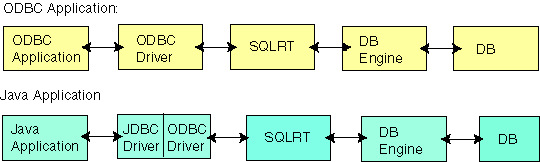
Description of "Figure 1-1 Components in applications using ODBC or JDBC"
Table 1-9 Architecture Components
| Component | Description |
|---|---|
|
<< |
Indicates a request and response information flow. |
|
ODBC application |
Typically a C or C++ application that issues ODBC API calls. |
|
Java Application |
A piece of code written in Java that uses JDBC API to manipulate the database. |
|
ODBC driver |
The driver that implements the ODBC API. It calls into the SQL runtime engine (SQLRT). |
|
SQLRT |
The SQL Runtime Engine that implements SQL functionality using the capabilities of the underlying database engine. |
|
DB engine and DB |
Database engine and Database |
1.4.4.1.1 ODBC Application
The ODBC application is usually written in C, or C++, or Visual Basic. Third party tools, such as Power Builder, can also generate code that invokes ODBC. The ODBC driver implements ODBC API semantics and uses internal SQLRT APIs to call into SQLRT.
1.4.4.1.2 SQLRT
SQLRT, the Oracle Lite SQL engine, is implemented in the olsql40.dll. SQLRT implements SQL functionality using the capabilities of underlying database engine. This is covered in some detail in the following sections.
1.4.4.1.3 DB Engine
The Oracle Lite database engine implements the object kernel API (also known as OKAPI). The database engine implements an object view of the world; that is, it implements classes, attributes, and iterators.
-
Instead of creating a table—which contains a set of columns—you create a class containing a set of attributes.
-
Instead of creating a cursor on a table, you create an iterator on a class or a group.
All classes belong to a group, which is a collection of classes.
The DB Engine maintains its own set of Meta catalogs (Meta classes) to store declarative information about classes, attributes, and indexes. For example, see the table below:
Table 1-10 Database Engine Meta Classes
| Class | Description |
|---|---|
|
okClass |
Information about every class |
|
okAttribute |
Information for every attribute in all classes |
|
okIndex |
Information for every index created in the database |
|
okGroup |
Information about every group in the database |
Note:
All object kernel Meta classes belong to the MetaGroup group, which is case sensitive. The DB Engine is responsible to implement the ACID properties of a transaction.1.4.4.2 Overview of SQL Runtime
The SQL Runtime is responsible for providing a SQL interface to the database. It maps SQL entities to the appropriate object kernel entities and translates all SQL operations into a sequence of basic object kernel primitives. For example, a table is mapped to a class; its table columns are mapped to attributes within the class. The mapping between SQL operations and object kernel APIs is not defined here, as this is not the focus of the document.
Execution of a SQL statement involves the following steps:
-
Compile
You can compile a SQL statement into an internal representation that is easy and efficient to execute. A SQL statement can be one of the following:
-
DDL (data definition language): An example of a DDL statement is "
CREATE INDEX emp_last_name ON employee (last_name, first_name)". -
DML (data manipulation) statement: Examples of DML statements are
SELECT,INSERT,UPDATE,DELETEandCOMMITstatements.
-
-
Bind
A SQL statement may contain markers (such as "
?"), which are used as placeholders for parameters that can be supplied before execution of the statement. Binding sets the value for each marker in the SQL statement. -
Execute
This is when a previously compiled statement is executed. Execution involves interpretation of the internal representation of the SQL statement and making all calls into the database engine to achieve the desired result. The following are examples of what the execution means for particular statements:
-
For an index creation statement, the index is created.
-
For an
INSERTstatement, the row is inserted into the table. In the object terminology, a new object is created. -
For a
SELECTstatement, the statement is executed, where a row is available for retrieval. The execution of aSELECTstatement produces a result set, which is a set of rows. It is not necessary that all rows be materialized. However, for aREAD COMMITEDisolation level transaction, all rows are materialized at this step.
-
-
Fetch
This step is required for a
SELECTstatement. Every fetch call returns one row to the caller. -
Close
Close the result set created in the execute step. Any remaining rows, if any, are discarded and any resources tied to the processing of the statement are freed up.
1.4.4.2.1 Compilation
Compilation is somewhat like translating a JAVA program into byte code. In SQLRT, we translate a SQL statement into an internal data structure called a tree. The following are the steps SQLRT goes through to generate the execution tree, which determines the best method to execute that statement:
-
Parsing: The input statement is scanned and is converted into an abstract syntax tree. Grammatically incorrect statements are flagged and any syntax error is returned.
-
Normalization: The tree is walked, normalized and decorated. Transformation is carried out and semantic information is added to the tree nodes. Any tautologies are evaluated.
For Example ((1 = 0) AND C1 > 5 OR C2 = 7) is evaluated to (C2 = 7). Any semantic error is caught during the tree traversal, such as Data type mismatches in expressions or SQL operations, references to non existing tables, or columns, unsupported SQL operations, and so on.
-
View expansion: Any references to views are expanded in line and the view tree is walked.
-
View Optimization: If possible, the view expansions are collapsed into the main queries. For example, the statement "SELECT * FROM v1,v2 where v1.c1=v2.c2" is resolved to a query on the base tables in v1 and v2. The transformation takes place on the query tree. This merging may not be possible. For example, if a view selects aggregate functions (COUNT, AVG, and so on.) or contains UNION or MINUS operators, it cannot be collapsed.
-
Subquery optimization: You can re-write the query to eliminate the subquery. This technique is called subquery un-nesting. The tables and filter conditions in the where clause are moved to the parent query block. This is possible only when the subquery does not contains any aggregates,
UNION, orMINUSoperations and SQLRT can make sure that the subquery does not return any duplicate rows. -
Transitive Closure of Predicates: Predicates are analyzed and extra inferences are added to the
WHEREclause, which helps the optimizer in selecting the best execution plan. -
Predicate Push: The predicates are pushed down from top to bottom, which helps the queries on top of views. When a view contains any
UNION,MINUSandGROUP BYclauses, it helps to push the filtering condition to the source of data or base tables. -
Execution Plan Generation: The query is now analyzed to generate the best execution plan, which is based on a cost-based approach.
-
Query Execution: The execution plan generated is used to execute the query.
1.4.4.2.2 Query Tree Transformations or Query Re-write Examples
These are examples of query tree transformations or query re-writes.
View Optimization Example for View Replacement or Merging
Consider the following statements:
-
SQL> CREATE VIEW v_dept_emp AS SELECT emp.*, dept.dname, loc FROM emp, dept WHERE emp.deptno=dept.deptno; -
SELECT * FROM v_dept_emp WHERE loc = 'DALLAS';
The query tree transformation process substitutes the definition of view v_dept_emp into the select query and collapses the query into single level query. The query then becomes as follows:
SELECT emp.*, dept.dname, dept.loc FROM emp, dept WHERE emp.deptno=dept.deptno and loc = 'DALLAS'
Note:
The final query does not refer to the view.View Expansion and Predicate Push
Consider the following example:
SQL> CREATE VIEW v_sal_expense (dno, name, total_sal) AS SELECT dept.deptno, dept.dname, sum(sal) FROM emp, dept WHERE emp.deptno=dept.deptno group by dept.deptno, dname; SELECT * FROM v_sal_expense WHERE total_sal > 10000;
Since the query involves aggregation, it cannot be collapsed into the main query and the query after re-write is as follows:
SELECT * FROM ( SELECT dept.deptno, dept.dname, sum(sal) total_sal FROM emp, dept WHERE emp.deptno=dept.deptno group by dept.deptno, dname) temp_view WHERE temp_view.total_sal > 10000;
Note:
The predicatetotal_sal > 10000 was not pushed into the inner query block as total_sal refers to an aggregate sum(sal) column in the view definition.Consider the following query on the same view:
SELECT * FROM v_sal_expense WHERE dno = 10;
The query after the re-write is as follows:
SELECT * FROM ( SELECT dept.deptno, dept.dname, sum(sal) total_sal FROM emp, dept WHERE emp.deptno=dept.deptno and dept.deptno = 10 group by dept.deptno, dname) temp_view WHERE dno=10;
The predicate dept.deptno = 10 is pushed down into the nested view expansion, which demonstrates the Predicate Push optimization. The aggregation is performed for the department number 10 only; therefore, this query performs better.
Consider the following query:
SELECT * FROM emp WHERE emp.deptno IN (SELECT deptno
FROM dept WHERE loc = 'DALLAS');
Since the subquery selects a unique key column (deptno), it can be converted into a join query. In general, a join query provides more flexibility in optimization and performs better. This query could be transformed as follows:
SELECT emp.* FROM emp, dept WHERE emp.deptno = dept.deptno AND dept.loc = 'DALLAS';
Note:
The above subquery is a non-correlated subquery; that is, the subquery does not make a reference to columns from the tables in the outer query. For a non-correlated query, Oracle Database Lite does not always transform it to a join query. Instead, sometimes it decides to cache the query result into memory and perform the IN operation at run-time. A correlated subquery, if it meets the correctness requirements, is always transformed into a join query, as follows:SELECT * FROM emp WHERE emp.deptno IN (SELECT deptno FROM dept WHERE loc = 'DALLAS' AND emp.deptno = dept.depno);
Which is transformed into the following:
SELECT emp.* FROM emp, dept WHERE emp.deptno = dept.deptno AND dept.loc = 'DALLAS' AND emp.deptno = dept.depno;
1.4.4.3 Execution Plan Generation
Execution plan generation is the last step of query compilation. It is the responsibility of the query optimizer to find the least expensive plan. It generates all plausible execution plans and picks the least expensive plan. As the number of tables in a query increases, the cost of evaluating all possible orders of execution increases exponentially. The optimizer uses its own heuristics to reduce the search space. The query optimizer considers only I/O costs for comparing the different execution plans. It does not consider the CPU time used to perform different operations. The I/O cost is computed based on the statistical information available to it; therefore, the quality of cost estimation depends upon the quality of statistics available.
1.4.4.3.1 Statistics
The Oracle Database Lite engine maintains the following statistics at all times. You do not have to run a separate command to update the statistics.
Table 1-11 Oracle Database Lite Engine Statistic Parameters
| Parameter | Description |
|---|---|
|
npg |
Number of data pages allocated to each table. |
|
nrows |
Number of rows in the table. |
|
ndk |
For each index, number of distinct keys. |
|
nrangeSize |
For each index, OKAPI supports an API to estimate the number of rows selected for a given range of key values. |
|
nMaxKey |
Maximum value of a key (an OKAPI call is used to estimate it). |
|
nMinKey |
Minimum value of a key (an OKAPI call is used to estimate it). |
To estimate I/O cost, the optimizer estimates the number of pages that will be read or written to satisfy the query. It evaluates the disk I/O costs for different execution plans before selecting the best one. It assigns a selectivity factor to each predicate (also called a factor in boolean algebra), which is defined as an expected fraction of rows and satisfies the predicate. That is, the selectivity factor is defined as follows:
Selectivity factor = (expected-number-rows)/(total-number-of-rows)
The current values of the selectivity factor are as follows:
Note:
The values are subject to change without any notice.Table 1-12 Selectivity Factor Values
| Condition | Example | Default | With Index |
|---|---|---|---|
|
Equality |
Name = 'Smith' |
1/5 |
1/ndk |
|
Range |
C1 > 5 |
1/2 |
Pretty good estimate |
|
Between |
C1 between (4,10) orC1 > 4 and C1 < 10 |
1/3 |
Pretty good estimate |
|
Is Null |
C1 is NULL |
1/10 |
1/10 |
|
Like |
Name Like 'Sm%' |
1/3 |
Estimate* |
Like: A like predicate is transformed into a range and like. The range predicate is then appropriately optimized. For example, Name like 'S%' is converted into Name like 'S%' AND Name >= 'S' AND Name < 'T'. Now the range ('S', 'T') for Name can be used to calculate the selectivity.
Not Equal: Selectivity factor for not equal is as follows: (1-Selectivity factor for the equal operator).
When bind variables are present, then the selectivity factor for "range", "between" and "like" cannot be correctly estimated and the default selectivity factor is used.
1.4.4.3.2 Access Methods
An important component of an execution plan is the "access method" used for each table involved in the execution plan. The Oracle Lite database engine supports the following access methods:
-
A Full table scan: All pages of the table are searched. Therefore, the cost of retrieval is equal to npg (the number pages) in the table.
-
Index access method: A key value or key range—such as, price between (10,15)—is used to retrieve the qualifying rows. The key or key range is used to find the row-ids of the matching rows. Each row-id uniquely identifies the location of the row in the database. The rows are fetched in increasing or decreasing order of the key, which is useful when optimizing queries containing order by or group by clauses.
The I/O Cost can be computed in terms of the following parameters:
Table 1-13 I/O Access Method Cost
| Parameter | Description |
|---|---|
|
npg |
Number of data pages. |
|
nrows |
Number of rows in the table. |
|
h |
Height of the index. It is also called depth of an index tree. |
|
nlf |
Number of leaf pages in an index tree. |
|
sf |
Expected Fraction of the number of rows selected. It is between 0 and 1. |
Since the values for "h" and "nlf" are not available, its values are improvised based on nrows and estimated key size.
The cost of a full table scan is the number of data pages, as follows: Cost = npg.
The cost of an index scan is approximated to be as follows:
Cost = the number of index pages read + the number of data pages read
Where: number of index pages read = (h-2) + ceil(nlf * sf). The value for h is calculated based on the estimated key size and number of rows.
It is assumed that the root of index tree is always in memory. Thus, the cost of reading the root page is ignored. Assuming that only a small number of rows are selected by the index access method, we approximate the number of leaf pages read to be one. This is performed sine we do not have information about nlf. Even for a range scan, we approximate it to be one.
For a primary key index or for an index with ndk/nrows close to one, we assume the data to be clustered on the key column values and we estimate the number of data pages read as follows:
Number of data pages read = ceil(sf * npg)
If the index is not a primary key index, then there is a good chance that the consecutive key values will not be on the same data page. Each new row access can potentially read a new page. The number of data pages read will be in between sf *npg and sf * nrows. We use the following formula as an approximation to actual number of data pages read:
Number of data pages read = ceil (sf * sqrt (npg, nrows))
Therefore, the cost of index access is as follows:
-
For a clustered index, the cost is =
(h-1) + ceil(sf * npg). -
For a non-clustered index, the cost is =
(h-1) + ceil(sf*sqrt(npg,nrows)).
1.4.4.3.3 Single Table I/O Cost
To find the optimal execution plan for a single table query, the costs for each possible access methods are evaluated and the least expensive access method is picked. For example:
SELECT * FROM T1 where C1 between 1 and 5 AND C2 > 5 and C2 < 100;
Assuming that the indexes exist on C1 and C2, then the optimizer estimates the selectivity for predicates "C1 between 1 and 5" and "C2 > 5 and C2 < 100". It then computes the I/O cost for retrieving the rows using a full table scan, an index scan on C1, and an index scan on C2. The access method that produces the least amount of I/O is chosen.
Interesting Order Optimization
For a single table query that contains "order by" or "group by" clause, the interesting order optimization technique is used to influence which access method is chosen. The result set size and sorting cost are estimated. Sorting can be avoided, if an index is available that can return the rows in the right order. If it is less costly to use an execution plan that does not involve any sort, then it will be chosen. The size of the result set is given by the following:
Number of rows in the result set = nrows * min(selectivity values for each predicate in the where clause)
1.4.4.3.4 Join Query Optimization
The join query optimization involves evaluation of a large number of query execution plans. The number of possible plans increases exponentially with the number of tables. The following query illustrates this:
SELECT e.empno, e.ENAME, d.dname FROM EMP e, DEPT d WHERE e.deptno = DEPT.DEPTNO AND e.JOB = 'MANAGER' AND e.sal > 2000;
Here both possible orders of (EMP, DEPT) or (DEPT, EMP) exist for the execution. If EMP is chosen as the driving table, then the rows qualifying (EMP.JOB_TITLE = 'Manager' AND EMP.sal > 5000) are retrieved one by one from the EMP table. The optimizer considers the three possible access methods for EMP table, as follows:
-
Sequential scan of
EMPtable. -
Index access using index on
EMP.JOB_TITLEif one exists. -
Index access using index on
EMP.SALif one exists.
The optimizer picks the method that produces least amount of I/O. Based on the selectivity factor assigned to each predicate, it estimates the number of rows selected for the EMP table. Then, it estimates the cost of retrieving a set of matching rows for each outer row in the EMP table. The total cost of execution using this order is as follows:
Cost = npgemp + est_rowemp * ( cost_per_row_dept)
Where:
| Parameter | Description |
|---|---|
|
est_rowemp |
Estimated number of rows fetched from EMP table |
|
cost_per_row_dept |
Cost of index access into DEPT to retrieve matching department rows for each row fetched from EMP |
The same calculation is repeated for the order DEPT, EMP. Whichever order produces the lowest cost is chosen. As the number of predicates and tables increase the cost of computing, the different possibilities grow exponentially. To reduce the compilation time, Oracle Lite uses aggressive heuristics to prune the search space, thereby sometimes landing into a sub-optimal execution plan. Also, unreliable statistics values, skewed data, and unavailability of selectivity factors for non-index columns can contribute to sub-optimal execution plan generation.
The following are the main tasks performed during a join query optimization:
-
The optimizer isolates local predicates (the predicates on a single table) from join predicates. In addition, the optimizer estimates the effective table sizes by the applying the selectivity factor of local predicates to the table. Local predicates are predicates that refer to columns from one table only. Whenever an index is available, the calculation of selectivity factor is fairly accurate. Oracle Lite assumes that the data is uniformly distributed; however, when the data is skewed, the estimate can go wrong and the execution plan chosen may not be optimal. When an index is not available, it uses default selectivity for computation.
-
A driving table—the table with the smallest effective cardinality—is picked first. Its optimal access method is picked. The table is put in the set of "outer" tables.
-
The query is examined to discover which possible tables can be joined to the tables in the current outer tables. The cross product is not considered. The I/O cost is estimated for all possible joins. The least costly join is chosen and is added, along with the chosen table, to the outer table set. The step is repeated until it has selected all tables in the query. By the end, it has computed the execution order and access methods for each table in the query.
-
The optimizer saves the current execution plan and picks a new driving table, whose effective cardinality is the second lowest. It repeats step 3 and selects the least expensive execution plan of the two plans. Again, it repeats step 3 with the third, fourth and fifth smallest table—always keeping a copy of the current least expensive execution plan.
-
The optimizer creates hints for when to create an index for intermediate results of a view. This is useful when joining a view that is not collapsed to another table or view.
-
When two tables are outer joined, the master table has to be scanned before the slave table (the table whose column has "+" in the joining column).
Interesting Order Optimization
An interesting order optimization eliminates the final sorting step for queries containing order by or group by clauses. If a suitable index exists that can eliminate the sorting step, then the cost is estimated the following ways:
-
Sorting + the best execution plan.
-
Pick a drive table that has columns from order by or group by clause, such that an index can be used to retrieve the data in the right order. Estimate the execution plan cost.
The least expensive plan is then chosen.
1.4.4.4 Query Execution Engine
The SQL Runtime engine relies on the database engine to implement simple data filtering, access methods, and sorting. A single table query execution of a query involves the following steps:
-
Decide if a temporary table is necessary to store the result. For a
READCOMMITEDisolation level transaction, a temporary table is required to store the result. While the result is being materialized, all other transactions are blocked from committing to preserve the read committed semantics. A temporary table is necessary when sorting is required. The DBE can only sort full tables. -
Create the iterator on the table. Push the maximum number filter conditions to the database engine. This way, the smaller result set is returned to
SQLRT. -
If there are any complex filters that cannot be evaluated by DBE, evaluate them now and reject any rows that do not qualify. Examples of complex filters are SQL functions and subquery operators, such as
UPPER(NAME) = 'SMITH', orzipcode IN (SELECT zipcode from TX where ….). -
If the temporary table is created, then store all qualifying rows into this table. Once all rows are inserted into the temporary table, then the result is returned from this table.
1.4.4.4.1 Join Query Execution
The SQLRT implements the join operation by executing the query in a nested loop fashion. The optimizer has already picked the optimal order of tables. The execution begins with the first (outer most) table in the list. An iterator is created on this table. A qualifying row is retrieved. The next table is picked from the list and a new iterator is created using the qualifying values from the row already fetched. A new qualifying row is retrieved from the second table. If there are more tables in the list, then the process continues until you reach end of the list. This provides the first matching row for the SELECT statement. Find the next matching row from the last table. If you do not find any qualifying rows, then return to the previous table in the list and repeat the process. Every time you advance to the next table in the list, you create a new iterator. Every time you do not find any more matching rows on a table, then close the iterator and return to the previous table in the list. If you exhaust all rows in the outer most table, then you have found all rows. The execution is analogous to nested loops execution in a programming language, which is why it is called a nested loop join.
1.4.4.4.2 Nested View Execution
Oracle Database Lite does not distinguish between dynamic views (the query block in the FROM clause) or a view table being used in the FROM clause. Both are processed in the same way. If a nested view cannot be merged with the containing query and it is not the first to be picked in the execution order, then SQLRT materializes the view into a temporary table and creates a temporary index on the joining column(s). The index is used for joining outer tables with the view. Since the index is created at runtime, the optimizer does not have access to selectivity factors for view columns. The order chosen by the optimizer is based on default selectivity factors and estimated number of rows in the view.
1.4.4.5 Optimization Tips
This section provides guidelines to debug performance problems and helps you design better queries for the Oracle Lite database. Query optimization refers to the techniques used to find best execution plan.
1.4.4.5.1 Index Access Method
An index access method can be used for equality, as well as range predicates. A predicate has to be one of the following forms in order for it to be considered for index access:
-
column_1 = value1
-
column_1 rel-op value
-
column_1 = value1 AND column_2 = value2 AND …
-
column_1 = value1 AND column_2 = value2 AND … column_n rel-op value-n
Where:
-
rel-op—One of "=". ">", "<", ">=", <="
-
column_n—Prefix columns of an index key. The value is an expression that can be evaluated to a constant value. For example, UPPER(name) = 'TOM' cannot be used with an index access method, UPPER(name) is not a column name, but an expression on the column name. Whereas name = UPPER('TOM') can be used as an index predicate; the right hand side is a constant expression.
Note:
You should not create indexes on a column that has multiple duplicate values; that is, the ratio ofnrows/ndk to ndk is large.1.4.4.5.2 Identifying The Bottleneck
The largest problem of solving a query optimization problem is identifying the performance bottlenecks. Where is the CPU spending time? A typical customer query contains multiple tables, predicates, and subqueries. It may also contain outer joins and UNION operations. We recommend the following steps to debug the problem:
-
Replace all synonyms with base objects. Expand all views by corresponding view definitions. Imagine how
SQLRTprocesses the query and carries out all possible transformations. Identify all query blocks, where each query block contains oneSELECTstatement. -
Experiment with different query blocks one by one and find the slowest performing query block.
-
Optimize the problematic query block by examining the indexes already existing on columns involved in the query block. Determine if creating new indexes or dropping some indexes improves the performance. Check the order of tables selected by the optimizer (See the "Tools" section). Can it be improved if the query is executed using a different execution order? You can use a HINT to force the execution order of tables.
-
Once the bottleneck is resolved, repeat the process for the next bottleneck.
In Oracle Database Lite, you can dump query execution plan information by enabling SQL TRACING, which is enabled by including the following line in the polite.ini configuration file.
OLITE_SQL_TRACE= yes
This creates an oldb_trc.txt file in the current working directory of the process accessing the database. If the file already exists, then it opens the file for appending the dump information. The dump contains the following basic information:
-
Text of the SQL statement and every views in the SQL statement.
-
The time taken to compile the query.
-
The value of each bind variables.
-
Order of joining the tables.
-
Temporary tables created.
-
Access method used for each table. For an index access method, it prints the index name and index number. If the index name is blank, then you can use
idxinfo.exeto discover the index information.
1.4.4.5.3 Single Table Query Blocks
For a single table query, the query optimizer does not select the best available access method. However, it does collect statistics for all available indexes. The job for selecting the best index is left to the DBEngine, which uses a rule-based approach to select the appropriate index. Ensure that the index is available for the highest selective columns, as shown in the following example:
SELECT * FROM EMP WHERE NAME = 'Smith' and EmpNo between 1 and 1000;
Assuming that the total number of employees is a few thousand, then we would expect the predicate NAME = 'Smith' to return fewer rows than the predicate EmpNO between 1 and 1000. Therefore, we should create an index on the NAME column.
Note:
Since the DBEngine is following a rule-based approach and EMPNO is a primary key column, it may not select the index on the NAME column.1.4.4.5.4 Query Blocks Containing Multiple Tables
Due to limitations of availability of statistics, and inherent assumptions made about the distribution of data, the execution plan chosen is not always optimal. Also, when suitable indexes are not present, the Oracle Lite Database Engine uses a sequential scan, as opposed to an index access method. To illustrate the importance of the index, see the following query:
SELECT e.empno, e.ENAME, d.dname FROM EMP e, DEPT d WHERE e.deptno = DEPT.DEPTNO AND e.JOB = 'MANAGER' AND e.sal > 2000;
cost = npgemp + est_rowemp * ( cost_per_row_dept)
Let us assume that EMP has 1000 rows with 50 rows per page; that is, the npgemp = 20. Let us assume that the est_rowemp is 50, npgdept = 10 and the cost of the index access into the department is 2. The cost calculation is tabulated, as follows:
Table 1-15 Cost Calculation Tabulation
| npgemp | est_rowemp | npgdept | Access Method dept | cost_per_row_dept | cost |
|---|---|---|---|---|---|
|
20 |
50 |
10 |
Sequential |
10 |
520 pages |
|
20 |
50 |
10 |
Indexed |
2 |
120 pages |
The cost of execution changes dramatically when an index is present. Therefore, the biggest challenge to improve the performance of a query in an Oracle Lite database is as follows:
-
Find the right set of indexes.
-
Optimal order for execution of tables.
There is no easy answer to the above tasks. It requires a deep understanding of the query that you are writing. The first action is to figure out the driving table, which is usually a table with many conditions involving constant values. For example, in the above table, it is most likely the EMP table. On the other hand, if there are only couple of rows in the DEPT table, then the DEPT table is a good candidate for the driving table. Once you select a driving table, the next task is to figure out the possible tables that can be joined to this table. What indexes will help in joining the current result set to the new table? Try joining these two tables and test if the time you receive makes sense. Now, add the third table and repeat the process. To force a specific join order, you can use the HINT clause supported by the Oracle Lite Database. Refer to the Oracle Database Lite SQL Reference for more information.
1.4.4.5.5 Known Limitations
-
In the process of finding the maximum and minimum values for an index key, the optimizer can spend too much time if there are large number of duplicates values near maximum and minimum values.
-
Sorting cost calculation is arbitrary.
-
In the presence of host variables, the selectivity for a range or like predicate cannot be correctly estimated.
1.4.4.6 Glossary
-
API - Application Programming Interface
-
ACID - ACID properties refer to atomicity, consistency, isolation, and durability
-
A Correlated Subquery - A subquery that references columns from tables that are not present in its own "from" clause.
-
Cross Product - When you join two tables without any joining condition, you produce a cross product. The cross product of a table containing m rows with another table containing n rows produces (m x n) rows.
-
OKAPI -- Object Kernel Application Program Interface is implemented by the Oracle Lite Database Engine, which you can use to program your database application.
-
Predicate – A boolean condition that evaluates to "true", "false" or unknown. Examples are: (Emp.Salary > 50000), (Dept.DepNo = 10 AND Emp.HireDate > '17-Nov-2001')
-
SQLRT – Oracle Lite SQL Runtime Engine that is responsible for implementing SQL functionality on top of Oracle Lite database engine.
1.4.4.7 References
-
Selinger, P.G., Astrahan, M.M., Chamberlin, D.D., Lorie, R.A.,Price T.G. Access Path Selection in a Relational Database System. In Readings in Database Systems. Morgan Kaufman. This is a classical paper and must read for any one who wants to learn about query optimization.
-
Surajit Chaudhuri, An Overview of Query Optimization in Relational Systems, Microsoft Research
1.5 Maximizing JVM Performance By Managing Java Memory
You can maximize your JVM performance by modifying the amount of memory used by the three areas of Java memory. This is fully described in Section 2.5.1, "Troubleshooting An Out of Memory Error".