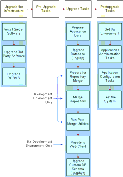|
Upgrade Guide for DB2 UDB for z/OS > How the Upgrade Works >
About the Upgrade Process
Upgrades: All upgrades. Environments: All environments. Upgrading to a new release involves two aspects:
- The order in which to upgrade your environments
- The flow of the upgrade process within each environment
Environment Upgrade Order
If you have a development environment, you must upgrade it first. This merges your customizations with the new release. A merged repository file and database schema file are created and become inputs to the production test environment upgrade and production upgrade. If you do not have a development environment or have not customized your repository, no repository merge is required. You can use the repository and schema definition files included in the new release to upgrade your production test environment and production environment. Flow of the Upgrade Within an Environment
The basic flow of the upgrade process is shown in Figure 1. NOTE: In a production test and production environment upgrade, the upgrep + upgphys steps are run together and there are also several additional deployment steps.
Figure 1. Flow of the Upgrade Process
|
Upgrade the Infrastructure
The first phase is to upgrade your hardware and software to meet system and implementation requirements, which includes upgrading the Siebel Enterprise to the new release. This action upgrades the Siebel Servers and provides the programs, scripts, input files, and other files required to merge the repository and upgrade the Siebel database. For information on how to upgrade the infrastructure, see the Siebel Installation Guide for the operating system you are using. Perform Preupgrade Tasks
This phase prepares the Siebel Database for upgrade and includes such tasks as closing database connections, clearing pending workflow tasks, disabling customized triggers and editing and validating the storage control file. Perform Upgrade Tasks (Development Environment)
This phase merges your customizations into the new release. This phase also upgrades the development environment database and includes these tasks:
- Prepare application data. These tasks prepare test data for migration.
- Upgrade database (upgrep). You run the Database Server Configuration Utility in upgrep mode. This utility performs a basic upgrade of the Siebel Database schema and loads repositories to prepare for the repository merge. Specifically, this mode makes the following changes:
- Drops interface tables and database triggers
- Populates columns that must change from NULL to NOT NULL
- Creates new tables. Merges existing tables.
- Prepares for index creation. Verifies that there are no unique key violations.
- Creates indexes
- Imports seed data
- Imports the Prior vx.x Siebel Repository, New Siebel Repository, and New Customer Repository
- Makes modifications to repository objects to prepare for the repository merge
- Updates primary children foreign key references
- Performs miscellaneous file actions
- Merge repository. You use Siebel Tools to merge your existing repository with the repository in the new release. Postmerge utilities upgrade form applets and verify that applets and views are configured correctly.
- Upgrade database (upgphys). You run the Database Server Configuration Utility in upgphys mode. It further upgrades the Siebel Database with changes resulting from the repository merge and completes the database upgrade.
The Database Server Configuration Utility also generates the customer repository definition file and logical schema definition file that are used as input to the production test environment and production upgrades.
Specifically, this mode performs the following tasks:
Perform Upgrade Tasks (Production Test Environment)
This phase upgrades a production test environment Siebel Database to the new release allowing you to test how customizations work with the new release and to tune the upgrade scripts. CAUTION: You are required to contact Siebel Expert Services for help in tuning your upgrade scripts. If you do not, you may invalidate your support agreement.
This phase includes the following tasks:
- Prepare application data. These tasks are about preparing application data for migration.
- Prepare for Production Upgrade. Run the Database Server Configuration Utility in Prepare for Production Upgrade mode. This mode examines the upgraded development environment database and generates SQL (dedup.jcl and dedup_prod.jcl files) that removes duplicate records from the intersection tables and sets up support for database aggregation.
You only have to run the utility in Prepare for Production Upgrade mode once—either in a production test environment or in the live production environment— to generate the dedup.jcl and dedup_prod.jcl files.
NOTE: You must define an ODBC connection to the development environment database before performing this upgrade step.
- Upgrade database (upgrep + upgphys). Run the Database Server Configuration Utility in upgrep + upgphys mode and enter configuration information for the production test environment. This step then:
- Tune upgrade scripts (optional). You can improve the performance of the production environment upgrade by tuning the production upgrade scripts in the test environment.
You should run several production upgrades against the test database. This allows you to understand the upgrade process before performing the production upgrade, to conduct performance testing, and to fine-tune the upgrade scripts. After carrying out thorough performance testing, you can perform the live production upgrade using the tuned upgrade files.
NOTE: If you have tuned the upgrade scripts, ensure that you copy these files to a safe location so that you can use them during the production upgrade.
Perform Upgrade Tasks (Production Environment)
This phase upgrades a production environment Siebel Database to the new release and includes the following tasks:
- Prepare Application Data. These tasks involve preparing application data in the production database for migration.
- Upgrade database (upgrep + upgphys). You run the Database Server Configuration Utility in upgrep + upgphys mode and enter configuration information for the production environment. This includes defining an ODBC connection to the production environment Siebel database.
The Database Server Configuration Utility updates the upgrade configuration file with the production environment information you enter. When you run the Siebel Upgrade Wizard, it reads the production environment information from the updated configuration file and uses this information in generating the upgrade files used to upgrade the production environment Siebel database. This mode makes the same changes as when you ran the Database Server Configuration Utility in the production test environment.
NOTE: You do not have to run the utility in Prepare for Production mode before starting your production environment upgrade. You ran it as part of the production test environment upgrade. The required upgrade SQL commands have already been generated.
Perform Postupgrade Tasks
This phase is where you set up the environment, configure applications, and test the system as follows:
- Set Up the Environment. These tasks set up the postupgrade environment, which includes extracting the developers' databases and running database statistics.
- Application Administration. These tasks set up applications and include such things as setting up user access and visibility of views and screens.
- Application Configuration. These tasks prepare applications for testing, including data migration for specific applications.
- Test the System. These tasks test the system. For development environment upgrades, you perform basic unit tests to verify application function followed by a full suite of regression and stress tests to verify the system is ready for production.
Related Topics
About the Database Server Configuration Utility About the Siebel Upgrade Wizard and Driver Files About the Repository Merge About the Siebel Database Server
|