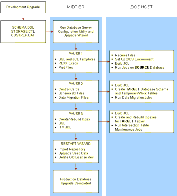|
Upgrade Guide for DB2 UDB for z/OS > How the Upgrade Works >
Job Flow of a Production Database (Mainframe-Centric) Upgrade
Upgrades: All upgrades. Environments: Production environment only. Does not apply to production test environment. This topic describes the major steps in a production database upgrade using the Database Server Configuration Utility and Siebel Upgrade Wizard. This topic does not describe all the pre- and post-upgrade tasks you must complete for a production environment. For a description of all the steps in upgrading a production environment, see Process of Upgrading a Production Environment. The production environment upgrade job flow differs from a development environment upgrade job flow primarily in that a repository merge is not required. The repository (custrep.dat) and the logical schema (schema.ddl) are exported from the upgraded development environment and used in the production upgrade. A production database upgrade job flow, as illustrated in Figure 3, is largely the same as the job flow of the upgrep stage of a mainframe-centric, development database upgrade.
Figure 3. Flow of a Production Database Upgrade
|
The main steps in a production upgrade illustrated in Figure 3 are as follows:
- Inputs to the Production Upgrade.
- The storage control file (storage.ctl). This file specifies the storage layout of your upgraded database. Create and validate the storage.ctl before running a production upgrade.
- The custrep.dat file (new customized repository) and the schema.ddl file (modified schema definition file). These files are generated during the development upgrade and must be copied to the appropriate upgrade directory before running a production upgrade.
- Prepare for Production. Run the Database Server Configuration Utility on the midtier in Prepare for Production Upgrade mode to generate dedup files; these remove duplicate records from the intersection tables.
- Upgrep + Upgphys. Run the Database Server Configuration Utility on the midtier in upgrep + upgphys mode.
- Enter production environment information to create the upgrade configuration file.
- Launch the Upgrade Wizard to start the database upgrade process. The Wizard generates a number of files on the midtier and then stops at the first pause.
- Pause #1. The files generated by the Upgrade Wizard on the midtier up to pause 1 consist of JCL and SQL templates and REXX execs that are run on the z/OS host, as well as PRET files that are used to make changes to the source database.
- FTP the files generated by the Upgrade Wizard from the midtier to the mainframe.
- Receive the files, set up the z/OS system environment, unpack the staging data sets into PDS format and create JCL members.
- Run back-up (unload) jobs on the source tables that will be altered by the PRET jobs and add job cards to all PRET jobs.
- Drop EIM/IF tables.
- Run the PRET jobs against the source database to prepare it for upgrading.
- Pause # 2. Restart the Upgrade Wizard on the mid-tier to generate control cards, schema DDL files and data migration files. The Wizard stops at the second pause.
- FTP the files that have been generated from the midtier to the host.
- Modify the JCL and staging data sets.
- Run the unpack jobs to populate PDS members.
- Customize the UNLOAD and LOAD jobs for source tables with CLOB columns.
- Create the target schema.
- Create temporary tables and work tables.
- Create, bind and test the stored procedures and UDFs.
- Build the JCL needed to run the remaining jobs.
- Generate index rebuilds (SQL and JCL).
- Load Siebel Scheduling/Logging Tables for the source and target databases.
- Run the Data Migration PRESCHM Jobs. The PRESCHM jobs migrate pre-7.8 Siebel data to version 7.8 data.
- Pause # 3. Restart the Upgrade Wizard on the midtier to generate the index rebuild and the gen_primary index jobs. The Upgrade Wizard stops at the third pause.
- FTP the files generated on the midtier by the Upgrade Wizard to the host.
- Build the JCL for the index create and rebuild jobs.
- Load the target log tables with index rebuild information.
- Drop non-unique indexes that are in the old schema format
- Create non-unique indexes in the new schema format
- Rebuild the indexes.
- Run the gen primary jobs in parallel to update data in the target tables.
- Create indexes in the new schema format for EIM tables.
- Build and run RUNSTATS JCL for the DB2 objects for which statistics have not been collected during the upgrade process.
- Run the Intersection Table Maintenance jobs to identify and resolve potential duplicate row IDs from intersection tables.
- Complete Upgrade Processing. Restart the Upgrade Wizard on the midtier to complete the upgrade processing. The Upgrade Wizard automatically runs the remaining DML upgrade jobs from the midtier to perform a number of tasks, including the following:
- Deletes the old license key.
- Verifies the repository name and imports the New Customer Repository from the upgraded development environment.
- Upgrades seed data to the new version.
The production database upgrade is now completed.
|