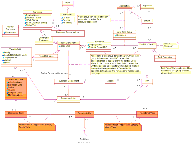| Bookshelf Home | Contents | Index | PDF |   |
|
Siebel Business Process Framework: Task UI Guide > Task UI Concepts > UI Elements Used in Task UI > Task GroupThe task group is a list of hyperlinks to tasks and commands that are displayed in the Context pane. Figure 7 shows the task group model as UML class diagram. Classes shown in yellow are configured using Siebel Tools, while those shown in orange are manipulated using the run-time client and appropriate administration views. The model gives the option of specifying a context business component for each of the task group items, but that association is meaningful only if that item is part of a task group that requires context. In other words, context-sensitive tasks need to be grouped together. If these conditions are met, clicking on the context-sensitive task group item causes the Task UI framework to instantiate the associated task and pass it the current record of the context business component. If the task's business object matches the business object of the current ad-hoc view, the task shares the business object instance and its business components with the ad-hoc view. Otherwise, the task designer must use the Context BO Name, Context BC Name, and Context BC Id system task properties to properly initialize task's business object and context business component See Associating Tasks with a Business Object Instance for more details. Figure 7 also illustrates the following conditions that a task must satisfy to show up in the Context pane. The task must:
Task groups and the task items within the task groups are sorted primarily in ascending order of their sequence number, and secondarily (since sequence number is not forced to be unique) in ascending alphabetical order of their display names. |
  |
| Siebel Business Process Framework: Task UI Guide | Copyright © 2006, Oracle. All rights reserved. | |