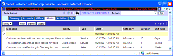|
Siebel Customer Relationship Console User Guide > Adding Information >
Creating Alerts
You can create alerts (see Figure 13) with different kinds of warning information, such as for fraud detection, in order to alert other members of your organization.
Figure 13. Adding Alerts View
|
To add an alert
- Start a customer session for the customer for which you are adding the alert.
- Select the Alerts session tab and click New.
- Complete all of the fields, which are described in the following table.
|
|
Category |
The level of severity for the alert. |
Duration |
Together with Unit Type determines the valid dates for the alert. |
Message |
The context of the alert. |
Type |
The type of alert. |
Unit Type |
Together with Duration determines the valid dates for the alert. |
Priority |
The level of importance of the alert. |
- Click Save.
NOTE: At any time before you click the Save button you can click Cancel to cancel the alert and return to the Summary view.
|