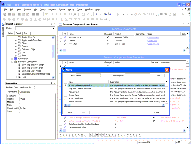|
Using Siebel Tools > About the Siebel Tools User Interface >
About Dynamic Picklists for User Properties
In Siebel Tools version 8.0, it is no longer necessary to type the name of a valid user property when adding one to an object that supports user properties, for example an applet or business component. When you click the arrow in the Name field of a new user property record, a dialog box (dynamic picklist) appears that shows the valid user properties for the parent object. A business component example is shown in Figure 14.
Figure 14. Business Component User Property Dynamic Picklist
|
For more information on user properties, see Siebel Developer's Reference.
|