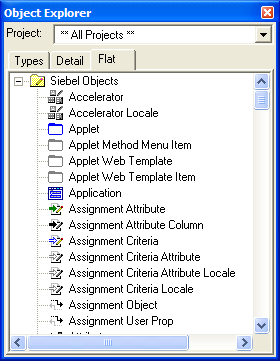|
Using Siebel Tools > About the Siebel Tools User Interface > About the Object Explorer >
Flat Tab
The Flat tab of the Object Explorer, shown in Figure 6, shows all object types (parent and child) in a single, alphabetically arranged list, without displaying the parent-child relationship. The Flat tab view helps you:
- Find a child object with an unknown parent.
For example, if you created a new field but do not remember what business component it is in, you can select the Field object type in the Flat tab and search the Name property for your field name. Each returned record has a parent property that provides the business component name.
- See how objects and properties are typically used, such as how a predefault value is constructed or the syntax for calculated fields.
|