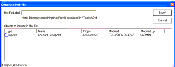| Bookshelf Home | Contents | Index | PDF |   |
|
Using Siebel Tools > Working with Archive Files > Exporting Objects to a Hot-FixYou can add an object to a hot-fix by right-clicking on it in the Object List Editor and then choosing Add to Hot-Fix. After successful generation of the hot-fix, a subdirectory is created in SIEBEL_TOOLS_ROOT\ADM that contains a SIF file, an XML description of the hot-fix contents, and a log file. NOTE: Task and Workflow Process objects can only be exported if their status is Completed.
|
  |
| Using Siebel Tools | Copyright © 2007, Oracle. All rights reserved. | |