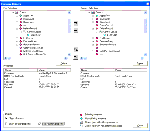|
Using Siebel Tools > Working with Objects > About Object Comparison and Synchronization >
About the Compare Objects Dialog Box
To display a side-by-side comparison of any two objects of the same type, Siebel Tools uses the Compare Objects dialog box, shown in Figure 23.
Figure 23. Compare Objects Dialog Box
|
Table 37 describes the Compare Objects dialog box.
Table 37. Compare Objects Dialog Box User Interface Elements
|
|
First Selection |
The explorer controls in the upper left and right area of the dialog box are similar to what you see after clicking the Detail tab of the Object Explorer. Both controls are always synchronized to show a line-by-line comparison between the objects. If you expand or collapse an object in one explorer control, its counterpart is automatically expanded or collapsed. Child objects that do not exist in either object are represented with placeholders (a dashed line). |
Second Selection |
Properties |
By default, the properties shown in these list boxes are the properties that are different for the objects being compared. Which properties appear in these list boxes is determined by the settings in the Display area. |
Display |
Determines which properties are shown in First Selection and Second Selection and in the Properties list boxes:
- Show All Objects check box. Select to show all child objects in the First Selection. Second Selection box: select to show all user properties in the Properties list boxes.
- Show System Properties check box. Select to show specific system properties such as Created, Created By, Updated, and Updated By in the Properties list boxes.
|
|
Use these two buttons to synchronize objects. See Synchronizing Objects for more information. |
|
|
Use this button to expand the entire tree in the First Selection and Second Selection explorer controls. |
|
Use this button to collapse the entire tree in the First Selection and Second Selection explorer controls. |
Delete button |
Use this button to delete objects after a comparison. |
|