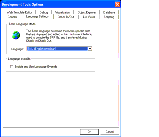|
Using Siebel Tools > Working with Strings and Other Locale-Specific Data > Using the Advanced Compile Option >
Setting Language Options
For more information on these options, see Selecting a Language Mode and Enabling Language Overrides. To set language options
- From the View menu, choose Options.
The Development Tools Options dialog box appears.
- Click the Language Settings tab.
- Under Tools Language Mode, choose the language you wish to test, for example Swedish. ENU (English-American) is the default.
A warning appears, asking you to confirm whether to switch languages.
- Click Yes.
- Under Language override, select the Enable and Use Language Override checkbox.
- Click OK.
A box appears informing you that the language has changed.
- Click OK.
|