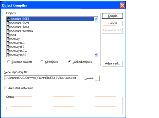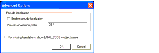|
Using Siebel Tools > Working with Strings and Other Locale-Specific Data > Using the Advanced Compile Option >
Compiling in Advanced Mode
The Advanced Compile option in Siebel Tools prefixes strings with characters to make the strings easier to find, and inserts dummy strings where translations are missing. These procedures are optional: you can use one or both of them. CAUTION: Before compiling in advanced mode, make a backup copy of your SRF file.
To compile in advanced mode
- While holding down the SHIFT key, choose Compile Projects from the Tools menu.
The Object Compiler dialog box appears with the Advanced button visible.
- Click Advanced.
- The Advanced Options dialog box appears.
- Select the desired options:
- Click OK.
- In the Object Compiler dialog box, select the projects to compile.
- Choose an SRF file to which to compile. This should be the language SRF that you wish to test.
- Click Compile.
|