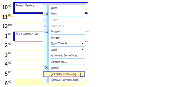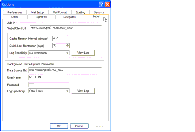| Bookshelf Home | Contents | Index | PDF |   |
|
Siebel Server Sync Guide > Setting Up and Using Siebel Outlook Add-In > Siebel Outlook Add-In ControlsThe following figures illustrate the new controls provided by the Siebel Outlook Add-In that allow linking to Siebel data from Outlook. Figure 3 shows the Siebel Options menu. This menu lets you link the selected Outlook item to a record in the Siebel application, remove existing links, or access recently created links. Figure 4 shows the Siebel toolbar, which lets you link the selected Outlook item to a record in the Siebel application or use an existing link to go to a record in the Siebel application. Figure 5 shows the right-click menu, which lets you link the selected Outlook item to a record in the Siebel application or remove existing links. Figure 6 shows the Siebel tab in the Options dialog box, which lets you set up communication settings in your Siebel application. Related Topics |
  |
| Siebel Server Sync Guide | Copyright © 2007, Oracle. All rights reserved. | |