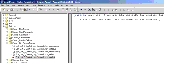| Bookshelf Home | Contents | Index | PDF |   |
|
Upgrade Guide for DB2 UDB for z/OS and OS/390 > Migrating Siebel 6.x Customizations > Migrating Scripts Attached to ControlsEnvironments: Development environment only. This topic is part of an upgrade process. See How to Perform the Upgrade. In Release 7.0.x, the ControlName_Click event handler was replaced by the Method Invoked property on control objects. By specifying the Method Invoked property, when a user clicks on a control (for example, a Button), the client framework checks to see if the method was implemented in browser script associated with the Applet_PreInvokeMethod event. If the method was not implemented in browser script, the request is sent to the server for execution. After this request is on the server, the Object Manager verifies that the method was implemented in the WebApplet_PreInvokeMethod event, and then the BusinessService_PreInvokeMethod event. If the method was not implemented in either browser or server script, an error occurs. Control methods that were formerly available in Siebel VB or Siebel eScript also are no longer available. In Release 7.x, all control methods are available through browser scripting and execute in the high interactivity applications only. Table 24 provides a list of the control methods that are supported by browser script. For more information, see Siebel Tools Online Help.
In addition to specifying the Method Invoked property, controls may also be scripted based upon native DOM events supported by the browser. Figure 7 depicts the DOM events that may be scripted when a MiniButton control is added to an applet. The scripting of control-based DOM events is supported by high and standard interactivity applications and must be implemented in JavaScript. For more information on migrating scripts, see About Migrating 6.x Scripts. Related Topics |
 |
  |
| Upgrade Guide for DB2 UDB for z/OS and OS/390 |