| Oracle® Document Capture User's Guide Release 10gR3 E13863-01 |
|
 Previous |
 Next |
Home > User's Guide > Indexing Documents > How Indexing Changes Images...
| Oracle® Document Capture User's Guide Release 10gR3 E13863-01 |
|
 Previous |
 Next |
Home > User's Guide > Indexing Documents > How Indexing Changes Images...
You index images by assigning one or more values to them in index fields. When people search for documents later, they will look for the information you entered in these index fields. Entering values in several fields for an image gives people multiple ways of searching for documents.
After indexing a batch, you commit them in Index. Committing creates documents from the images and archives them so they can be accessed in the electronic content management (ECM) system. Index takes all images with the same index values and merges them into a document. For example, Index might combine all accounting pages with the same invoice number, company name and date of invoice into one document.
When it encounters a different value for any of these fields during the committing process, it creates a new document. After images are committed, they are removed from the batch and no longer available.
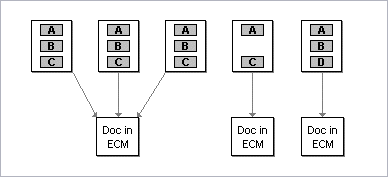
Keep these guidelines in mind when indexing images into documents.
A document is created from more than one image when all of the index field values among the images are exactly the same. Even if one image has three fields filled in and another image has two fields filled in with the same values, two documents are created. Images must have the same number of fields and the exact same values to be combined into a document.
An image is indexed if there is a value in any of its index fields.
Unindexed images—those without any fields filled in—stay in the batch when you commit it. For example, if you commit a batch containing 20 images but three of those images do not contain any index values, the batch remains in the list after committing, but now contains 3 images instead of 20.
Images with required index fields that are left blank will not be committed. Required fields must be filled in before their images can be committed.