| Oracle® Document Capture User's Guide Release 10gR3 E13863-01 |
|
 Previous |
 Next |
Home > User's Guide > User Interface > Capture Login Screen
| Oracle® Document Capture User's Guide Release 10gR3 E13863-01 |
|
 Previous |
 Next |
Home > User's Guide > User Interface > Capture Login Screen
Use this screen to log in to Capture.
Display this screen by starting Oracle Document Capture from the Start menu options.
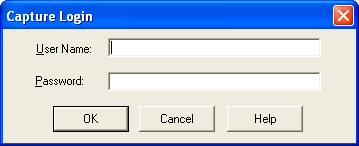
| Element | Description |
|---|---|
| User Name | Enter the user name assigned to you by a Capture administrator. Capture user names are case insensitive. |
| Password | Enter the password assigned to you by a Capture administrator. Capture passwords are case insensitive. |