| Oracle® Document Capture User's Guide Release 10gR3 E13863-01 |
|
 Previous |
 Next |
Home > User's Guide > User Interface > Oracle Document Capture Screen
| Oracle® Document Capture User's Guide Release 10gR3 E13863-01 |
|
 Previous |
 Next |
Home > User's Guide > User Interface > Oracle Document Capture Screen
Use the Oracle Document Capture screen to start Scan, Index, and Batch Manager. The applications available to you depend on how Capture is installed.
Display this screen by starting Oracle Document Capture from the Start menu options. For information about menu commands, see the applicable screen. For example, for a description of batch manager commands, see "Batch Manager Screen".
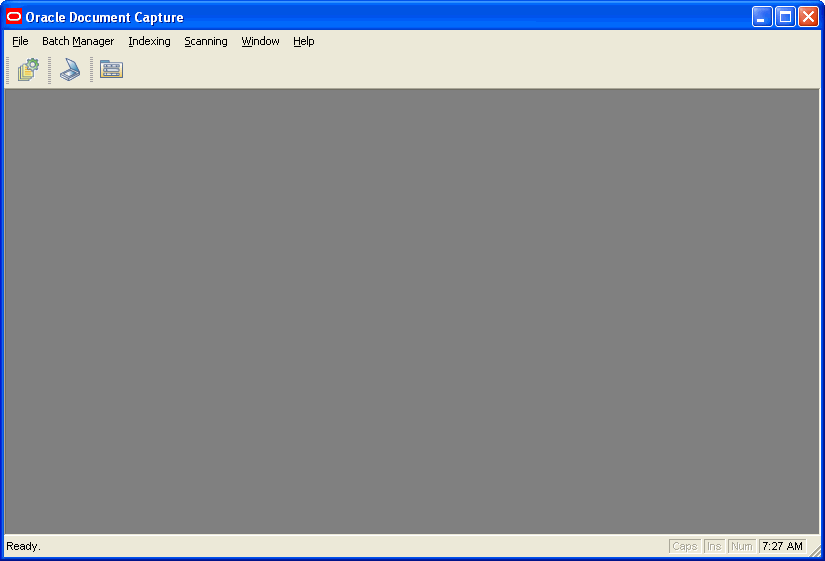
| Button | Button Name | Description |
|---|---|---|
 |
Batch Manager | Click to open Batch Manager. |
 |
Batch Scanning | Click to scan or edit previously scanned batches. |
 |
Batch Indexing | Click to index, edit, and commit scanned batches. |