| Oracle® Document Capture User's Guide Release 10gR3 E13863-01 |
|
 Previous |
 Next |
Home > User's Guide > User Interface > Batch Manager Screen
| Oracle® Document Capture User's Guide Release 10gR3 E13863-01 |
|
 Previous |
 Next |
Home > User's Guide > User Interface > Batch Manager Screen
Use this screen to display a tree view of batches on the network and manage them.
Display the Batch Manager by choosing Open Batch Manager from the Batch Manager menu.
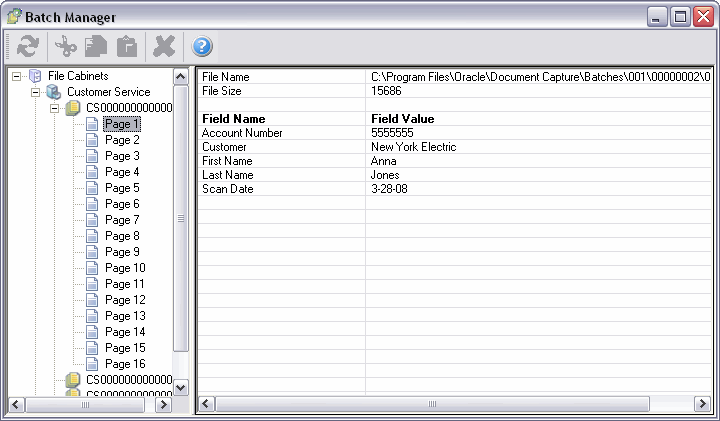
| Element | Description |
|---|---|
| File Cabinets | Lists file cabinets to which you have access. Select a file cabinet in the side pane and click its plus (+) sign to view information about its batches in the main pane. |
| Batches | Lists batches for the selected file cabinet. Select a batch in the side pane and click its plus (+) sign to view information about its pages in the main pane, or to cut, copy, or paste the batch. |
| Page | Lists information in the main pane about the page selected in the side pane. |
| Toolbar | See the Batch Manager Toolbar descriptions later in this section. |
Batch Manager Toolbar
Each option in the toolbar is described below:
| Toolbar Button | Button Name | Description |
|---|---|---|
 |
Refresh Batch Pages | Display the list of batches on the network. |
 |
Cut Batch | Delete the selected batch and place it on the clipboard for pasting to another file cabinet. |
 |
Copy Batch | Place the selected batch on the clipboard for pasting to another file cabinet. |
 |
Paste Batch | Paste the last batch you cut or copied to the selected file cabinet. |
 |
Delete Batch | Remove the selected batch. |