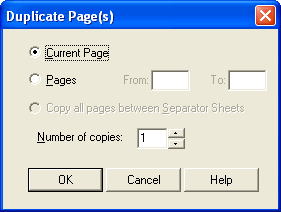| Oracle® Document Capture User's Guide Release 10gR3 E13863-01 |
|
 Previous |
 Next |
Home > User's Guide > User Interface > Duplicate Pages Screen
| Oracle® Document Capture User's Guide Release 10gR3 E13863-01 |
|
 Previous |
 Next |
Home > User's Guide > User Interface > Duplicate Pages Screen
Use the Duplicate Pages screen to duplicate one or more pages and paste them directly after the copied pages.
Display this screen by clicking Duplicate Pages on the toolbar in the Indexing screen.