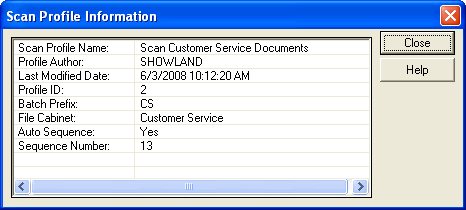| Oracle® Document Capture User's Guide Release 10gR3 E13863-01 |
|
 Previous |
 Next |
Home > User's Guide > User Interface > Scan Profile Information Sc...
| Oracle® Document Capture User's Guide Release 10gR3 E13863-01 |
|
 Previous |
 Next |
Home > User's Guide > User Interface > Scan Profile Information Sc...
Use the Scan Profile Information screen to view information about a selected scan profile.
Display this screen by selecting a scan profile in the Batch Scanning screen and clicking the Scan Profile Information button.