| Oracle® Distributed Document Capture User's Guide Release 10gR3 E13867-01 |
|
 Previous |
 Next |
Home > User's Guide > User Interface > Database Lookup Hit List Sc...
| Oracle® Distributed Document Capture User's Guide Release 10gR3 E13867-01 |
|
 Previous |
 Next |
Home > User's Guide > User Interface > Database Lookup Hit List Sc...
Use this screen to select a matching database record for populating index fields.
This screen is displayed after you select the Database Lookup button on the toolbar in the Review/Index Screen. This button is active only when a database lookup has been configured for the selected index field. Typically, you enter characters to match before clicking the button, such as a company's first few letters in a company name field. (Numeric fields typically require you to enter exact values before performing a database lookup.)
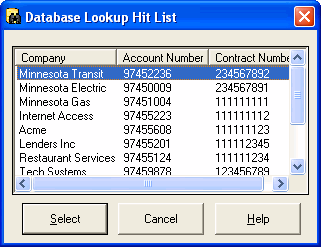
| Elements | Description |
|---|---|
| Table | The table displays one or more rows of database values to help you select the correct record. |
| Select | Click to choose the selected database record and populate index fields using the record's values. |
| Cancel | Cancel the database lookup. |