| Oracle® Distributed Document Capture User's Guide Release 10gR3 E13867-01 |
|
 Previous |
 Next |
Home > User's Guide > User Interface > Batch Send Results Screen
| Oracle® Distributed Document Capture User's Guide Release 10gR3 E13867-01 |
|
 Previous |
 Next |
Home > User's Guide > User Interface > Batch Send Results Screen
Use this screen to view results after sending one or more batches to the server.
This screen is displayed after you click the Send button in either the Client Screen or the Review/Index Screen.
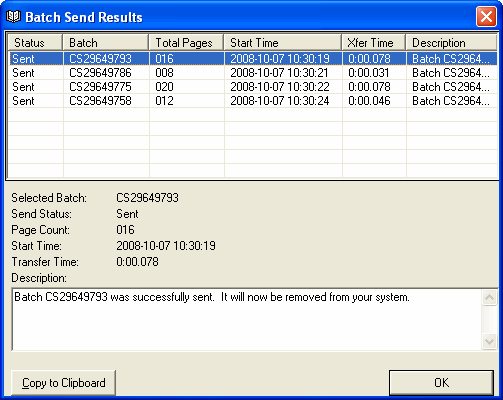
| Elements | Description |
|---|---|
| Results table | Lists information about batches just sent. Results for the selected batch are displayed below the table. Columns include:
|
| Copy to Clipboard | Saves all results information for the selected batch to the clipboard, if needed for troubleshooting. |