1 About the Connector
Oracle Identity Manager automates access rights management, security, and provisioning of IT resources. Oracle Identity Manager connectors are used to integrate Oracle Identity Manager with external, identity-aware applications. This guide discusses the connector that enables you to use BMC Remedy AR System as a managed (target) resource for Oracle Identity Manager.
In the account management (target resource) mode of the connector, information about tickets created or modified directly on BMC Remedy System can be reconciled into Oracle Identity Manager. This data is used to provision (assign) tickets to or update tickets already assigned to OIM Users. In addition, you can use Oracle Identity Manager to provision or update tickets assigned to OIM Users. These provisioning operations performed on Oracle Identity Manager translate into the creation of or updates to the corresponding tickets on the target system.
This chapter contains the following sections:
-
Section 1.5, "Lookup Definitions Used During Reconciliation and Provisioning"
-
Section 1.6, "Connector Objects Used During Target Resource Reconciliation and Provisioning"
-
Section 1.7, "Roadmap for Deploying and Using the Connector"
Note:
At some places in this guide, ARS Remedy System is also referred to as the target system.For this connector, BMC Remedy is treated as a provisioning tool or medium.
In this connector, target application refers to the application provisioned indirectly via Remedy's Help desk-based manual/automated processes.
1.1 Certified Components
Table 1-1 lists the certified components for the connector.
Table 1-1 Certified Components
| Component | Requirement |
|---|---|
|
You can use one of the following releases of Oracle Identity Manager:
The connector does not support Oracle Identity Manager running on Oracle Application Server. For detailed information about certified components of Oracle Identity Manager, see the certification matrix on Oracle Technology Network at
|
|
|
BMC Remedy AR System 7.0 and 7.1 Note: The target system does not support SSL communication. |
|
|
Target system user account |
Create a user in BMC Remedy with all the privileges assigned to the Demo user. You provide the credentials of this user account while performing the procedure in one of the following sections:
|
|
JDK |
The JDK version can be one of the following:
|
1.2 Certified Languages
This release of the connector supports the following languages:
-
Arabic
-
Chinese Simplified
-
Chinese Traditional
-
Danish
-
English
-
French
-
German
-
Italian
-
Japanese
-
Korean
-
Portuguese (Brazilian)
-
Spanish
See Also:
One of the following guides for information about supported special characters:-
For Oracle Identity Manager release 9.0.1 through 9.0.3.x and release 9.1.0.x:
Oracle Identity Manager Globalization Guide
-
For Oracle Identity Manager release 11.1.1:
Oracle Fusion Middleware Developer's Guide for Oracle Identity Manager
1.3 Connector Architecture
Note:
In Oracle Identity Manager release 11.1.1, a scheduled job is an instance of a scheduled task. In this guide, the term scheduled task used in the context of Oracle Identity Manager release 9.1.0.x is the same as the term scheduled job in the context of Oracle Identity Manager release 11.1.1.See Oracle Fusion Middleware System Administrator's Guide for Oracle Identity Manager for more information about scheduled tasks and scheduled jobs.
The architecture of the connector is the blueprint for the functionality of the connector.
The primary function of the connector is to create tickets on the target system through Oracle Identity Manager. In other words, ARS Remedy System can be configured to run as a target resource of Oracle Identity Manager. In addition, the connector enables provisioning operations through which ticket data changes are propagated from Oracle Identity Manager to ARS Remedy System.
During reconciliation, using scheduled tasks, the connector fetches into Oracle Identity Manager data about tickets created or modified directly on the target system. It reconciles only records that have been provisioned from Oracle Identity Manager. To achieve this, the OIMUserId custom field is added on the target system HPD:Help Desk Forms.
Provisioning involves creating or modifying a Ticket in the Remedy Helpdesk system (incident module) through Oracle Identity Manager. During provisioning, tickets are created and modified in the HPD:Help Desk Forms of the target system. The connector uses Remedy APIs to connect to the target system and provision tickets.
Note:
During provisioning, tickets are created or modified only in the incident module. Tickets are not created or modified in the Service Request Module (SRM).Figure 1-1 shows the architecture of the BMC Remedy Ticket Management connector.
Figure 1-1 Architecture of the BMC Remedy Ticket Management Connector
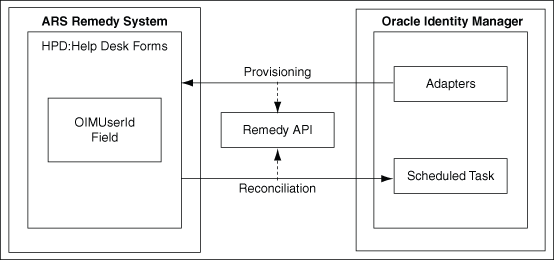
Description of "Figure 1-1 Architecture of the BMC Remedy Ticket Management Connector"
1.4 Features of the Connector
-
Section 1.4.3, "Support for Both Full and Incremental Reconciliation"
-
Section 1.4.4, "Support for Adding New Single-Valued Attributes for Reconciliation and Provisioning"
1.4.1 Support for Limited Reconciliation
You can set a reconciliation filter as the value of the Status attribute of the scheduled task. This filter specifies the subset of newly added and modified target system tickets that must be reconciled.
See Section 3.3.2, "Limited Reconciliation" for more information.
1.4.2 Support for Batched Reconciliation
You can break down a reconciliation run into batches by specifying the number of records that must be included in each batch.
See Section 3.3.3, "Batched Reconciliation" for more information.
1.4.3 Support for Both Full and Incremental Reconciliation
After you deploy the connector, you can perform full reconciliation to bring data of all closed tickets from the target system to Oracle Identity Manager. After the first full reconciliation run, incremental reconciliation is automatically enabled from the next run of the ticket reconciliation.
You can perform a full reconciliation run at any time. See Section 3.3.1, "Full Reconciliation" for more information.
1.4.4 Support for Adding New Single-Valued Attributes for Reconciliation and Provisioning
If you want to add to the standard set of single-valued attributes for reconciliation and provisioning, then perform the procedures described in Chapter 4, "Extending the Functionality of the Connector."
1.5 Lookup Definitions Used During Reconciliation and Provisioning
Lookup definitions used during connector operations can be divided into the following categories:
1.5.1 Lookup Definitions Synchronized with the Target System
During a provisioning operation, you use a lookup field on the process form to specify a single value from a set of values. For example, you use the Category lookup field to select the category to which the ticket belongs. When you deploy the connector, lookup definitions corresponding to the lookup fields on the target system are created in Oracle Identity Manager. Lookup field synchronization involves copying additions or changes made to the target system lookup fields into the lookup definitions in Oracle Identity Manager.
The BMCTicket Lookup Reconciliation lookup definition is populated with values fetched from the target system by the scheduled tasks for lookup field synchronization:
See Also:
Section 3.2, "Scheduled Task for Lookup Field Synchronization" for information about these scheduled tasks-
Lookup.BMCTKT.Category
-
Lookup.BMCTKT.Type
-
Lookup.BMCTKT.Item
1.5.2 Other Lookup Definitions
Table 1-2 describes the other lookup definitions that are created in Oracle Identity Manager when you deploy the connector. These lookup definitions are either prepopulated with values or values must be manually entered in them after the connector is deployed.
Table 1-2 Other Lookup Definitions
| Lookup Definition | Description of Values | Method to Specify Values for the Lookup Definition |
|---|---|---|
|
Lookup.BMCTKT.ServiceType |
This lookup definition contains information about the service types that you can select for a ticket that you create through Oracle Identity Manager. |
This lookup definition is preconfigured. You cannot add or modify entries in this lookup definition. |
|
Lookup.BMCTKT.Urgency |
This lookup definition contains information about the urgency that you can select for a ticket that you create through Oracle Identity Manager. |
This lookup definition is preconfigured. You cannot add or modify entries in this lookup definition. |
|
Lookup.BMCTKT.Impact |
This lookup definition contains information about the impact that you can select for a ticket that you create through Oracle Identity Manager. |
This lookup definition is preconfigured. You cannot add or modify entries in this lookup definition. |
|
Lookup.BMCTKT.ReportedSource |
This lookup definition contains information about the reported source that you can select for a ticket that you create through Oracle Identity Manager. |
This lookup definition is preconfigured. You cannot add or modify entries in this lookup definition. |
1.6 Connector Objects Used During Target Resource Reconciliation and Provisioning
The following sections provide information about connector objects used during target resource reconciliation and provisioning:
See Also:
One of the following guides for conceptual information about reconciliation:-
For Oracle Identity Manager release 9.0.1 through 9.0.3.x and release 9.1.0.x: Oracle Identity Manager Connector Concepts
-
For Oracle Identity Manager release 11.1.1: Oracle Fusion Middleware User's Guide for Oracle Identity Manager
-
Section 1.6.1, "Tickets Attributes for Target Resource Reconciliation and Provisioning"
-
Section 1.6.2, "Reconciliation Rule for Target Resource Reconciliation"
-
Section 1.6.3, "Reconciliation Action Rules for Target Resource Reconciliation"
1.6.1 Tickets Attributes for Target Resource Reconciliation and Provisioning
Table 1-3 provides information about user attribute mappings for target resource reconciliation and provisioning.
Table 1-3 Ticket Attributes for Target Resource Reconciliation and Provisioning
| Process Form Field | Target System Field | Description |
|---|---|---|
|
Category (Operational Categorization Tier 1) |
HPD:Help Desk.Categorization Tier 1 |
Ticket category |
|
FirstName |
HPD:Help Desk.FirstName |
First name of the user for whom the ticket is being created. |
|
Impact |
HPD:Help Desk.Impact |
Incident impact |
|
IncidentId |
HPD:Help Desk.IncidentID |
Incident ID |
|
Item (Operational Categorization Tier 3) |
HPD:Help Desk.Categorization Tier 2 |
Item on which the ticket is raised |
|
LastName |
HPD:Help Desk.LastName |
Last name of the user for whom the ticket is being created. |
|
Notes |
HPD:Help Desk.Notes |
Any notes or comments pertaining to the ticket |
|
OIMUserId |
HPD:Help Desk.OIMUserId |
Oracle Identity Manager User ID Note: While deploying the connector, you create the OIMUserId field on the target system. During the Create Ticket provisioning operation, this field is populated with the User ID of the OIM User for whom you are creating the ticket. During reconciliation, the value in the OIMUserId field is brought to Oracle Identity Manager and is used for user matching purposes. |
|
ReportedSource |
HPD:Help Desk.ReportedSource |
Source through which the incident is reported |
|
ServiceType |
HPD:Help Desk.ServiceType |
Service type |
|
StatusReason |
HPD:Help Desk.Resolution |
Status reason of the ticket |
|
Summary |
HPD:Help Desk.Summary |
Ticket summary |
|
Type (Operational Categorization Tier 2) |
HPD:Help Desk.Categorization Tier 3 |
Ticket type |
|
Urgency |
HPD:Help Desk.Urgency |
Ticket urgency |
1.6.2 Reconciliation Rule for Target Resource Reconciliation
See Also:
For generic information about reconciliation matching and action rules, see one of the following guides:-
For Oracle Identity Manager release 9.0.1 through 9.0.3.x and release 9.1.0.x: Oracle Identity Manager Connector Concepts
-
For Oracle Identity Manager release 11.1.1: Oracle Fusion Middleware User's Guide for Oracle Identity Manager
The following is the process-matching rule:
Rule name: BMCTicket Recon Rules
Rule element: User Login equals Ticket.OIMUserId
In this rule:
-
User Login is one of the following:
-
For Oracle Identity Manager Release 9.0.1 through 9.0.3.x:
User ID attribute on the Xellerate User form.
-
For Oracle Identity Manager release 9.1.0.x or release 11.1.1:
User ID attribute on the OIM User form.
-
-
Ticket.OIMUserId is the OIMUserId attribute of the target system.
After you deploy the connector, you can view the reconciliation rule for target resource reconciliation by performing the following steps:
Note:
Perform the following procedure only after the connector is deployed.-
Log in to the Oracle Identity Manager Design Console.
-
Expand Development Tools.
-
Double-click Reconciliation Rules.
-
Search for BMCTicket Recon Rules. Figure 1-2 shows the reconciliation rule for target resource reconciliation.
Figure 1-2 Reconciliation Rule for Target Resource Reconciliation
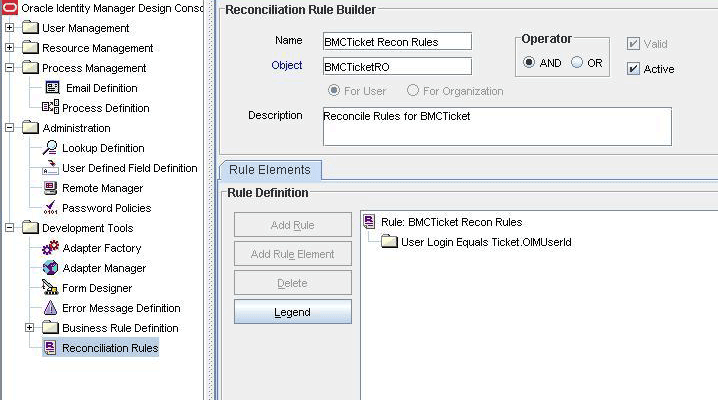
Description of "Figure 1-2 Reconciliation Rule for Target Resource Reconciliation"
1.6.3 Reconciliation Action Rules for Target Resource Reconciliation
Table 1-4 lists the action rules for target resource reconciliation.
Table 1-4 Action Rules for Target Resource Reconciliation
| Rule Condition | Action |
|---|---|
|
No Matches Found |
Assign to Administrator With Least Load |
|
One Entity Match Found |
Establish Link |
|
One Process Match Found |
Establish Link |
Note:
No action is performed for rule conditions that are not predefined for this connector. You can define your own action rule for such rule conditions. See one of the following guides for information about modifying or creating reconciliation action rules:-
For Oracle Identity Manager release 9.0.1 through 9.0.3.x and release 9.1.0.x: Oracle Identity Manager Design Console
-
For Oracle Identity Manager release 11.1.1: Oracle Fusion Middleware Developer's Guide for Oracle Identity Manager
After you deploy the connector, you can view the reconciliation action rules for target resource reconciliation by performing the following steps:
-
Log in to the Oracle Identity Manager Design Console.
-
Expand Resource Management.
-
Double-click Resource Objects.
-
Search for and open the BMCTicketRO resource object.
-
Click the Object Reconciliation tab, and then click the Reconciliation Action Rules tab. The Reconciliation Action Rules tab displays the action rules defined for this connector. Figure 1-3 shows the reconciliation action rule for target resource reconciliation.
Figure 1-3 Reconciliation Action Rules for Target Resource Reconciliation
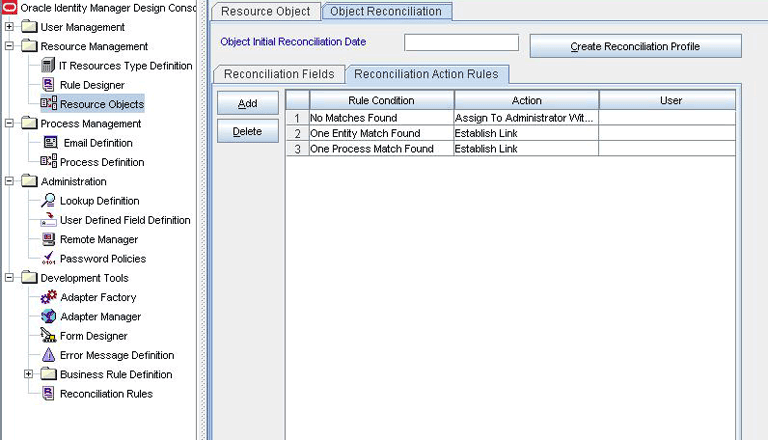
Description of "Figure 1-3 Reconciliation Action Rules for Target Resource Reconciliation"
1.6.4 Provisioning Functions
Table 1-5 lists the provisioning functions that are supported by the connector. The Adapter column gives the name of the adapter that is used when the function is performed.
Table 1-5 Provisioning Functions
| Function | Adapter |
|---|---|
|
Create Ticket |
adpBMCCREATETICKET |
|
Update Summary |
adpBMCUPDATETICKET |
|
Update Category |
adpBMCUPDATELOOKUPTICKET |
|
Update Type |
adpBMCUPDATELOOKUPTICKET |
|
Update Item |
adpBMCUPDATELOOKUPTICKET |
|
Update ServiceType |
adpBMCUPDATETICKET |
|
Update ReportedSource |
adpBMCUPDATETICKET |
|
Update Impact |
adpBMCUPDATETICKET |
1.7 Roadmap for Deploying and Using the Connector
The following is the organization of information in the rest of this guide:
-
Chapter 2, "Deploying the Connector" describes procedures that you must perform on Oracle Identity Manager and the target system during each stage of connector deployment.
-
Chapter 3, "Using the Connector" describes the procedure to configure reconciliation runs and perform provisioning operations.
-
Chapter 4, "Extending the Functionality of the Connector" describes procedures that you can perform if you want to extend the functionality of the connector.
-
Chapter 5, "Testing and Troubleshooting" describes the procedure to use the connector testing utility for testing the connector.
-
Chapter 6, "Known Issues" lists known issues associated with this release of the connector.