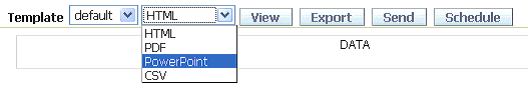| Oracle® Business Intelligence New Features Guide Release 10.1.3.4.2 Part Number E10416-07 |
|
|
View PDF |
| Oracle® Business Intelligence New Features Guide Release 10.1.3.4.2 Part Number E10416-07 |
|
|
View PDF |
This chapter describes a feature of BI Publisher that was introduced in Release 10.1.3.3 and that applies to Releases 10.1.3.3 through 10.1.3.4. Information about this feature is also provided in the BI Publisher documentation set that has been updated for Release 10.1.3.4.
Release 10.1.3.3 adds support for Microsoft PowerPoint output. This support enables you to get report data into your key business presentations.
In this initial version of this functionality, the PowerPoint document that is generated is a simple export of the formatted data and charts to PowerPoint. A future release provides more sophisticated integration that allows for direct embedding and refreshing from within PowerPoint.
This chapter includes the following sections:
The supported versions of PowerPoint are:
Microsoft Office PowerPoint 2003
Microsoft Office PowerPoint 2007
Support for PowerPoint output does not include the font fallback mechanism that is used for other types of output in BI Publisher. On the BI Publisher server, you must configure each font that is used in the RTF template for generating PowerPoint output. You must copy these fonts to the BI Publisher Server and define the Font Mappings for RTF templates. These tasks can be done for the entire system or for individual reports.
See Oracle Business Intelligence Publisher Report Designer's Guide section "Defining Font Mappings" for more details:
http://download.oracle.com/docs/cd/B40078_02/doc/bi.1013/b40017/T421739T421745.htm#453835
To correctly preview PowerPoint output that uses non-English or nonstandard fonts, you must define the fonts in the BI Publisher configuration file. This configuration file is called xdo.cfg and is typically found in the following location:
C:\Oracle\BI Publisher\BI Publisher Desktop\Template Builder for Word\config\
Note that if you have not used this file yet, you might find the file "xdo example.cfg" instead. This file must be saved with an encoding of UTF-8 and provide a full and absolute path for each font defined. Otherwise, you might encounter issues such as characters overlays and wrapping that does not work.
To summarize, if you are using a font that is not defined in xdo.cfg it might not display correctly in the generated Microsoft Office PowerPoint file. To correct this situation:
Add these font items into the xdo.cfg file, and specify the absolute path of the font files locations.
Save the xdo.cfg file in UTF-8 format.
Ensure that all the fonts used in the template file are defined correctly in the xdo.cfg file.
The following figure shows an example of a xdo.cfg file:
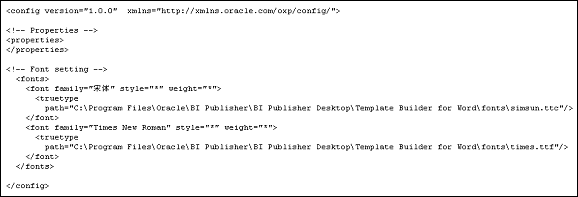
PowerPoint output is supported for RTF templates. See the Oracle Business Intelligence Publisher Report Designer's Guide section "Creating an RTF Template" for details on how to create an RTF template.
Adhere to the following guidelines to effectively use the templates for PowerPoint:
Page breaks are treated as new slides.
Background color of generated PowerPoint file is always white.
Table border type must be single line. (Double border, dash, and other types are not supported.)
Hyperlinks are not supported.
Charts and Graphs are generated as PNG images. (SVG is not supported.)
Shapes are not supported.
Text position might be slightly incorrect if you use right-align.
PowerPoint output preserves the page orientation (portrait or landscape) that is defined in the RTF template. Most presentations are oriented in landscape so this is the recommended orientation of an RTF template.
Paper size must be the same on all pages of the RTF template. You cannot have mixed paper sizes in the same document.
All Unicode languages, except bi-directional languages, are supported.
Text position might be slightly incorrect for Chinese, Japanese, and Korean fonts when using bold or italic effects on characters. This is because Microsoft has bold/italic emulation when there is no bold/italic font.
Once you have uploaded an RTF template to a report, you have the option to determine if PowerPoint is a suitable output format for the template by selecting the Limit Output Format to button and selecting or deselecting the box next to Powerpoint. See the following figure.
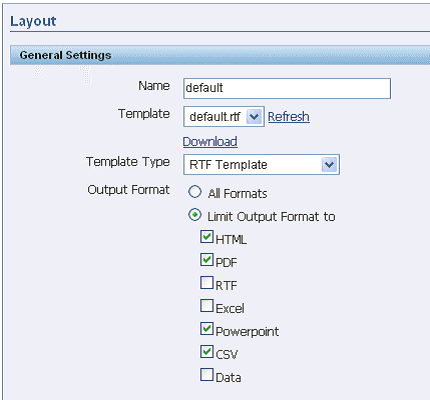
You can then set the output to PowerPoint when viewing the report.