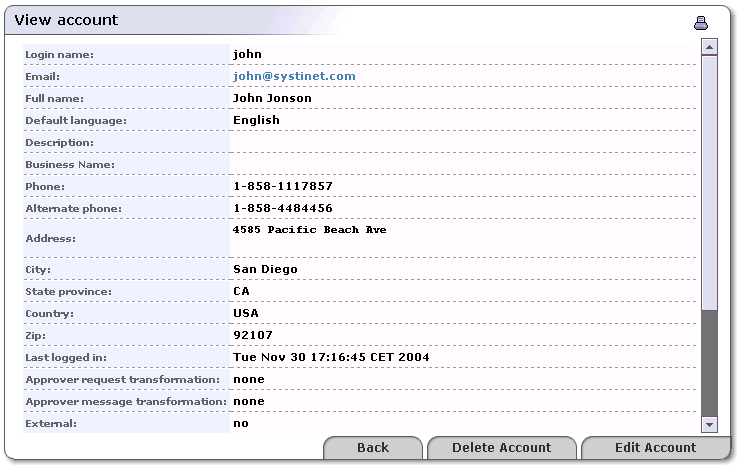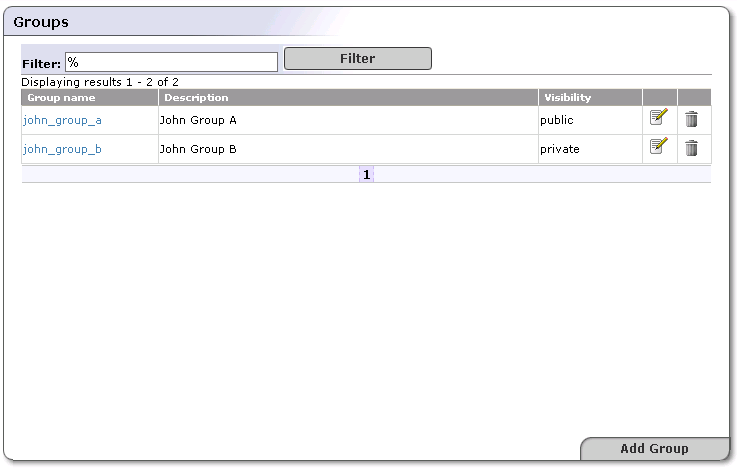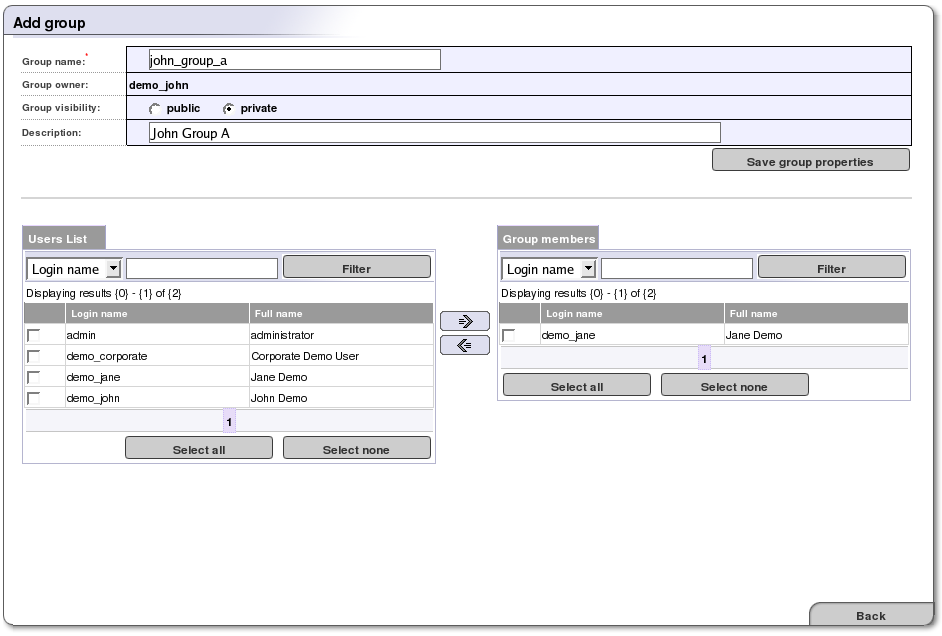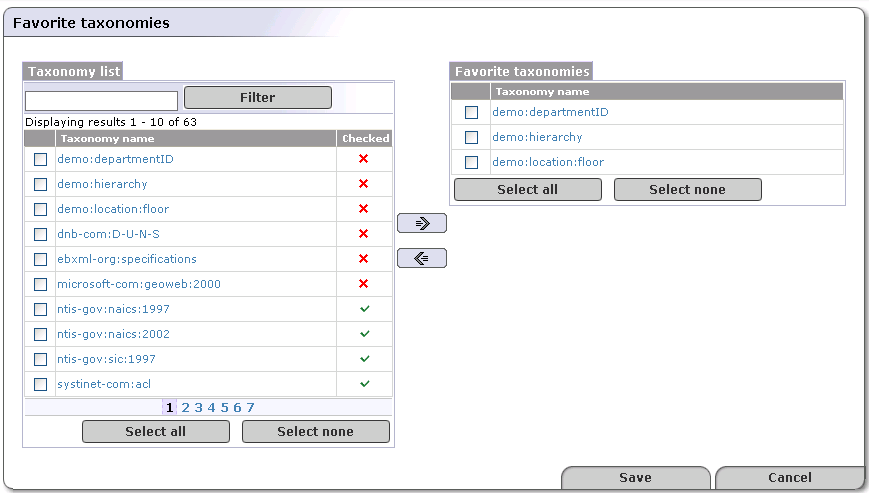User Profile Locate
You can manage your user account, user groups, and favorite taxonomies under the Profile menu tab.
To update your account properties, select My account and click the Edit Account button
Field descriptions (self-explanatory fields are omitted):
- Default Language Code
Set the default language code. Used when publishing, it is the language code associated with a particular field when the language is not specified.
- Use the following profile
Profile preference - Select your preferred predefined user profile from this drop down list
To maintain user groups, click the Groups link. From the Groups screen, you can:
Create and manage your own groups
Manage group membership
Create and Manage Groups Locate
To create a new group:
Click on the Profile menu tab, and select the Groups link. This returns the Group list shown in Figure 51.
Click the Add Group button.
In the edit box labeled Group name, type the name of your group.
Use the radio buttons labeled public and private to establish whether this group should be visible to all members (public) or visible only to the group owner (private).
Click Filter to display a list of the registry's users.
Check the boxes for all members you wish to include, then click the right-pointing arrow to move them to the Group members table.
Once users are added, click Save Group to update BEA AquaLogic Service Registry
Manage Group Membership Locate
To add or remove members from a group:
favorite Taxonomies Locate
You can manage your favorite taxonomies under the Profile tab. You can define which taxonomies will be present in the list of your favorite taxonomies. Favorite taxonomies help you to search and categorize UDDI entities.
To manage your list of favorite taxonomies:
Click on the Profile menu tab. Click on the favorite taxonomies link. This returns the list of your favorite taxonomies shown in Figure 53.
Click Filter to search taxonomies by name.
Check the boxes for all taxonomies you wish to include, and click the right-pointing arrow to copy them to the favorite taxonomies table.
Once taxonomies are added, click the Save button to update the registry.