| Oracle® Application Server Integration B2B User's Guide 10g Release 2 (10.1.2) Part Number B19370-03 |
|
|
View PDF |
| Oracle® Application Server Integration B2B User's Guide 10g Release 2 (10.1.2) Part Number B19370-03 |
|
|
View PDF |
Oracle Application Server Integration B2B (OracleAS Integration B2B) is an e-business integration product for the business-to-business (B2B) exchange of services, information, and products. If you know who you want to trade with (for example, a specific supplier), what you want to do (for example, send a purchase order), and how you want to do it (for example, send the purchase order over the Internet), then you have defined a basic B2B transaction.
This chapter contains the following topics:
OracleAS Integration B2B provides the features you need to design, deploy, monitor, and manage a B2B integration. Table 1-1 lists the features and benefits of OracleAS Integration B2B.
Table 1-1 Features and Benefits of OracleAS Integration B2B
| Feature | Benefit | See . . . |
|---|---|---|
|
You can work with trading partners who use a variety of protocols; choose from RosettaNet, EDI EDIFACT, EDI X12, Applicability Statement 2 (AS2), UCCnet, HL7, MLLP, ebXML Messaging Service, or create a custom protocol. |
Chapter 3, "Supported Protocols" |
|
|
Integration with OracleAS Integration products and custom applications
|
Using the secure B2B connectivity of OracleAS Integration B2B, you can send a purchase order (or other business document) from your Oracle E-Business Suite iProcurement application, for example, to a trading partner. If your trading partner requires a business document format that differs from your format, use the transformation capabilities of OracleAS Integration InterConnect. Oracle BPEL Process Manager and OracleAS Integration B2B interoperate to address an enterprise's end-to-end integration needs and exploit service-oriented architecture (SOA). Using internal delivery channels, you can communicate with the back-end applications of the host trading partner |
Chapter 4, "Communicating with Host Trading Partner Applications" Chapter 10, "Managing Trading Partners" |
|
Integrated user experience |
The user interface and wizards guide all aspects of designing your B2B transaction, no matter which protocols you choose. |
Chapter 2, "Getting Started with the User Interface" |
|
Comprehensive trading partner management |
In OracleAS Integration B2B, you can associate standard or custom protocols and communication details with trading partners, thus enabling multiple protocols and multiple versions for each of the trading partners. The host trading partner is automatically assigned a business protocol and operational capabilities that are compatible with the remote trading partner. When you create a trading partner agreement, the host trading partner is also automatically assigned a collaboration or business action that is compatible with the one assigned to the remote trading partner. |
Chapter 8, "Managing Business Protocols" Chapter 9, "Creating Trading Partners" Chapter 10, "Managing Trading Partners" |
|
Reports |
With the integrated reports feature, you can create business message, wire message, collaboration, and error status reports. You can also save a report definition for reuse or to view in Microsoft Excel. |
Chapter 19, "Creating Reports" |
|
Security |
The security features of OracleAS Integration B2B include, for example, the ability to configure digital envelopes, remote trading partner certificates, digital signatures, secure socket layer (SSL), and host trading partner wallet passwords. OracleAS Integration B2B also leverages Oracle Application Server security features. |
Chapter 20, "OracleAS Integration B2B Security" |
Figure 1-1 shows another view of OracleAS Integration B2B features. Who you want to trade with is defined in the trading partner management component. What you do is defined in the business protocol (shown within the dotted lines). How you do the B2B transaction is defined in the transport and packaging components. OracleAS Integration B2B interfaces with Oracle Application Server Integration InterConnect (OracleAS Integration InterConnect) and Oracle BPEL Process Manager using the IP queue, with Oracle E-Business Suite using the XML Gateway, and with trading partner applications using queues. The figure also shows that the B2B server supports a number of standard protocols, which are listed in Table 1-2.
Figure 1-1 OracleAS Integration B2B Architecture
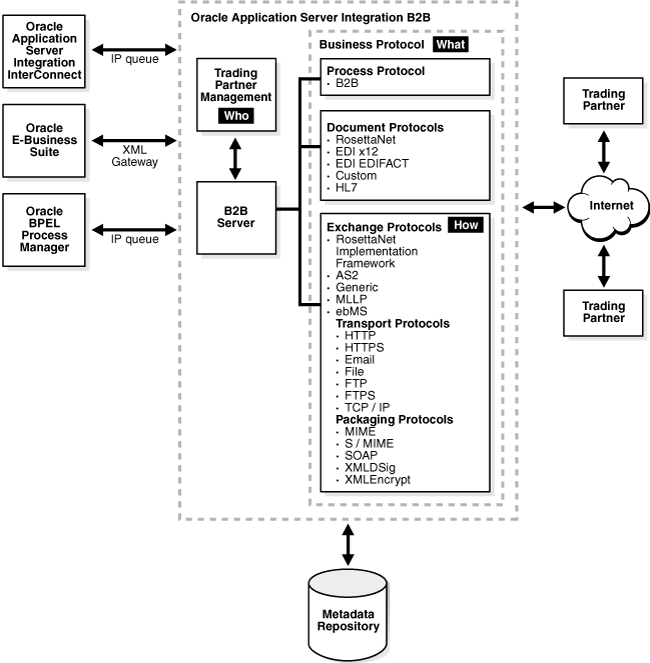
Table 1-2 describes the protocols—the agreed-upon formats for transmitting data— and the protocol revisions that OracleAS Integration B2B supports, categorized by protocol type. As shown in the table, OracleAS Integration B2B implements the nonproprietary, XML-based RosettaNet standards to exchange documents over the Internet. OracleAS Integration B2B also implements electronic data interchange (EDI), a standard format for exchanging business data over the Internet (using AS2) or over value-added networks (VANs), by supporting EDI X12 and EDI EDIFACT. For clinical and administrative health care data, OracleAS Integration B2B supports HL7. For proprietary transaction mechanisms, OracleAS Integration B2B provides the Custom Document protocol to create document definitions for XML and non-XML messages. The table also lists the exchange, transport, and packaging protocols that OracleAS Integration B2B supports.
Table 1-2 B2B Protocols Supported in OracleAS Integration B2B
| Protocol Type | Protocol and Revision |
|---|---|
|
The document protocol defines the document type of the message payload, which is based on which standard (RosettaNet, EDI, and so on) you are using as part of the business logic. |
|
|
The exchange protocol defines the message exchange mechanism—how to exchange the documents defined by the document protocol. It defines the headers, acknowledgments, and packaging that puts the headers and payload together. It also defines the transport protocol and packaging protocol for the exchange. |
|
|
|
|
|
|
The process protocol defines how you exchange messages, using the document protocol-based business document, and exchanging it based on the exchange protocol. It is the mechanism by which business actions and collaborations are associated with specific document types. |
|
See Chapter 3, "Supported Protocols" for more information.
The design-time workflow of OracleAS Integration B2B follows naturally from how businesses exchange services, information, and products:
Identify the business protocol.
Identifying the business protocol—a combination of a document protocol, exchange protocol, and process protocol (see Table 1-2)—consists of selecting a predefined business protocol, or modifying one so that it is configured to your needs.
Manage trading partners—trading partner profiles and trading partner agreements.
As part of trading partner management, you create the remote trading partner and associate it with the business protocol. Then you create a trading partner agreement and associate it with the remote trading partner and business protocol.
A configuration is the collection of trading partner data that you have created. Creating a configuration enforces the validation rules so that only valid, complete, and consistent data is available in the run-time repository. Then deployment activates a configuration from the design-time repository to the runtime repository.
Figure 1-2 shows the design-time workflow.
See Chapter 2, "Getting Started with the User Interface" for how the design-time workflow is reflected in the OracleAS Integration B2B wizards and user interface.
OracleAS Integration B2B provides business protocols, which bundle common message exchange options. The business protocols capture combinations needed to integrate typical B2B scenarios. Figure 1-1 shows a dashed line around the process, document, and exchange protocols that make up the business protocol.
See the following for more information:
"Business Protocols" for a list of the business protocols defined in OracleAS Integration B2B
A trading partner is an organization that engages in e-business transactions between enterprises with another organization (trading partner). In OracleAS Integration B2B, trading partner management starts with creating a trading partner profile, which defines the following.
Who are the trading partners?
How are they uniquely identified?
What standards do they support?
How do they send documents?
How do they exchange documents?
How do they communicate?
A trading partner may have host (back-end) applications, databases, or customers to involve in the transaction. Using the OracleAS Integration B2B user interface defines you as the host trading partner.
The workflow for creating a trading partner is shown in Figure 1-3. The workflow in the figure corresponds to pages in the Create Trading Partner wizard.
Figure 1-3 Trading Partner Management Workflow

On the General page, you name the trading partners. On the Identification page, you provide standard identifiers (such as a DUNS number). For the remote trading partner, you set up the first three steps only. The host trading partner is automatically assigned support for a business protocol and operational capabilities that are compatible with those of the remote trading partner.
In the operational capability step, you define the collaborations (for RosettaNet) or business actions (for EDI X12, EDIFACT, or Custom Document) for a trading partner's business protocol. For example, if you select the RosettaNet over RNIF business protocol, the wizard prompts you to select a collaboration (such as PIP 3A4) and its associated role (buyer or seller), to indicate a time in which to process the collaboration, and to select whether OracleAS Integration B2B handles the acknowledgments. If you select an EDI or Custom Document business protocol, the wizard prompts you to select the business action (such as 850 or ORDERS), to indicate the initiator, and to select whether OracleAS Integration B2B handles the acknowledgment.
The delivery channel, document exchange, and transport steps shown in Figure 1-3 comprise the communication capabilities of the trading partner's business protocol. The delivery channel defines the secure exchange of messages between trading partners. Selections you make when specifying the delivery channel determine the document exchange and transport options. Delivery channel details that you provide include:
Delivery channel name
Acknowledgment mode
Global usage code
If nonrepudiation of receipt and nonrepudiation of origin are required
If encryption, transport security, and compression (for AS2 exchange protocol) are enabled
Time to acknowledgment value
Retry count value
The document exchange defines the characteristics for exchanging messages between trading partners. Document exchange details that you provide include:
Document exchange name
Exchange protocol revision and any override parameter values
Digital signature and signing credential
Digital envelope and encryption credential
The document exchange layer receives a business document, encrypts it (if specified), adds a digital signature for nonrepudiation (if specified), and sends it to the transport for transmission to the other trading partner. The document exchange elements essentially describe a trading partner's message-receiving characteristics. The document protocols supported in OracleAS Integration B2B are listed in Table 1-2.
The transport defines characteristics for message delivery. The transport details that you provide include:
Transport name and protocol
Transport server name, hostname, address, and login credentials
Endpoint URI of the trading partner
For outgoing messages sent to a trading partner, OracleAS Integration B2B calls the transport with the message to send and provides the necessary transport protocol-specific bindings. For incoming messages received from a trading partner, the transport receives the messages and calls OracleAS Integration B2B with the received message and transport binding data for processing. The transport binding data specifies the protocol-specific status data and a list of protocol headers with their values. The transport protocols supported in OracleAS Integration B2B are listed in Table 1-2.
OracleAS Integration B2B is designed so that you can do all the trading partner management tasks in a comprehensive series of steps within the user interface. The Partners tab gives you access to all these tasks.
See the following for more information:
Trading partner agreements define the terms and agreements that enable business documents to be exchanged between trading partners. Based on each trading partner profile, the trading partner agreement defines the following:
Who are the participants?
What is each participant's unique identification?
Which business protocol should be used?
How does each participant send documents?
How does each participant exchange documents?
How does each participant communicate?
What are the agreement terms?
Figure 1-4 shows an example of the information that is defined during trading partner management and that becomes part of a trading partner agreement. The figure shows the PIP 3A4 collaboration. The remote trading partner (buyer) sends a purchase order request to the host trading partner (seller), who responds with a purchase order acceptance.
Figure 1-4 Information Defined for the PIP 3A4 Collaboration
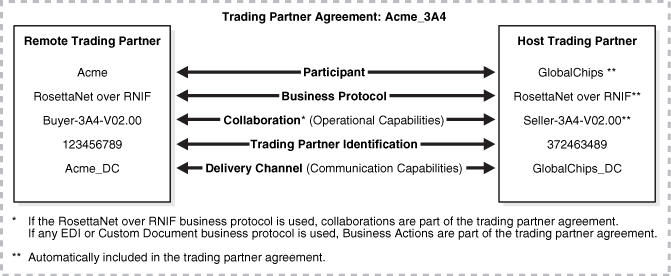
Trading partner agreements do not expose the internal processes of one trading partner to another.
See Chapter 12, "Creating and Managing Trading Partner Agreements" for more information.
In the configuration and deployment stage, you create a configuration—essentially a container for everything you have previously specified about trading partners and trading partner agreements. Then you deploy the configuration to the run-time environment. In the run-time environment, OracleAS Integration B2B sends messages to and receives messages from remote trading partners.
See Chapter 13, "Creating and Deploying a Configuration" for more information.
Table 1-3 shows the features that are available to administer, monitor, and provide security in OracleAS Integration B2B.
Table 1-3 OracleAS Integration B2B Features for Administration, Monitoring, and Security
| To Do... | Use... | See... |
|---|---|---|
|
Administer design-time and run-time data |
OracleAS Integration B2B user interface OracleAS Integration B2B Administration tab |
Chapter 17, "Administering OracleAS Integration B2B" |
|
Manage an OracleAS Integration B2B middle tier, start and stop OracleAS Integration B2B components, or change server property values |
Oracle Enterprise Manager 10g |
Chapter 18, "System Management with Oracle Enterprise Manager 10g" |
|
Create reports that describe the run-time behavior status of a deployed configuration |
OracleAS Integration B2B Reports tab |
Chapter 19, "Creating Reports" |
|
Control user access to content and protect your site against break-ins |
OracleAS Integration B2B security features |
Chapter 20, "OracleAS Integration B2B Security" |