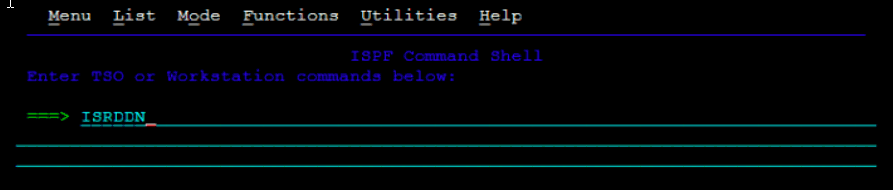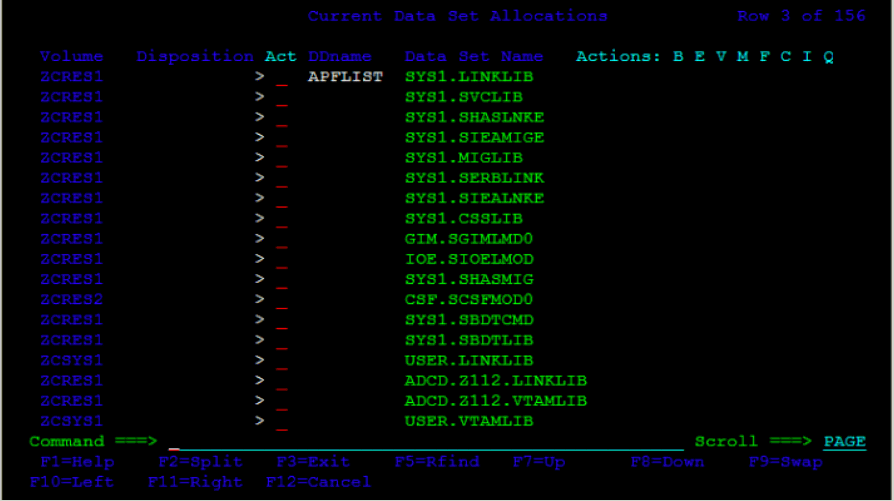B Authorized Libraries
Authorizing libraries enables additional control over the functions that programs can access.
About the APF Facility
APF means "Authorized Program Facility". In a z/OS environment, APF is a facility that permits the identification of programs that are authorized to use restricted functions. APF-authorized programs must reside in one of the following authorized libraries:
-
SYS1.LINKLIB
-
SYS1.SVCLIB
-
SYS1.LPALIB
-
Authorized libraries specified by your installation
Authorized libraries are defined in an APF list. APF also prevents authorized programs (supervisor state, APF-authorized, PSW key 0-7, or PKM 0-7) from accessing a load module that is not in an APF-authorized library.
Finding APF-authorized Datasets
To find the datasets those are APF authorized:
- Type TSO ISRDDN in your ISPF session (some shops need just ISRDDN with no TSO prefix) and press enter. See Figure B-1.
- Type APF and press enter. It will bring up a list of all datasets that are APF authorized. See Figure B-2 and Figure B-3.
Remember that, if you like to use an APF authorized dataset in a job STEPLIB, make sure all the datasets in the STEPLIB are APF authorized.
Figure B-2 List of All Datasets that are APF Authorized
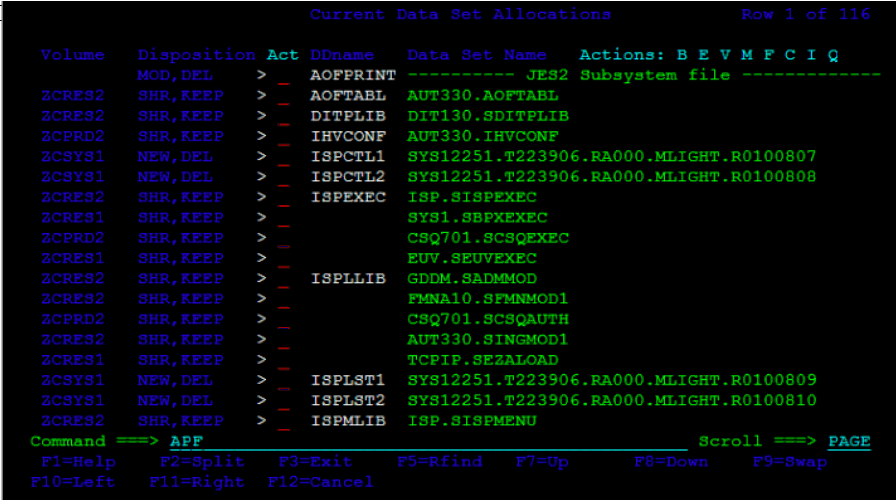
Description of "Figure B-2 List of All Datasets that are APF Authorized"