7 Diagnostics and Troubleshooting the CA Top Secret Connector
Describes diagnostics and troubleshooting information for the connector that can assist in resolving issues.
Understanding and Using the ENVINFO Diagnostic Tool
Learn about the ENVINFO diagnostics tool and how to use it.
About the ENVINFO Diagnostics Tool
Whenever you need to report any issues related to the mainframe agents, Oracle recommends that you run the ENVINFO diagnostics tool. This tool fetches multiple setup and configuration values in your LPARs, which might be required to resolve the issue.
The ENVINFO tool is located in the default CLISTLIB (located inside HLQ.CLISTLIB) that is installed with the mainframe agents.
HLQ.ENVINFO.OUTPUT file that is created during installation of the mainframe agents. The following is some of the information that the ENVINFO tool is capable of fetching from the mainframe system and storing in the HLQ.ENVINFO.OUTPUT file:
- System variables
- Storage variables
- CVT tables
- CPU info
- Codepage and character-set information
- Agent starter task definitions
- Agent version information fetched either from running starter task in spool or bind information in load module
Using the ENVINFO Tool
- Ensure that the DSN
<++ HLQ ++>.ENVINFO.OUTPUTfile is present and has been created by the CREATDSN job that is shipped along with the connector. - Go to the CLISTLIB (for example – IDF.CLISTLIB) that is created while installing the mainframe agents.
- Look for the member ENVINFO.
- Execute the ENVINFO rexx by issuing an
EXagainst the member as shown in the following screenshot:
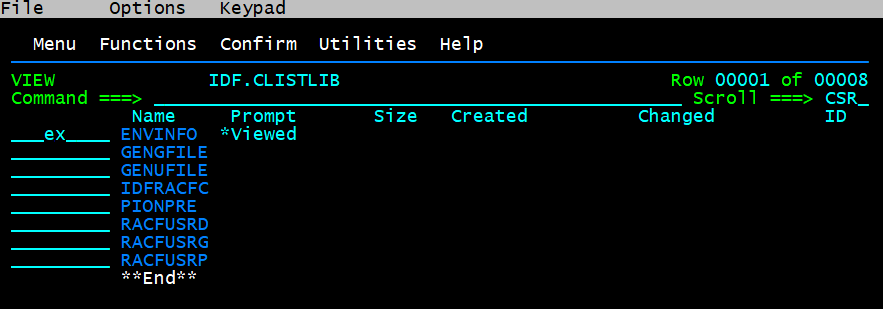
Description of the illustration run_envinfo.png - Check the
<++ HLQ ++>. ENVINFO.OUTPUTdataset for output.
Best Practices
If the rexx output reads that the Pioneer or Voyager job was not found, then the jobs need to be submitted and they should be up and running before attempting to execute this rexx again. In addition, this rexx relies on the fact that you are utilizing the agents from the libraries that were setup as described in this guide. If the starter tasks have been moved to a different location than the default ones, then the output of this rexx will be impacted and the starter task definition information may not be displayed.
Troubleshooting Information
You may encounter some problems with CA Top Secret configuration and these are some helpful tips to assist in resolving these problems.
The following table describes solutions to problems that you might encounter while using the connector.
Table 7-1 Troubleshooting Tips
| Problem Description | Solution |
|---|---|
|
Oracle Identity Manager cannot establish a connection with the target system. |
|
|
The mainframe does not appear to respond. |
|
|
A particular use case does not work as expected. |
Check for the use case event in the LDAP Gateway logs. Then check for the event in the specific log assigned to the connector:
Verify that the message transport layer is working. |
|
The LDAP Gateway fails and stops working |
If this problem occurs, then the Reconciliation Agent stops sending messages to the LDAP Gateway. Instead, it stores them in the subpool cache. When this happens, restart the LDAP Gateway instance so that the Reconciliation Agent reads the subpool cache and resends the messages. |
|
The LDAP Gateway is running. However, the Reconciliation Agent fails and stops working |
If this problem occurs, then all events are sent to the subpool cache. If the mainframe fails, then all messages are written to the disk. When this happens, restart the Reconciliation Agent instance so that it reads messages from the disk or subpool cache and resends the messages. |
|
Top Secret reconciles users to Internal LDAP scheduled job (CFILE job) shows "Job Failure" as error message while it is still running. This is usually expected to happen while using Oracle Identity Governance 12c (12.2.1.4.0) only. |
This job is failing due to an authentication error. In such a case, set the value of the |